BulletSpan … ?!
BulletSpan … ?!
BulletSpan 에 대해서 설명하기전 먼저 Ordered List 에 대해서 이야기를 하겠습니다.
기존 방법
Android 에서 Ordered List 표시하는 방법은 다양합니다.
- 명시적으로
텍스트추가 - HTML의
ol/ul타입 CompoundDrawable을 이용CustomView를 만들어서 해결
각 방식의 장단점은 아래와 같습니다. 아래 내용은 복잡한 방식을 하지 않고 처리의 내용입니다.
| Type | 장점 | 단점 |
|---|---|---|
| 명시적 추가 | 작성이 쉬움 / TextView 하나로 해결 | 원하는 들여쓰기 Margin 처리가 어려움 |
| HTML의 ol / ul | HTML 형식 작성으로 이해하기 쉬움 / 들여쓰기 처리됨 / TextView 하나로 해결 | HTML 형식으로 작성해야함 / 추가적인 Span 처리가 어려움 |
| CompoundDrawable | 작성이 쉬움 / 들여쓰기 처리됨 | 원하는 위치에 Drawable 그리기가 불가능 / TextView 하나로 불가능 |
| CustomView | Custom 가능하다 | CustomView 작업 / View 하나로 불가능 |
BulletSpan
사실 BulletSpan 이 API Level 1부터 존재했다는 사실을 뒤늦게 알았습니다.
framework의 BulletSpan.java
사용한 결과는 다음과 같습니다.
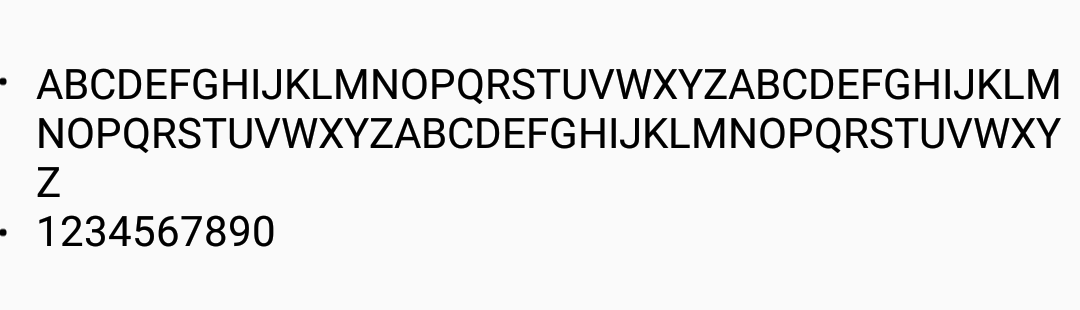
실제 Bullet 처리 들여쓰기의 처리가 잘 적용되었습니다.
BulletSpan.java 의 핵심적인 부분만 살펴보겠습니다.
public class BulletSpan implements LeadingMarginSpan, ParcelableSpan {
private final int mGapWidth;
private final boolean mWantColor;
private final int mColor;
private static final int BULLET_RADIUS = 3;
private static Path sBulletPath = null;
public static final int STANDARD_GAP_WIDTH = 2;
...
public int getLeadingMargin(boolean first) {
return 2 * BULLET_RADIUS + mGapWidth;
}
public void drawLeadingMargin(Canvas c, Paint p, int x, int dir,
int top, int baseline, int bottom,
CharSequence text, int start, int end,
boolean first, Layout l) {
if (((Spanned) text).getSpanStart(this) == start) {
Paint.Style style = p.getStyle();
int oldcolor = 0;
if (mWantColor) {
oldcolor = p.getColor();
p.setColor(mColor);
}
p.setStyle(Paint.Style.FILL);
if (c.isHardwareAccelerated()) {
if (sBulletPath == null) {
sBulletPath = new Path();
// Bullet is slightly better to avoid aliasing artifacts on mdpi devices.
sBulletPath.addCircle(0.0f, 0.0f, 1.2f * BULLET_RADIUS, Direction.CW);
}
c.save();
c.translate(x + dir * BULLET_RADIUS, (top + bottom) / 2.0f);
c.drawPath(sBulletPath, p);
c.restore();
} else {
c.drawCircle(x + dir * BULLET_RADIUS, (top + bottom) / 2.0f, BULLET_RADIUS, p);
}
if (mWantColor) {
p.setColor(oldcolor);
}
p.setStyle(style);
}
}
}
- int getLeadingMargin (boolean first)
- Bullet을 제외한, Text로 지정한 부분이 노출되는 시작 Margin을 반환합니다.
- void drawLeadingMargin (Canvas c, Paint p, int x, int dir, int top, int baseline, int bottom, CharSequence text, int start, int end, boolean first, Layout layout)
- 선행 마진 (ex, 여기에서는 Bullet) 을 랜더링합니다.
하지만… BulletSpan의 불편할지도?
framework의 BulletSpan 클래스는 사용시 불편하도 생각되는 부분이 있습니다.
- Bullet의 크기가 가변이 아니다
- Bullet의 크기를 바꿀 수 없다
Bullet 가변 확인
텍스트 크기와 Bullet의 크기가 가변적이지 있습니다. 실험적으로 기본 텍스트와 30sp 를 적용한 TextView 사용시 아래와 같습니다. Bullet의 사이즈는 바뀌지 않습니다.
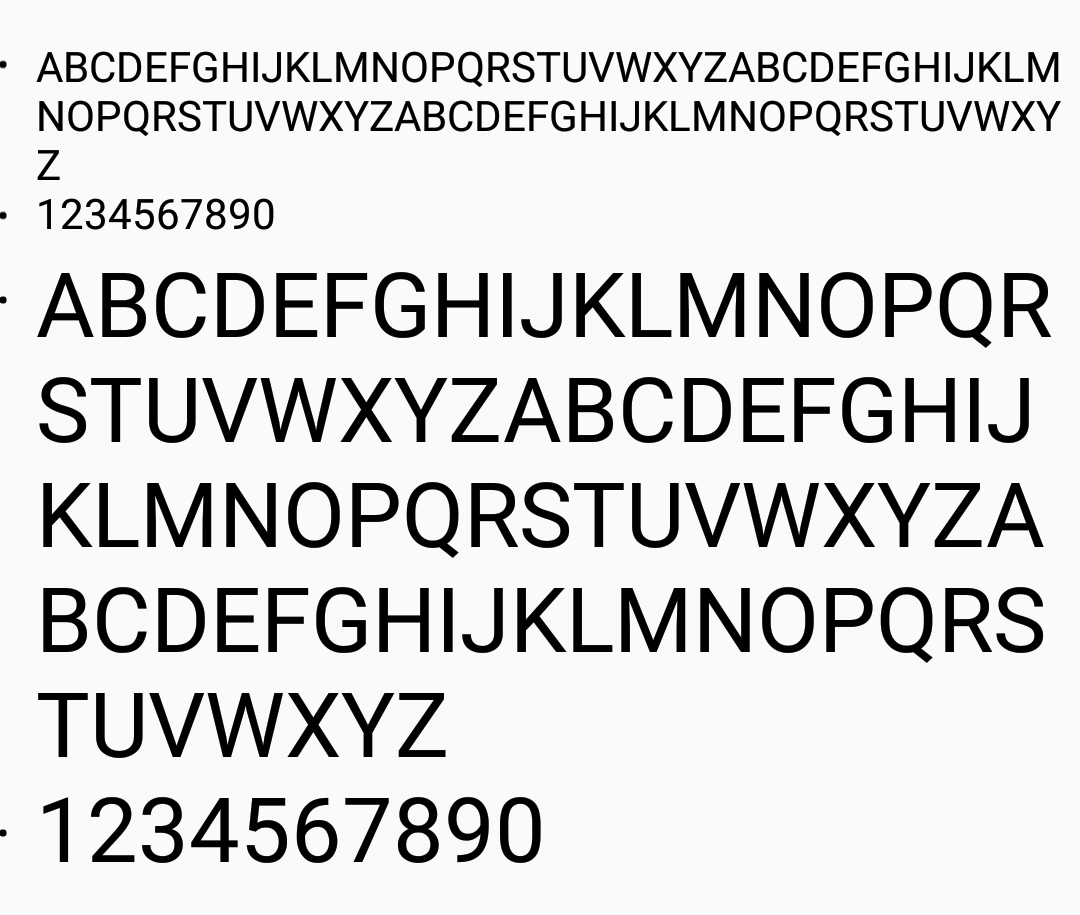
Bullet 크기 변경
BulletSpan의 생성자는 gapWidth과 Buillet 의 컬러 변경만 가능합니다. Bullet의 사이즈 변경의 bulletRadius 도 있지만, 실제로 사용 불가능합니다.
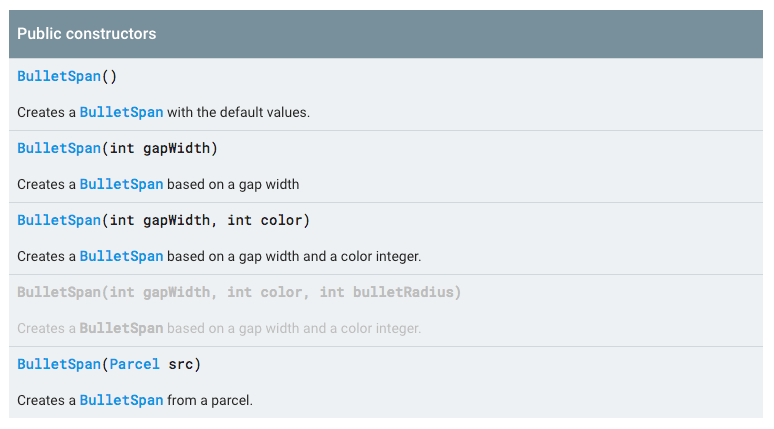
마무리
BulletSpan 사용으로 단일 TextView에 원하는 형태로 처리도 가능하므로 커스텀뷰를 사용하지 않고도 HTML 의 ol 과 비슷한 처리도 가능합니다. 프레임워크의 소스를 참고하여 크기 가변 등 추가 처리도 가능하므로, 사용 형태에 따라서 다양한 Bullet 처리도 가능합니다.
Currnte Pages Tags
Subscribe
Subscribe to this blog via RSS.
Categories
Recent Posts
- Posted on 30 Dec 2025
- Posted on 11 Oct 2025
- Posted on 27 Aug 2025
-
[발표자료] Google I/O Extended Incheon 2025 ~ What's new in Android development tools
Posted on 16 Aug 2025