AppComapt ~ TextViewCompoundDrawablesXmlDetector
본 글은 AndroidX AppComapt 1.2.0-beta01부터 추가된 TextViewCompoundDrawablesXmlDetector Lint를 다루며 해당 Lint를 사용해도 안전할지 AndroidX 내부를 살펴본 글입니다.
AndroidX에는 안드로이드 개발 시에 과거 버전과 호환성 유지를 위해 각 라이브러리에서 주로 작업이 이루어집니다. 그리고 많은 부분을 담당하는 것이 바로 AppComapt입니다. Artifact 이름을 보고 알 수 있듯이 호환성 유지를 목적으로 만들어진 AndroidX 라이브러리입니다.
공식 사이트에서는 아래와 같은 설명이 기재되어 있습니다.
Allows access to new APIs on older API versions of the platform (many using Material Design)
출처 : https://developer.android.com/jetpack/androidx/releases/appcompat
작성 일자인 2021.01.16 기준으로 AppCompat의 버전은 아래와 같습니다.
- Stable : 1.2.0
- Beta : 1.3.0-beta01
TextViewCompoundDrawablesXmlDetector
안드로이드 버전이 업데이트하면서 TextView에 추가된 API로는 Relative Drawable, Tint, 폰트 등이 존재합니다. 그리고 AppCompat에서는 AppCompatTextView가 호환성을 담당합니다. 그중에서 Drawable과 관련된 API에 대한 Lint가 TextViewCompoundDrawablesXmlDetector입니다. 해당 Lint는 AppComapt 1.2.0-beta01 버전에 들어간 Lint입니다.
출처 : https://developer.android.com/jetpack/androidx/releases/appcompat#1.2.0-beta01
무엇을 탐지하는가?
Drawable을 체크하는 Lint는 어떤 것을 체크할까요? AppCompat 1.2.0-beta01 릴리즈 노트에서 힌트를 얻을 수 있습니다.
Using compound drawables and tinting on text views: suggests using compat attributes and APIs for backward compatibility
즉, TextView에서의 CompoundDrawable과 Tint 속성이 체크 대상입니다.
Lint 동작 확인
아래 샘플에서는 CompoundDrawable에 대한 속성을 확인해보겠습니다.
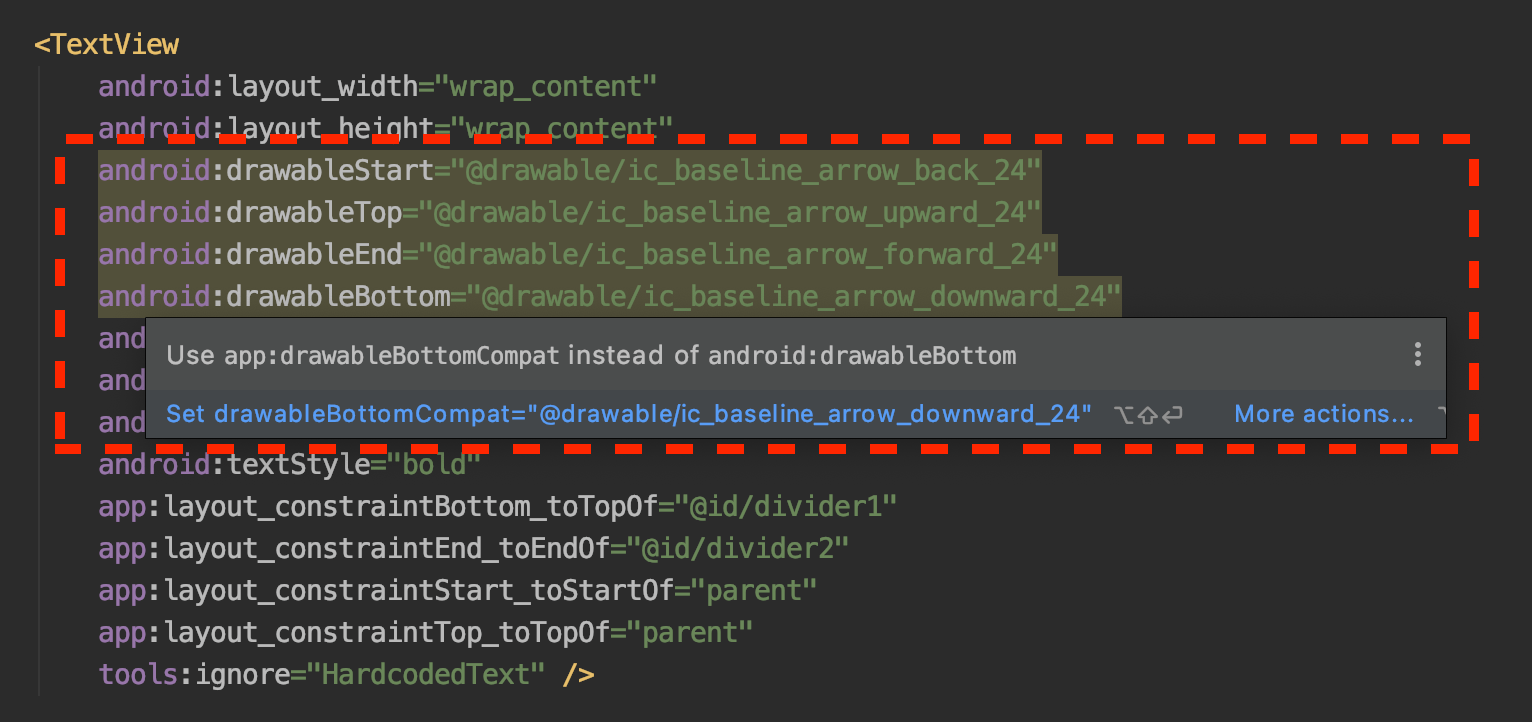
위 샘플 코드와 확인된 팝업 내용을 봤을 때 TextViewCompoundDrawablesXmlDetector Lint는 android:drawableXXX 속성을 app:drawableXXXCompat으로 제안합니다. 각 속성을 결과에 맞게 수정할 경우 아래와 같이 수정됩니다.
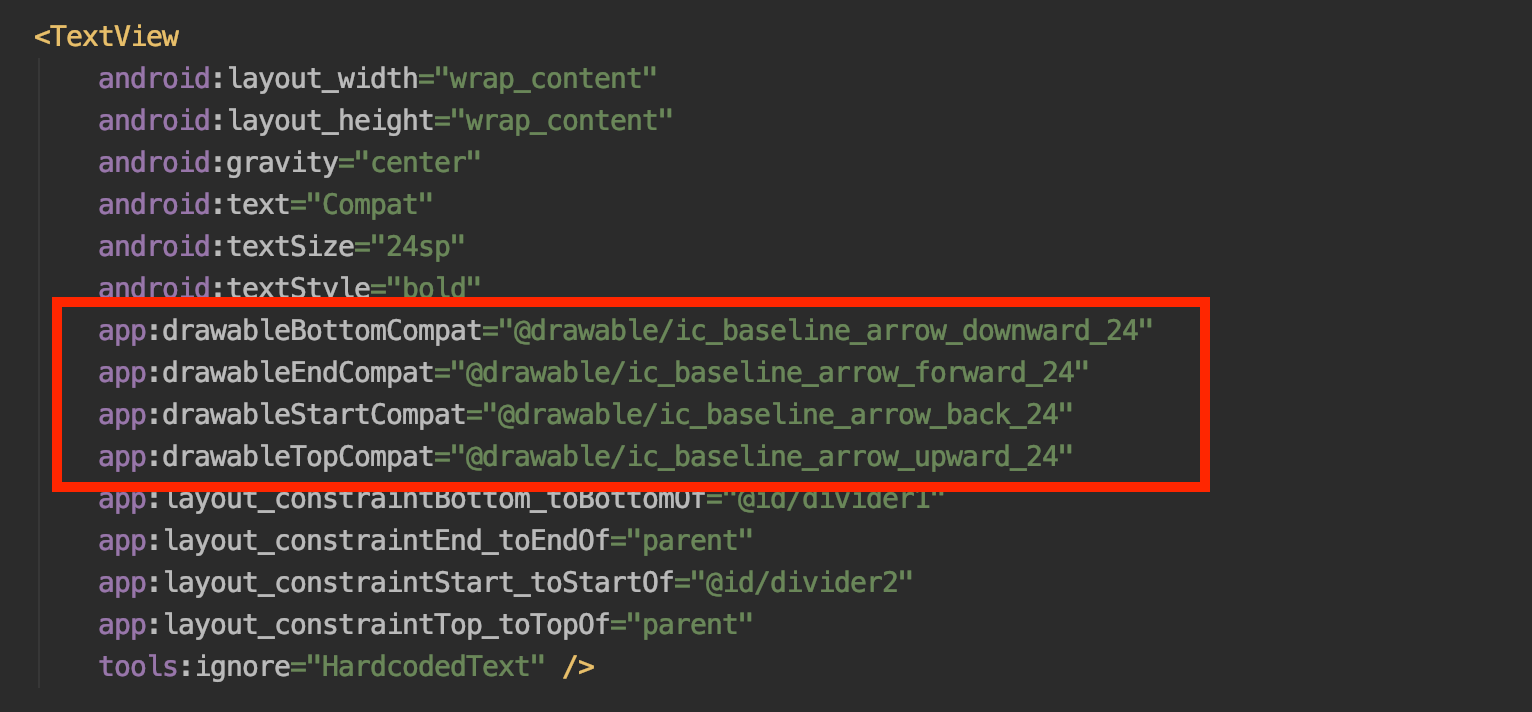
Lint 내부 코드 확인
TextViewCompoundDrawablesXmlDetector Lint는 Layout 파일에서 TextView의 속성들만 체크합니다. 해당 Lint에는 총 8개의 속성을 Compat 형태로 변경을 추천합니다.
- drawableLeft
- drawableRight
- drawableTop
- drawableBottom
- drawableStart
- drawableEnd
- drawableTint
- drawableTintMode
@Suppress("UnstableApiUsage")
class TextViewCompoundDrawablesXmlDetector : LayoutDetector() {
companion object {
internal val ATTRS_MAP = mapOf(
"drawableLeft" to "drawableLeftCompat",
"drawableRight" to "drawableRightCompat",
"drawableTop" to "drawableTopCompat",
"drawableBottom" to "drawableBottomCompat",
"drawableStart" to "drawableStartCompat",
"drawableEnd" to "drawableEndCompat",
"drawableTint" to "drawableTint",
"drawableTintMode" to "drawableTintMode"
)
...
}
override fun getApplicableElements(): Collection<String>? = listOf("TextView")
override fun visitElement(context: XmlContext, element: Element) {
// ATTRS_MAP에 첫 번째 속성에 매칭되는 경우에만 Report를 생성
for ((from, to) in ATTRS_MAP) {
if (!element.hasAttributeNS(SdkConstants.ANDROID_URI, from)) {
continue
}
context.report(
NOT_USING_COMPAT_TEXT_VIEW_DRAWABLE_ATTRS,
element,
context.getLocation(element.getAttributeNodeNS(SdkConstants.ANDROID_URI, from)),
"Use `app:$to` instead of `android:$from`",
LintFix.create().composite(
LintFix.create().set(
SdkConstants.AUTO_URI, to,
element.getAttributeNS(SdkConstants.ANDROID_URI, from)
).build(),
LintFix.create().unset(SdkConstants.ANDROID_URI, from).build()
)
)
}
}
}
출처 : https://cs.android.com/androidx/platform/frameworks/support/+/androidx-main:appcompat/appcompat-lint/src/main/kotlin/androidx/appcompat/widget/TextViewCompoundDrawablesXmlDetector.kt
그럼 안전하게 사용해도 될까?
대부분 Lint에서 추천하는 수정은 적용해도 큰 문제는 없지만 경우에 따라서 추가 수정이 필요합니다. 그렇다면 CompoundDrawable 관련 Lint는 괜찮을까요? 우리는 개발자이므로 코드로 동작을 확인하겠습니다.
해당 내용에 들어가기 전, 한 가지 살펴볼 사항이 있습니다.
ViewInflater ★★★★★
여러분은 XML과 코드에서 사용한 View가 Theme마다 다른 View로 매칭된다는 사실을 알고 계신가요? 기본, AppCompat, Material Components 테마마다 다른 View가 매칭됩니다. TextView의 경우 아래와 같이 매칭됩니다.
| Theme | AppCompat | Material Components |
|---|---|---|
| TextView | TextView ㄴ AppCompatTextView |
TextView ㄴ AppCompatTextView ㄴ MaterialTextView |
그리고 뷰 생성을 위해 다루는 LayoutInflater 내부에서는 각 테마마다 고유의 ViewInflater를 이용하여 View를 생성합니다. AppCompat, Material Components 테마에서 사용되는 ViewInflater 다음과 같습니다.
| Theme | AppCompat | Material Components |
|---|---|---|
| - | AppCompatViewInflater | AppCompatViewInflater ㄴ MaterialComponentsViewInflater |
각 ViewInflater의 TextView 생성에는 다음과 같은 코드 블록이 실행됩니다.
AppCompatViewInflater
- Document : https://developer.android.com/reference/androidx/appcompat/app/AppCompatViewInflater
public class AppCompatViewInflater {
@NonNull
protected AppCompatTextView createTextView(Context context, AttributeSet attrs) {
return new AppCompatTextView(context, attrs);
}
}
출처 : https://android.googlesource.com/platform/frameworks/support/+/refs/heads/androidx-appcompat-release/appcompat/appcompat/src/main/java/androidx/appcompat/app/AppCompatViewInflater.java
MaterialComponentsViewInflater
- Document : https://developer.android.com/reference/com/google/android/material/theme/MaterialComponentsViewInflater
public class MaterialComponentsViewInflater extends AppCompatViewInflater {
@NonNull
@Override
protected AppCompatTextView createTextView(Context context, AttributeSet attrs) {
return new MaterialTextView(context, attrs);
}
}
출처 : https://github.com/material-components/material-components-android/blob/master/lib/java/com/google/android/material/theme/MaterialComponentsViewInflater.java
정리하면 AppCompat 테마는 AppCompatTextView, Material Components 테마는 MaterialTextView가 실제로 생성되는 TextView입니다. 그리고 MaterialTextView는 AppCompatTextView의 자식 클래스입니다.
우리는 호환성을 위해서 AppCompat이 사용된다는 것을 살펴봤습니다. 그럼 AppCompatTextView 가 중요한 키워드일 것이라는 것을 눈치채셨나요?
AppCompatTextView
AppCompatTextView는 TextView의 자식 클래스입니다. TextView의 접근 가능한 필드와 메소드를 override하여 호환성 유지라는 목적을 달성하고 있습니다.
아래 소스는 CompoundDrawable 설명에 필요한 소스만 표기했습니다.
원문 : https://cs.android.com/androidx/platform/frameworks/support/+/androidx-main:appcompat/appcompat/src/main/java/androidx/appcompat/widget/AppCompatTextView.java
먼저 위에 있는 AppCompatTextView를 살펴봤을 때 알 수 있는 사실은 많은 기능이 메소드 override를 하지만 내부 구현은 Helper를 호출하는 방법으로 구현하고 있습니다. CompoundDrawable 구현 또한 AppCompatTextHelper를 통해서 이루어지고 있습니다. 이어서 관련 내용을 살펴보도록 하겠습니다.
public class AppCompatTextView extends TextView implements TintableBackgroundView,
TintableCompoundDrawablesView, AutoSizeableTextView {
// Backgroud, Text, Classifier를 위한 Helper 클래스
private final AppCompatBackgroundHelper mBackgroundTintHelper;
private final AppCompatTextHelper mTextHelper;
private final AppCompatTextClassifierHelper mTextClassifierHelper;
public AppCompatTextView(
@NonNull Context context, @Nullable AttributeSet attrs, int defStyleAttr) {
// 생성자 내부에 AppCompatTextHelper를 인스턴스화한 후 AttributeSet 로드와 CompoundDrawables 적용.
// XML 및 코드에서 View 생성 시에 필요한 초기 설정이 적용.
mTextHelper = new AppCompatTextHelper(this);
mTextHelper.loadFromAttributes(attrs, defStyleAttr);
mTextHelper.applyCompoundDrawablesTints();
}
// CompoundDrawable 변경 시 AppCompatTextHelper#applyCompoundDrawablesTints 호출되어 적용
@Override
protected void drawableStateChanged() {
super.drawableStateChanged();
if (mTextHelper != null) {
mTextHelper.applyCompoundDrawablesTints();
}
}
// CompoundDrawable 변경 시 AppCompatTextHelper#onSetCompoundDrawables 호출되어 적용
// onSetCompoundDrawables을 호출하는 메소드
// - setCompoundDrawables
// - setCompoundDrawablesRelative
// - setCompoundDrawablesWithIntrinsicBounds
// - setCompoundDrawablesRelativeWithIntrinsicBounds
@Override
public void setCompoundDrawables(@Nullable Drawable left, @Nullable Drawable top,
@Nullable Drawable right, @Nullable Drawable bottom) {
super.setCompoundDrawables(left, top, right, bottom);
// CompoundDrawable이 변경되었음을 알림
if (mTextHelper != null) {
mTextHelper.onSetCompoundDrawables();
}
}
@RequiresApi(Build.VERSION_CODES.JELLY_BEAN_MR1)
@Override
public void setCompoundDrawablesRelative(@Nullable Drawable start, @Nullable Drawable top,
@Nullable Drawable end, @Nullable Drawable bottom) {
super.setCompoundDrawablesRelative(start, top, end, bottom);
// CompoundDrawable이 변경되었음을 알림
if (mTextHelper != null) {
mTextHelper.onSetCompoundDrawables();
}
}
@Override
public void setCompoundDrawablesWithIntrinsicBounds(@Nullable Drawable left,
@Nullable Drawable top, @Nullable Drawable right, @Nullable Drawable bottom) {
super.setCompoundDrawablesWithIntrinsicBounds(left, top, right, bottom);
// CompoundDrawable이 변경되었음을 알림
if (mTextHelper != null) {
mTextHelper.onSetCompoundDrawables();
}
}
@Override
public void setCompoundDrawablesWithIntrinsicBounds(int left, int top, int right, int bottom) {
final Context context = getContext();
setCompoundDrawablesWithIntrinsicBounds(
left != 0 ? AppCompatResources.getDrawable(context, left) : null,
top != 0 ? AppCompatResources.getDrawable(context, top) : null,
right != 0 ? AppCompatResources.getDrawable(context, right) : null,
bottom != 0 ? AppCompatResources.getDrawable(context, bottom) : null);
// CompoundDrawable이 변경되었음을 알림
if (mTextHelper != null) {
mTextHelper.onSetCompoundDrawables();
}
}
@RequiresApi(Build.VERSION_CODES.JELLY_BEAN_MR1)
@Override
public void setCompoundDrawablesRelativeWithIntrinsicBounds(@Nullable Drawable start,
@Nullable Drawable top, @Nullable Drawable end, @Nullable Drawable bottom) {
super.setCompoundDrawablesRelativeWithIntrinsicBounds(start, top, end, bottom);
// CompoundDrawable이 변경되었음을 알림
if (mTextHelper != null) {
mTextHelper.onSetCompoundDrawables();
}
}
@RequiresApi(Build.VERSION_CODES.JELLY_BEAN_MR1)
@Override
public void setCompoundDrawablesRelativeWithIntrinsicBounds(
int start, int top, int end, int bottom) {
final Context context = getContext();
setCompoundDrawablesRelativeWithIntrinsicBounds(
start != 0 ? AppCompatResources.getDrawable(context, start) : null,
top != 0 ? AppCompatResources.getDrawable(context, top) : null,
end != 0 ? AppCompatResources.getDrawable(context, end) : null,
bottom != 0 ? AppCompatResources.getDrawable(context, bottom) : null);
// CompoundDrawable이 변경되었음을 알림
if (mTextHelper != null) {
mTextHelper.onSetCompoundDrawables();
}
}
}
출처 : https://cs.android.com/androidx/platform/frameworks/support/+/androidx-main:appcompat/appcompat/src/main/java/androidx/appcompat/widget/AppCompatTextView.java
AppCompatTextView 내부를 확인했을 때 실제로 다수의 함수들이 View, TextView에 정의된 함수를 override 했습니다. 그리고, 각 기능에 대응하는 Helper 함수를 통해서 호환성을 유지하도록 대응되어 있습니다.
AppCompatTextView에서 사용되는 Helper
- AppCompatBackgroundHelper : Background, Background Tint, Background TintMode
- AppCompatTextHelper : CompoundDrawable, TextAllCaps, TextColorTint, TextColorHint, TextColorLink, Tint Mode, Line Height, etc
- AppCompatTextClassifierHelper : TextClassifier
AppCompatTextHelper
AppCompatTextHelper는 AppComaptTextView의 호환성 대응을 위한 Helper 클래스입니다. 이어서 관련 내용을 살펴보도록 하겠습니다.
아래 소스는 CompoundDrawable 설명에 필요한 소스만 표기했습니다.
원문 : https://cs.android.com/androidx/platform/frameworks/support/+/androidx-main:appcompat/appcompat/src/main/java/androidx/appcompat/widget/AppCompatTextHelper.java
class AppCompatTextHelper {
@NonNull
private final TextView mView;
// Compound Drawable에 사용되는 Tint 정의
private TintInfo mDrawableLeftTint;
private TintInfo mDrawableTopTint;
private TintInfo mDrawableRightTint;
private TintInfo mDrawableBottomTint;
private TintInfo mDrawableStartTint;
private TintInfo mDrawableEndTint;
private TintInfo mDrawableTint;
@SuppressLint("NewApi")
void loadFromAttributes(@Nullable AttributeSet attrs, int defStyleAttr) {
final Context context = mView.getContext();
final AppCompatDrawableManager drawableManager = AppCompatDrawableManager.get();
// AppCompatTextHelper 스타일 로드한 후 세부 속성을 로드
// <declare-styleable name="AppCompatTextHelper">
// <attr name="android:drawableLeft" />
// <attr name="android:drawableTop" />
// <attr name="android:drawableRight" />
// <attr name="android:drawableBottom" />
// <attr name="android:drawableStart" />
// <attr name="android:drawableEnd" />
// <attr name="android:textAppearance" />
// </declare-styleable>
TintTypedArray a = TintTypedArray.obtainStyledAttributes(context, attrs,
R.styleable.AppCompatTextHelper, defStyleAttr, 0);
ViewCompat.saveAttributeDataForStyleable(mView, mView.getContext(),
R.styleable.AppCompatTextHelper, attrs, a.getWrappedTypeArray(),
defStyleAttr, 0);
// Compound Drawable이 정의되어 있으면, 해당 항목에 매칭하는 Tint 정보를 정의
if (a.hasValue(R.styleable.AppCompatTextHelper_android_drawableLeft)) {
mDrawableLeftTint = createTintInfo(context, drawableManager,
a.getResourceId(R.styleable.AppCompatTextHelper_android_drawableLeft, 0));
}
if (a.hasValue(R.styleable.AppCompatTextHelper_android_drawableTop)) {
mDrawableTopTint = createTintInfo(context, drawableManager,
a.getResourceId(R.styleable.AppCompatTextHelper_android_drawableTop, 0));
}
if (a.hasValue(R.styleable.AppCompatTextHelper_android_drawableRight)) {
mDrawableRightTint = createTintInfo(context, drawableManager,
a.getResourceId(R.styleable.AppCompatTextHelper_android_drawableRight, 0));
}
if (a.hasValue(R.styleable.AppCompatTextHelper_android_drawableBottom)) {
mDrawableBottomTint = createTintInfo(context, drawableManager,
a.getResourceId(R.styleable.AppCompatTextHelper_android_drawableBottom, 0));
}
if (Build.VERSION.SDK_INT >= 17) {
if (a.hasValue(R.styleable.AppCompatTextHelper_android_drawableStart)) {
mDrawableStartTint = createTintInfo(context, drawableManager,
a.getResourceId(R.styleable.AppCompatTextHelper_android_drawableStart, 0));
}
if (a.hasValue(R.styleable.AppCompatTextHelper_android_drawableEnd)) {
mDrawableEndTint = createTintInfo(context, drawableManager,
a.getResourceId(R.styleable.AppCompatTextHelper_android_drawableEnd, 0));
}
}
// AppCompatTextView 스타일을 읽은 후 세부 속성 로드
a = TintTypedArray.obtainStyledAttributes(context, attrs, R.styleable.AppCompatTextView);
// CompoundDrawable Compat 대응에 맞는 속성 로드
// <declare-styleable name="AppCompatTextView">
// ...
// <attr name="drawableLeftCompat" format="reference" />
// <attr name="drawableTopCompat" format="reference" />
// <attr name="drawableRightCompat" format="reference" />
// <attr name="drawableBottomCompat" format="reference" />
// <attr name="drawableStartCompat" format="reference" />
// <attr name="drawableEndCompat" format="reference" />
// <attr name="drawableTint" format="color" />
// <attr name="drawableTintMode">
// ...
// </attr>
// </declare-styleable>
Drawable drawableLeft = null, drawableTop = null, drawableRight = null,
drawableBottom = null, drawableStart = null, drawableEnd = null;
final int drawableLeftId = a.getResourceId(
R.styleable.AppCompatTextView_drawableLeftCompat, -1);
if (drawableLeftId != -1) {
drawableLeft = drawableManager.getDrawable(context, drawableLeftId);
}
final int drawableTopId = a.getResourceId(
R.styleable.AppCompatTextView_drawableTopCompat, -1);
if (drawableTopId != -1) {
drawableTop = drawableManager.getDrawable(context, drawableTopId);
}
final int drawableRightId = a.getResourceId(
R.styleable.AppCompatTextView_drawableRightCompat, -1);
if (drawableRightId != -1) {
drawableRight = drawableManager.getDrawable(context, drawableRightId);
}
final int drawableBottomId = a.getResourceId(
R.styleable.AppCompatTextView_drawableBottomCompat, -1);
if (drawableBottomId != -1) {
drawableBottom = drawableManager.getDrawable(context, drawableBottomId);
}
final int drawableStartId = a.getResourceId(
R.styleable.AppCompatTextView_drawableStartCompat, -1);
if (drawableStartId != -1) {
drawableStart = drawableManager.getDrawable(context, drawableStartId);
}
final int drawableEndId = a.getResourceId(
R.styleable.AppCompatTextView_drawableEndCompat, -1);
if (drawableEndId != -1) {
drawableEnd = drawableManager.getDrawable(context, drawableEndId);
}
setCompoundDrawables(drawableLeft, drawableTop, drawableRight, drawableBottom,
drawableStart, drawableEnd);
...
}
void onSetCompoundDrawables() {
applyCompoundDrawablesTints();
}
// CompoundDrawables에 Tint를 적용
// API 17부터 추가된 Start/End 속성을 위해 개별 대응
// - TextView#getCompoundDrawables
// - TextView#getCompoundDrawablesRelative
void applyCompoundDrawablesTints() {
if (mDrawableLeftTint != null || mDrawableTopTint != null ||
mDrawableRightTint != null || mDrawableBottomTint != null) {
final Drawable[] compoundDrawables = mView.getCompoundDrawables();
applyCompoundDrawableTint(compoundDrawables[0], mDrawableLeftTint);
applyCompoundDrawableTint(compoundDrawables[1], mDrawableTopTint);
applyCompoundDrawableTint(compoundDrawables[2], mDrawableRightTint);
applyCompoundDrawableTint(compoundDrawables[3], mDrawableBottomTint);
}
if (Build.VERSION.SDK_INT >= 17) {
if (mDrawableStartTint != null || mDrawableEndTint != null) {
final Drawable[] compoundDrawables = mView.getCompoundDrawablesRelative();
applyCompoundDrawableTint(compoundDrawables[0], mDrawableStartTint);
applyCompoundDrawableTint(compoundDrawables[2], mDrawableEndTint);
}
}
}
private void applyCompoundDrawableTint(Drawable drawable, TintInfo info) {
if (drawable != null && info != null) {
AppCompatDrawableManager.tintDrawable(drawable, info, mView.getDrawableState());
}
}
// CompoundDrawables을 View에 적용
// ※ Start/End가 존재하는 경우 Left/Right 속성은 무시됨
private void setCompoundDrawables(Drawable drawableLeft, Drawable drawableTop,
Drawable drawableRight, Drawable drawableBottom, Drawable drawableStart,
Drawable drawableEnd) {
if (Build.VERSION.SDK_INT >= 17 && (drawableStart != null || drawableEnd != null)) {
// Start/End CompoundDrawable Compat을 정의한 케이스
// 적용되는 속성
// - drawableStartCompat 혹은 drawableStart
// - drawableTopCompat 혹은 drawableTop
// - drawableEndCompat 혹은 drawableEnd
// - drawableBottomCompat 혹은 drawableBottom
final Drawable[] existingRel = mView.getCompoundDrawablesRelative();
mView.setCompoundDrawablesRelativeWithIntrinsicBounds(
drawableStart != null ? drawableStart : existingRel[0],
drawableTop != null ? drawableTop : existingRel[1],
drawableEnd != null ? drawableEnd : existingRel[2],
drawableBottom != null ? drawableBottom : existingRel[3]
);
} else if (drawableLeft != null || drawableTop != null
|| drawableRight != null || drawableBottom != null) {
// Start/End CompoundDrawable Compat를 미정의한 케이스
if (Build.VERSION.SDK_INT >= 17) {
// CompoundDrawables Compat이 아닌
// 기존 CompoundDrawable Start/End 속성이 존재하면 LeftCompat/RightCompat는 무시하여 적용
// 적용되는 속성
// - drawableStart
// - drawableTopCompat 혹은 drawableTop
// - drawableEnd
// - drawableBottomCompat 혹은 drawableBottom
final Drawable[] existingRel = mView.getCompoundDrawablesRelative();
if (existingRel[0] != null || existingRel[2] != null) {
mView.setCompoundDrawablesRelativeWithIntrinsicBounds(
existingRel[0],
drawableTop != null ? drawableTop : existingRel[1],
existingRel[2],
drawableBottom != null ? drawableBottom : existingRel[3]
);
return;
}
}
// 적용되는 속성
// - drawableLeftCompat 혹은 drawableLeft
// - drawableTopCompat 혹은 drawableTop
// - drawableRightCompat 혹은 drawableRight
// - drawableBottomCompat 혹은 drawableBottom
final Drawable[] existingAbs = mView.getCompoundDrawables();
mView.setCompoundDrawablesWithIntrinsicBounds(
drawableLeft != null ? drawableLeft : existingAbs[0],
drawableTop != null ? drawableTop : existingAbs[1],
drawableRight != null ? drawableRight : existingAbs[2],
drawableBottom != null ? drawableBottom : existingAbs[3]
);
}
}
}
출처
- AppCompatTextHelper : https://cs.android.com/androidx/platform/frameworks/support/+/androidx-main:appcompat/appcompat/src/main/java/androidx/appcompat/widget/AppCompatTextHelper.java
- AppCompatTextView declare-styleable : https://cs.android.com/androidx/platform/frameworks/support/+/androidx-main:appcompat/appcompat/src/main/res/values/attrs.xml;l=859
- AppCompatTextHelper declare-styleable : https://cs.android.com/androidx/platform/frameworks/support/+/androidx-main:appcompat/appcompat/src/main/res/values/attrs.xml;l=1298
AppCompatTextHelper는 기존 View에서 처리하던 Style 속성 읽기/사용을 직접 담당하고 있습니다. 실제로 아래의 순서대로 호출되어 사용자가 정의한 속성이 반영됩니다.
- loadFromAttributes
- setCompoundDrawables
- applyCompoundDrawablesTints
Relative를 우선으로 처리하는 기능
지금까지 확인한 AppCompatTextHelper의 내부 기능으로는 Left/Right를 가지는 TextView#getCompoundDrawables()보다 Start/End를 가지는 TextView#getCompoundDrawablesRelative() 의 우선순위가 높습니다.
- AppCompatTextHelper#setCompoundDrawables
- 호출 시점 : 최초 Inflate시 Attributes 로드하고서 실행
- 우선 순위 : Start/End 중 하나가 정의되어 있을 경우 Left/Right는 무시
- AppCompatTextHelper#applyCompoundDrawablesTints
- 호출 시점 : Drawable과 Tint 변경시에 실행
- 우선 순위 : Left/Right를 처리한 후 Start/End를 처리
이와 같이 최종적으로는 Relative CompoundDrawables이 반영되므로 TextView에서는 Start/End와 Left/Right 속성을 혼용하지 않도록 주의가 필요합니다.
기타
AppCompatTextView / AppCompatTextHelper가 변경된 주요 커밋
Fix AlertDialog item direction (Chris Banes on 2015. 9. 7)
- https://android.googlesource.com/platform/frameworks/support/+/f7b73431b366b76bcf58536b7b1086489e4683b2
- Drawable (Left, Top, Right, Bottom) 추가
Remove AppCompatTextHelper API 17 abstraction (Jake Wharton on 2018. 3. 24)
- https://android.googlesource.com/platform/frameworks/support/+/746219c9e09bc6f0a9a3e9faa720cee2db7a0049
- Drawable (Start, End) 추가
Adds compat compound drawable attributes to AppCompatTextView (Nick Butcher on 2018. 8. 23)
- https://android.googlesource.com/platform/frameworks/support/+/bae75fb60a9d36df371a05ff713af713198beaf5
- DrawableCompat 추가
Add drawableTint to AppCompatTextView (Nick Butcher on 2018. 10. 4)
- https://android.googlesource.com/platform/frameworks/support/+/accb6d1b408f24ffa9e3ef597f89867b4192c9f6
- Tint, Tint Mode 추가
참고 사이트
- TextViewCompoundDrawablesXmlDetector : https://cs.android.com/androidx/platform/frameworks/support/+/androidx-main:appcompat/appcompat-lint/src/main/kotlin/androidx/appcompat/widget/TextViewCompoundDrawablesXmlDetector.kt
Subscribe
Subscribe to this blog via RSS.
Categories
Recent Posts
- Posted on 30 Dec 2025
- Posted on 11 Oct 2025
- Posted on 27 Aug 2025
-
[발표자료] Google I/O Extended Incheon 2025 ~ What's new in Android development tools
Posted on 16 Aug 2025