TouchDelegate/HitRect ~ 제한된 범위로 터치 이벤트 만들기
지난, TouchDelegate를 활용하여 실제 영역보다 더 큰 영역으로 확장하며 터치 이벤트를 처리하는 방법을 소개했습니다.
일반적으로 단순 클릭 처리라면 기본적인 TouchDelegate를 사용하더라도 대부분은 문제없습니다. 그래도 터치 이동(=ACTION_MOVE) 처리 등 좀 더 자신의 입맛에 맞는 형태로 사용하고 싶다면 결국 커스텀 TouchDelegate가 필요합니다.
이번 글에서는 기본으로 해결 안 되는 간단한 사례를 소개한 후 해결법을 소개합니다.
이번 글에서 사용한 샘플 코드 링크는 아래와 같습니다.
샘플 코드 : https://github.com/Pluu/HitRectWithActualBoundsSample
테스트 조건
- SampleView를 사용해서 터치 영역을 확장
- 30dp만큼 영역을 확장하여 TouchDelegate에 영역을 전달
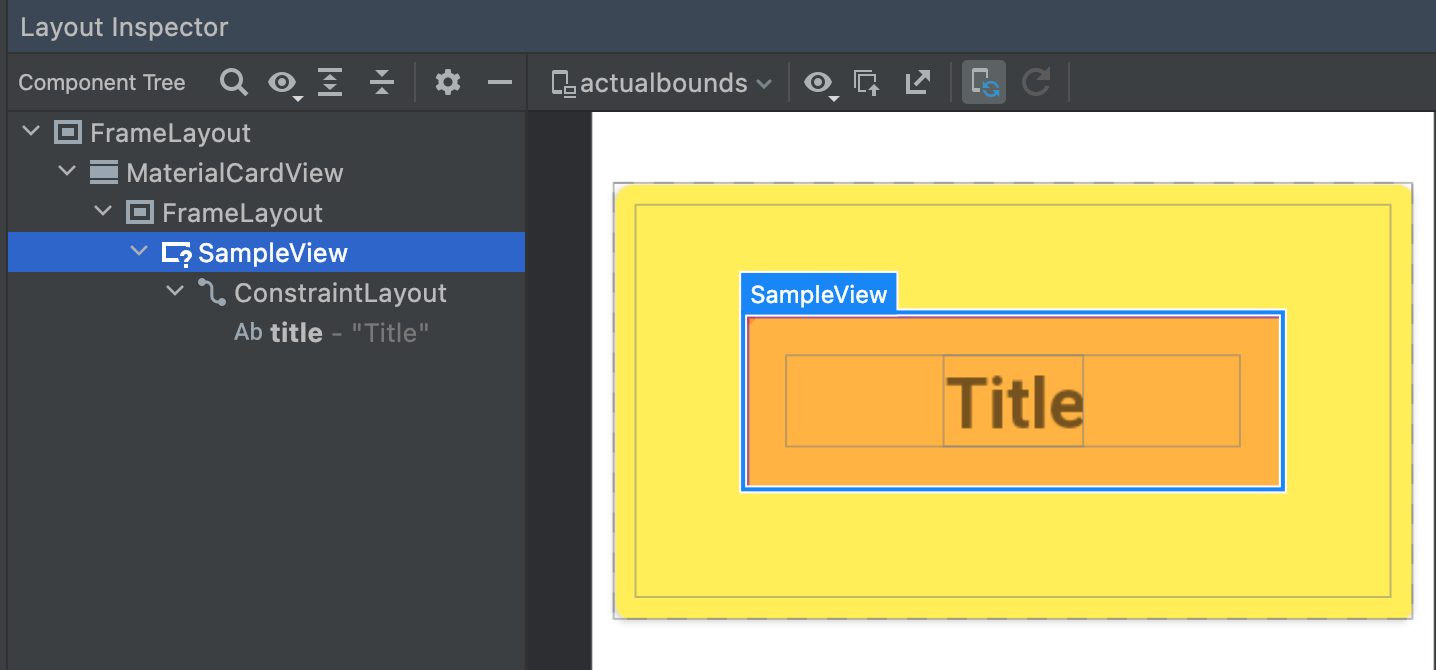
터치 이벤트 좌표 이상 현상
영상에서는 onTouchEvent로 넘겨온 터치 좌표를 빨간 원으로 표시하고 있습니다.
그리고, 문제의 커스텀 뷰(=SampleView)에서 30dp 확장한 영역을 클릭하면 전혀 다른 곳인 SampleView의 가운데로 터치 좌표가 들어오는 것을 알 수 있습니다.
상세하게는 부모에 적용된 TouchDelegate에서 확장된 영역 부분을 터치하면 delegateView인 SampleView의 onTouchEvent가 호출됩니다.
원인 살펴보기
SampleView의 가운데로 터치 좌표로 오는 이유를 살펴보겠습니다.
아래 코드를 살펴보면, TouchDelegate 클래스에서 DelegateView로 이벤트를 전달하는 케이스를 이상 동작의 원인입니다.
MotionEvent#setLocation 함수를 사용해서 이벤트 위치를 보정하는데, DelegateView 뷰 크기의 가운데 지점을 기준으로 보정하고 있습니다.
public class TouchDelegate {
public boolean onTouchEvent(@NonNull MotionEvent event) {
...
if (sendToDelegate) {
if (hit) {
// Offset event coordinates to be inside the target view
event.setLocation(mDelegateView.getWidth() / 2, mDelegateView.getHeight() / 2);
} else {
// Offset event coordinates to be outside the target view (in case it does
// something like tracking pressed state)
int slop = mSlop;
event.setLocation(-(slop * 2), -(slop * 2));
}
handled = mDelegateView.dispatchTouchEvent(event);
}
return handled;
}
}
원본 출처 : https://cs.android.com/android/platform/superproject/+/master:frameworks/base/core/java/android/view/TouchDelegate.java;l=144
대부분일 위와 같이 가운데 좌표로 이벤트가 오더라도 문제없을 것입니다.
지정한 영역 안으로 터치가 유입되도록 하기

우리가 할 일은 SampleView에서 확장한 영역으로 들어오는 이벤트를 SampleView의 Bounds로 가두는 것입니다.
- 빨간색 : SampleView의 Bounds
- 주황색 : TouchDelegate로 확장한 영역 (30dp)
- 노란색 : Parent View
먼저 언급한 내용을 적용한 모습을 보겠습니다.
TouchDelegate를 확장한 ActualBoundsTouchDelegate
여기에서는 간단한 해결법으로는 TouchDelegate을 상속하면서 x/y 좌표를 원하는 영역으로 보정하는 방법을 사용해볼 수 있습니다.
class ActualBoundsTouchDelegate(
private val targetBounds: Rect,
private val actualBounds: Rect, // 실제 Bounds로 계산할 Rect
private val delegateView: View
) : TouchDelegate(targetBounds, delegateView) {
private var isDelegateTargeted = false
override fun onTouchEvent(event: MotionEvent): Boolean {
...
if (sendToDelegate) {
if (hit && !actualBounds.contains(x, y)) {
// Hit한 좌표가 actualBounds 범위 밖이면 보정 처리
event.setLocation(
if (x < actualBounds.left) 0f
else if (actualBounds.right < x) actualBounds.width().toFloat()
else (x - actualBounds.left).toFloat(),
if (y < actualBounds.top) 0f
else if (actualBounds.bottom < y) actualBounds.height().toFloat()
else (y - actualBounds.top).toFloat()
)
} else {
...
}
handled = delegateView.dispatchTouchEvent(event)
}
return handled
}
}
기본 TouchDelegate는 x/y 좌표를 DelegateView 크기의 가운데 영역으로 좌표 보정을 했습니다. ActualBoundsTouchDelegate에서는 별도 영역(=actualBounds) 기준으로 좌표를 보정하면 됩니다.
위 코드만 보더라도 x/y 좌표 모두 약간(?)의 보정만 하면 되므로 큰 어렵지는 않을 것입니다.
위 사례는 기본 터치 이벤트를 받아서 커스텀으로 터치 처리하면서 TouchDelegate가 필요한 경우와 같이 매우 한정된 사례에서만 사용되겠지만, 필요한 분에게 도움이 되셨으면 좋겠습니다.
Currnte Pages Tags
Subscribe
Subscribe to this blog via RSS.
Categories
Recent Posts
- Posted on 30 Dec 2025
- Posted on 11 Oct 2025
- Posted on 27 Aug 2025
-
[발표자료] Google I/O Extended Incheon 2025 ~ What's new in Android development tools
Posted on 16 Aug 2025