[요약] What's new in Android development tools (Google I/O '23)
Roadmap
Android Studio Flamingo
Network Inspector Traffic Interception
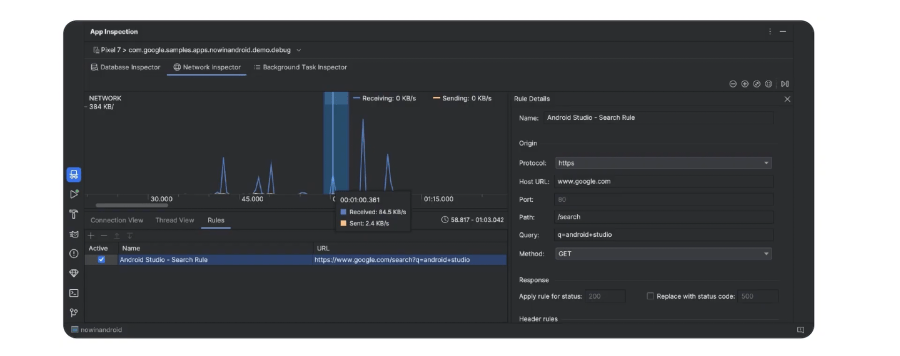
https://developer.android.com/studio/releases#network-inspector
- Network Inspector에 트래픽 인터셉트 기능이 추가되었습니다.
- 네트워크 타임라인에서 시간 범위를 선택하고 규칙을 생성하여 네트워크 헤더, 상태 코드 등을 추가할 수 있습니다.
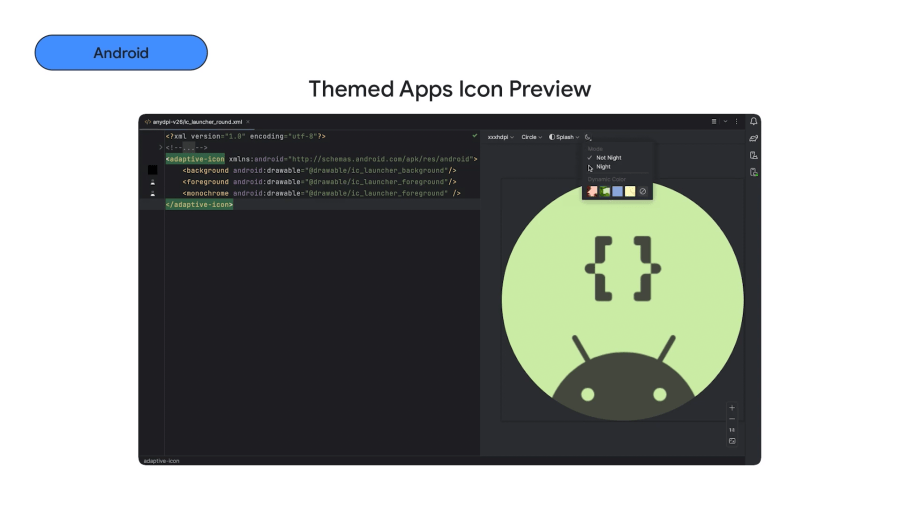
- 디자인 도구에 앱 아이콘에 테마를 변경할 수 있는 미리 보기를 추가입니다.
- Dynamic backgrounds, Android 13 이상에서의 테마가 적용된 앱 아이콘 변경을 할 수 있습니다.
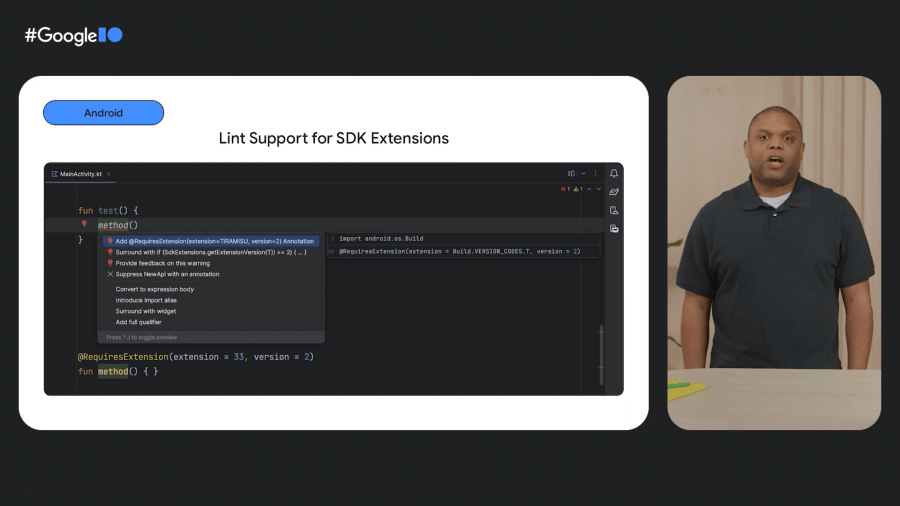
https://developer.android.com/studio/releases#lint-sdk-extensions
- SDK Extensions을 사용하여 공개 SDK에 API를 추가할 수 있습니다.
- Privacy Sandbox 및 Photo Picker와 같이 원래 SDK에서 미지원된 기능을 제공할 수 있습니다.
- SDK Extensions Lint도 추가되었습니다.
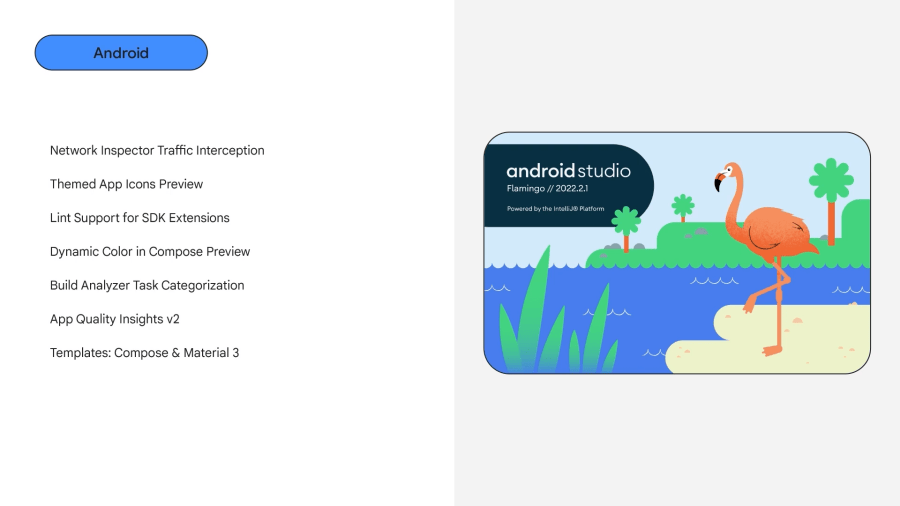
Demo
SDK 마이그레이션 지원
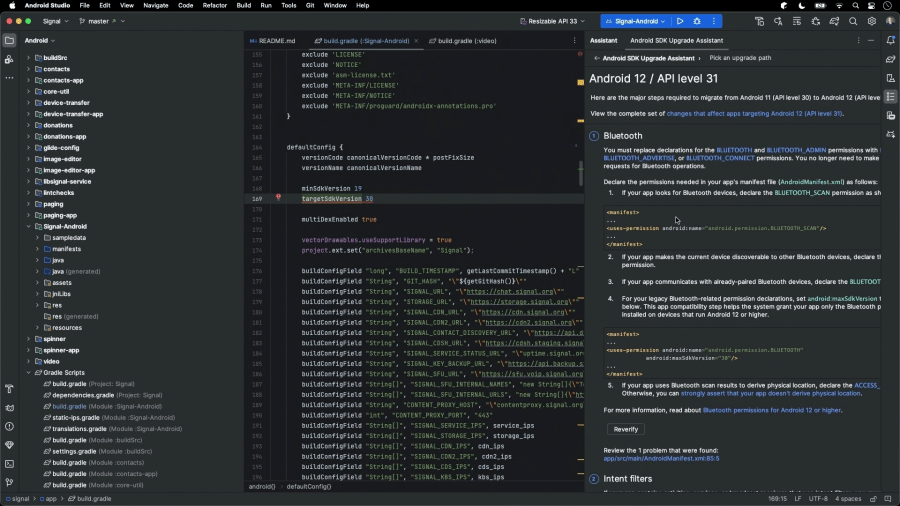
https://developer.android.com/studio/preview/features#android-sdk-upgrade-assistant
최신 SDK를 targetSdkVersion으로 지정하지 않은 경우, 대응해야 할 과정을 만드는 Quick fix가 있습니다. 앱 업데이트하는 방법에 대한 지침을 확인할 수 있습니다. Web에 각 단계의 내용이 문서화되어 있지만, IDE에 통합되어 있습니다.
Compose
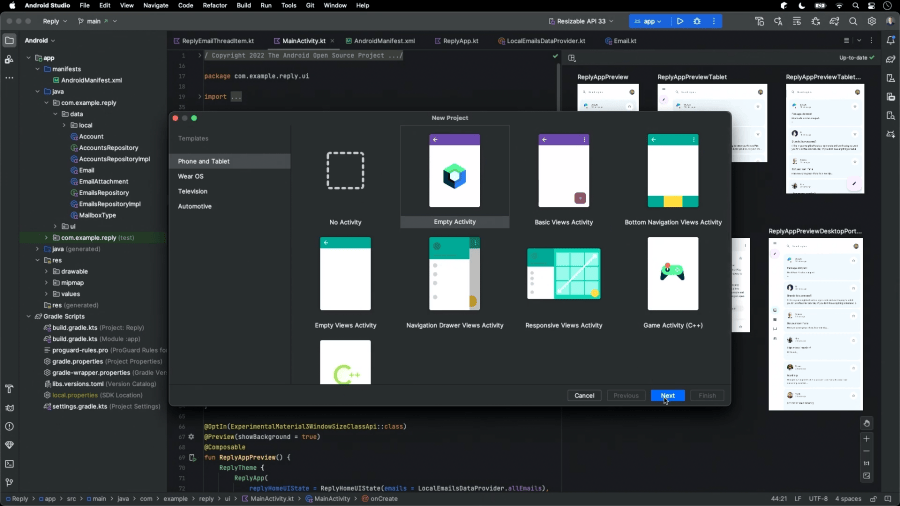
- Android Studio에서 New Project시 기본값으로 설정됩니다.
- 기본 Build Script 언어를 Groovy 대신 Kotlin DSL을 선택할 수 있습니다
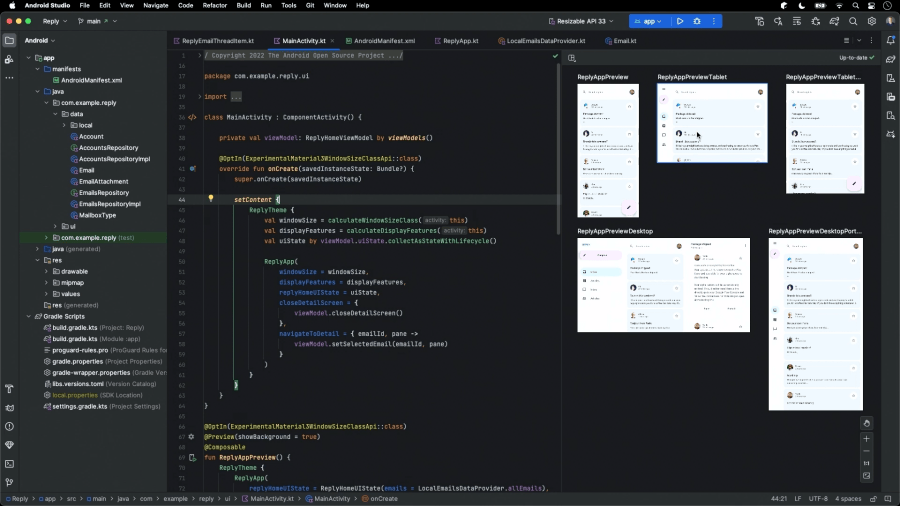
- Preview를 통해서 폴더블 및 태블릿과 같은 디바이스에서 어떻게 노출되는지 확인할 수 있습니다.
Embedded Layout Inspector
https://developer.android.com/studio/preview/features#embedded-layout-inspector
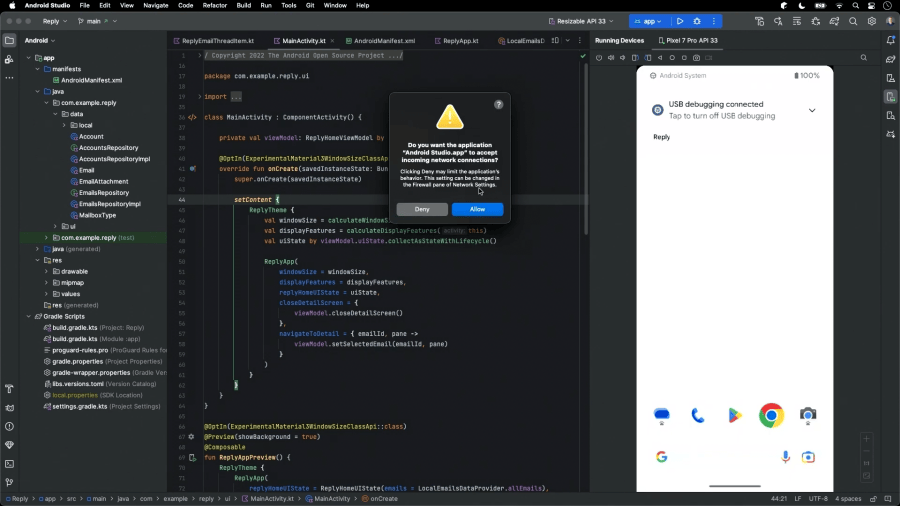
- 스마트폰을 컴퓨터와 연결하면 Android Studio에서 새로운 디바이스 스트리밍 창을 통해서 IDE에서 바로 상호작용할 수 있습니다.
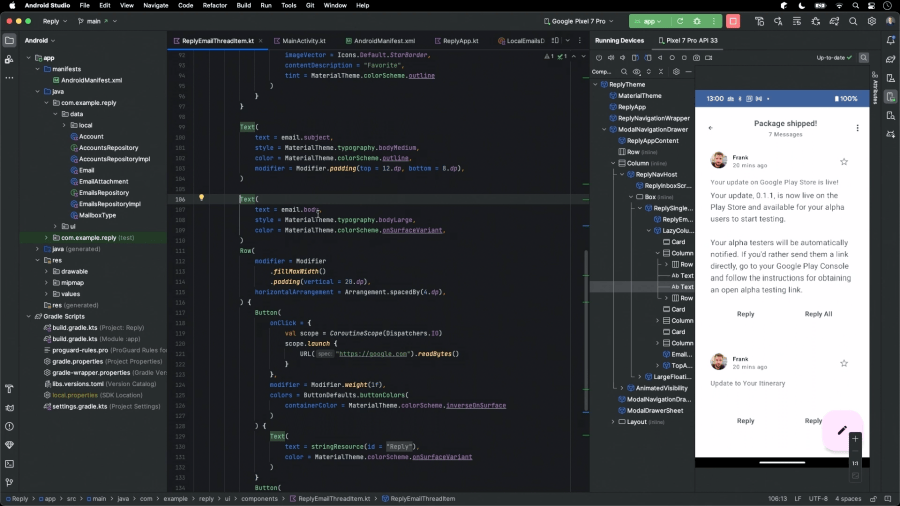
- Toolbar에서 Layout Inspector를 선택해서 현재 화면의 뷰 계층 구조를 확인할 수 있습니다.
- Alt 키를 누러 View를 선택하면 해당 소스로 이동할 수 있습니다.
- 일부는 코드 편집 후 저장 시 실시간으로 업데이트됩니다.
Studio Bot
https://developer.android.com/studio/preview/studio-bot
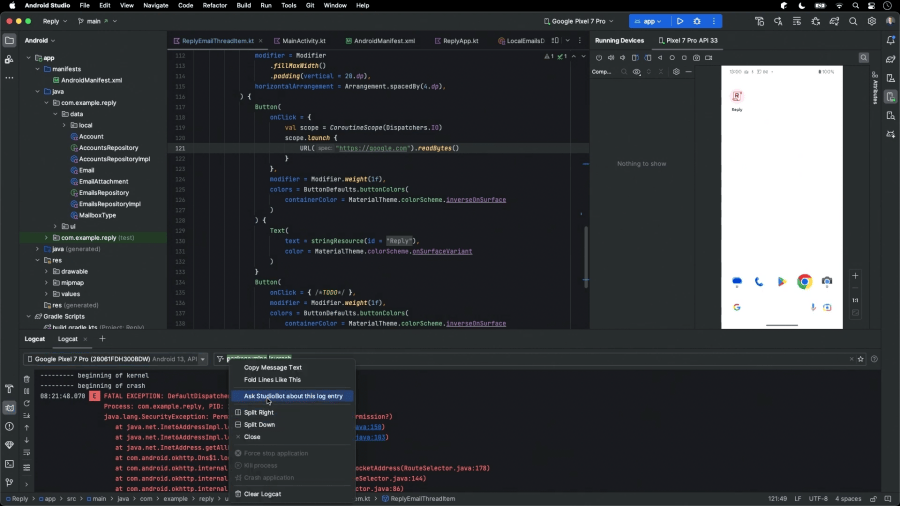
- Logcat에서 크래시가 난 부분에서 마우스 우 클릭 시 Studio에 오류의 내용을 설명해 달라고 요청할 수 있는 기능이 추가되었습니다.
새로운 IntelliJ UI를 위해서는 설정에서 기능을 활성화하면 됩니다.
https://developer.android.com/studio/preview/features#new-ui-preview
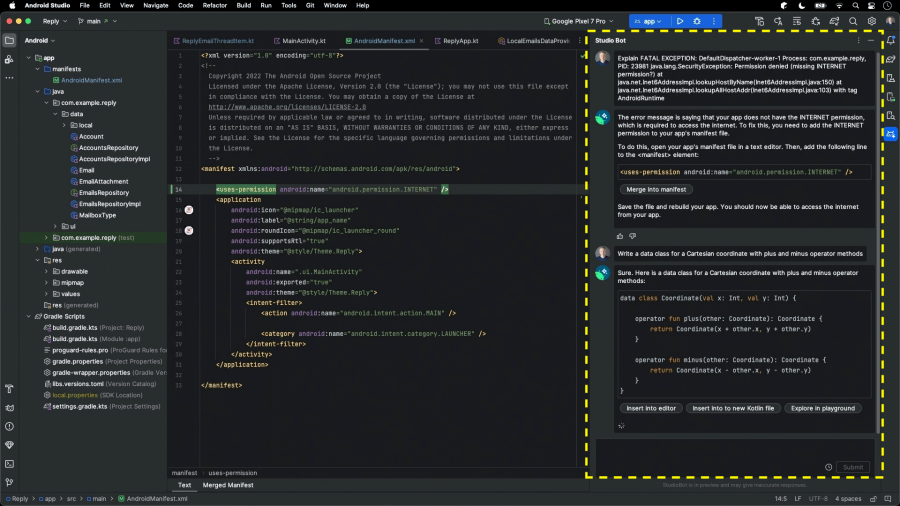
- IDE에 AI 기반 채팅 봇인 Studio Bot이 나타납니다.
- 크래시가 무엇인지에 대한 설명과 해결 방법에 대한 설명을 얻을 수 있습니다.
- 예제로
Merge into manifest버튼을 클릭하면 기본 Manifest를 찾아 올바른 위치에 XML 코드를 추가합니다.
- Studio Bot에 코드 생성도 요청할 수 있습니다.
- 클래스 작성 및 몇 가지 사용 정보도 제공해 줍니다.
Explore in playground버튼을 통해서 Playground에서 예제를 사용해 볼 수 있습니다.
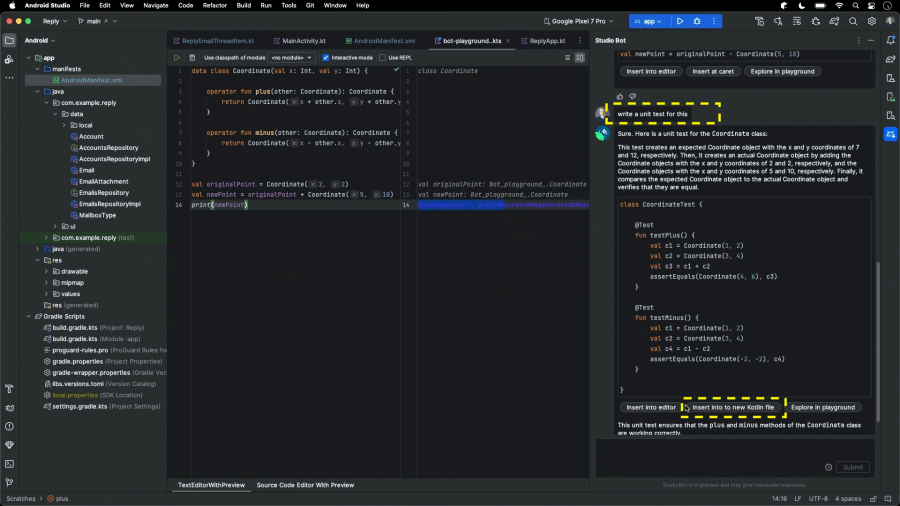
- Playground를 통해서 예제가 올바르게 작동하고 있음을 알 수 있습니다.
- Studio Bot이 테스트를 작성하도록 요청하면 관련 테스트 코드를 작성해 줍니다.
- Insert into to new Kotlin file : 해당 파일을 추가. Studio가 테스트 파일이라는 것을 알아차리고 테스트 sourceSet에 추가
- 우측 패널에는 import가 없지만, Studio가 import 코드를 추가합니다.
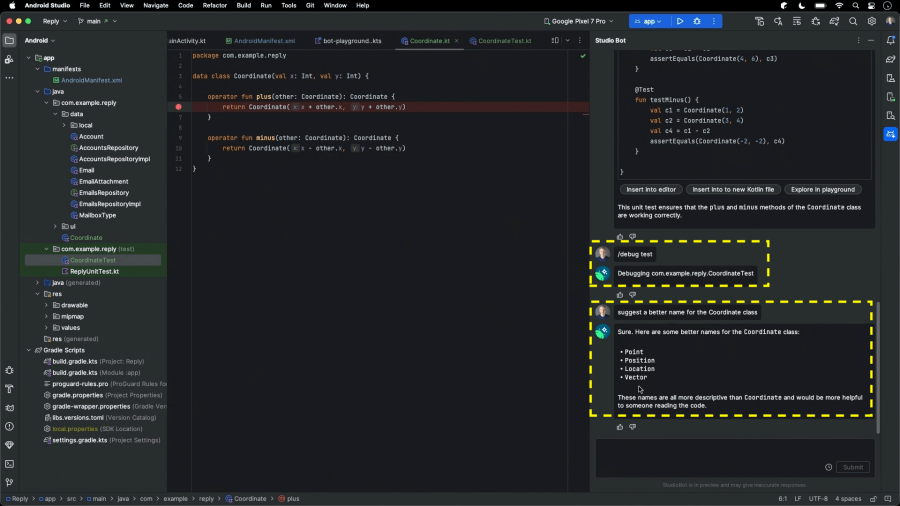
- /stop at 6 : 6라인에 breakpoint를 설정
- /debug test : 디버그 실행
- /renames Coordinate to PointTest
- 이름 짓기를 Studio Bot을 통해서 얻을 수 있습니다.
Update
App Quality Insights + Android Vitals
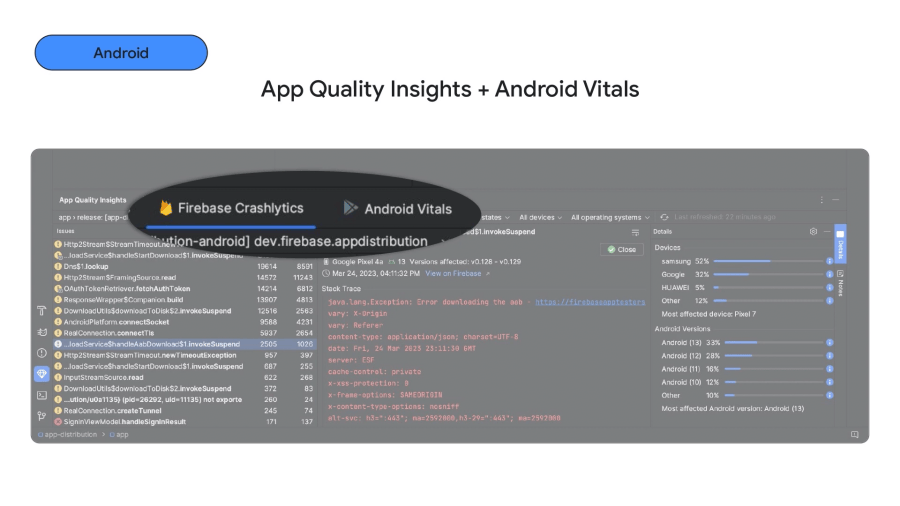
- App Quality Insights에 이전에 추가된 Firebase Crashytics와 더불어
Android Vitals이 추가되었습니다. - Google Play Store에 앱을 출시하고 Android Studio에 로그인한 후 App Quality Insights에서 디바이스의 Crash 데이터에 접근할 수 있으므로 IDE에서 직접 앱의 기술적 품질을 개선할 수 있습니다.
Google Assistant Plugin
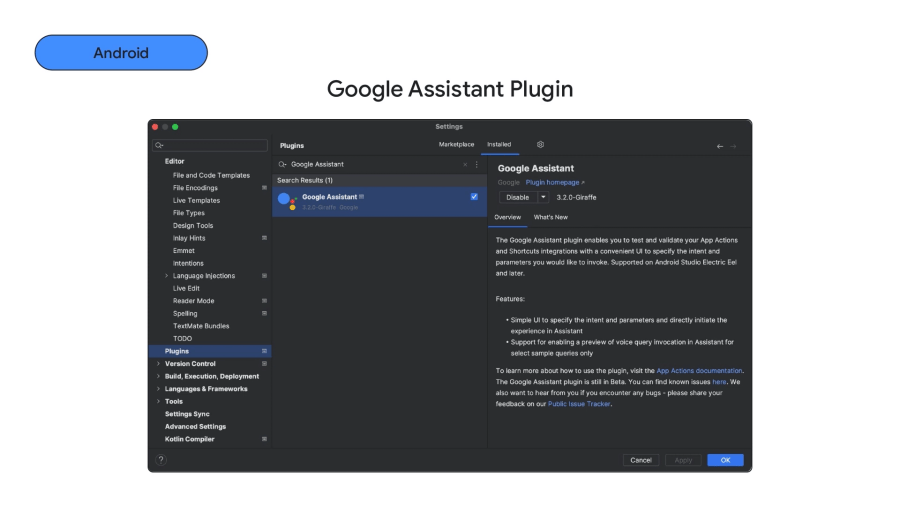
- Play Store에 제출하지 않고 Google Assistant용 App Action 미리 보기를 생성하고 테스트할 수 있습니다.
Profiler
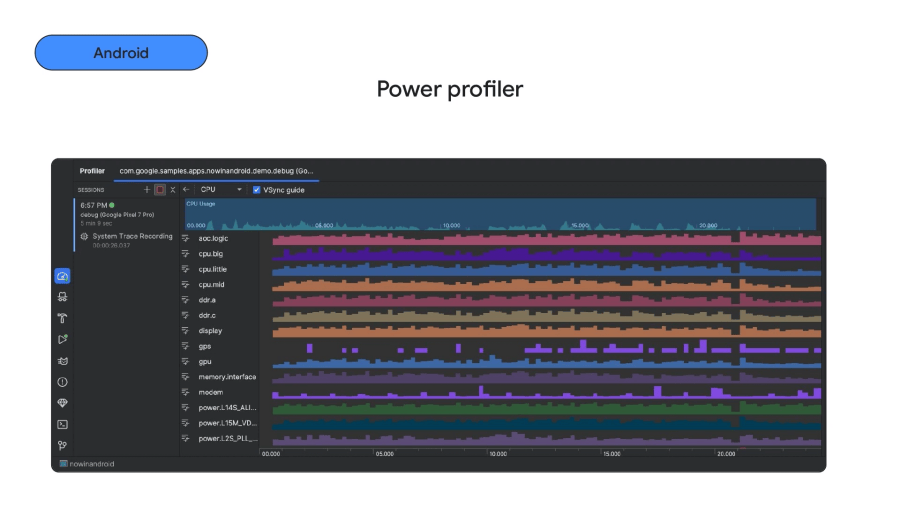
앱이 Foreground/Background에서 실행 중일 때 디바이스의 전력 소비를 하드웨어 레벨까지 시각화할 수 있도록 Power Profiler를 업데이트했습니다.
Device Explorer
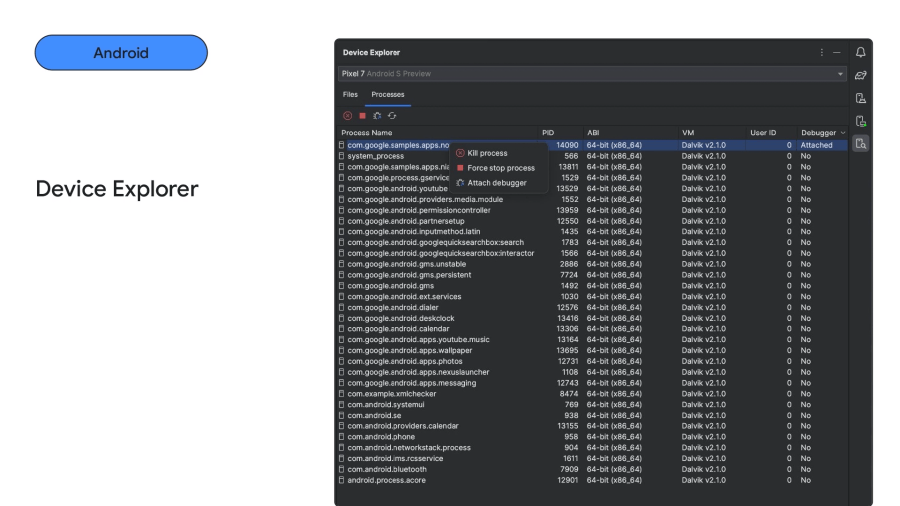
- 기존 Device File Explorer 대신
Device Explorer로 이름을 변경했습니다. Processes탭에서 실행 중인 모든 프로세스를 확인하고 디버거 연결/프로세스 강제 종료를 할 수 있습니다.
Watch Face Format
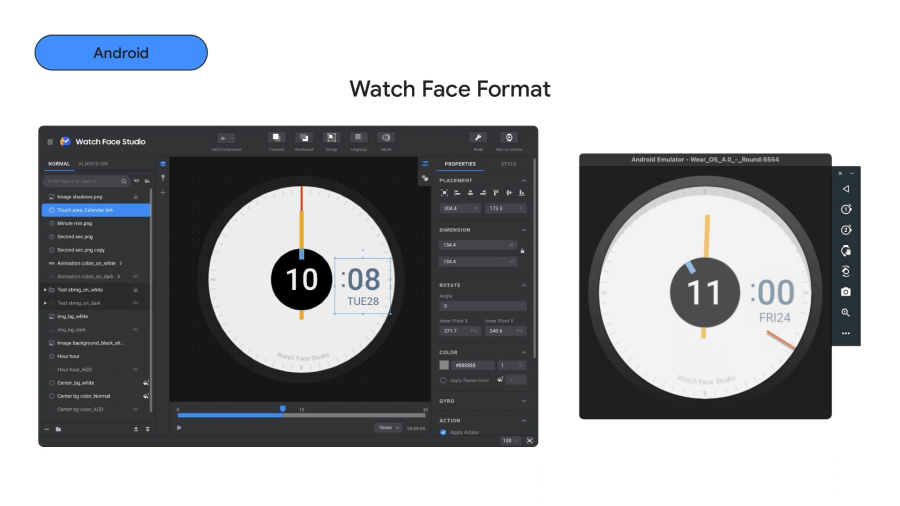
- 블루투스를 지원하는 Emulator용 Wear OS 출시
- 커스텀으로 만든 시계 모드를 실행할 수 있습니다.
- XML 포맷을 사용하여 모양/리소스를 정의하면 Wear OS가 렌더링을 처리합니다.
Watch Face Studio
https://developer.samsung.com/watch-face-studio/overview.html
Gradle Managed Devices on Firebase
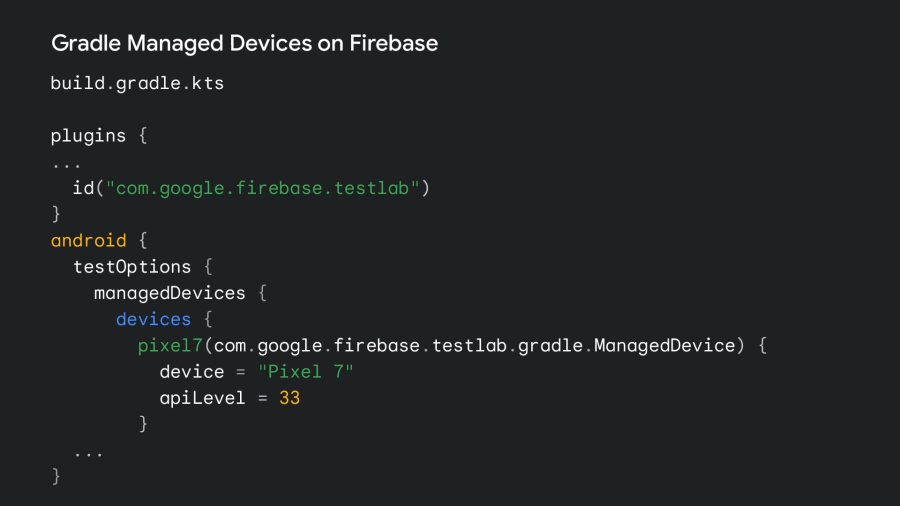
Use Firebase Test Lab devices with Gradle Managed Devices
https://developer.android.com/studio/preview/features/#ftl-gmd
- Gradle Managed Device 지원을 Firebase와 통합하고 있습니다.
- 로컬 디바이스에만 의존하는 대신 Fireabse Tesetlab에 자동화된 테스트를 디바이스 셋트와 함께 배포할 수 있습니다.
Gradle Configuration Caching
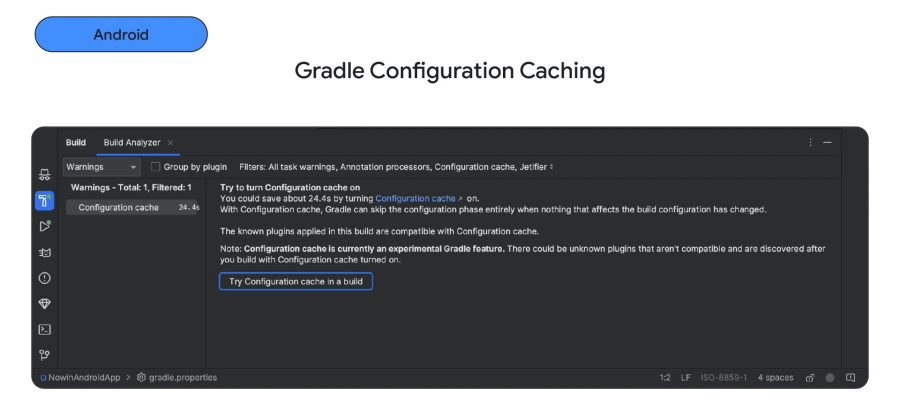
- Gradle 빌드 시스템이 프로젝트의 Build Task Graph 대한 정보를 기록한 다음 빌드에서 재사용할 수 있습니다.
- Build Analyzer에서 해당 기능을 켜야 합니다.
- Build Analyzer는 각 빌드 변경사항을 통해 절약할 수 있는 빌드 시간도 추정해 줍니다.
Baseline Profile
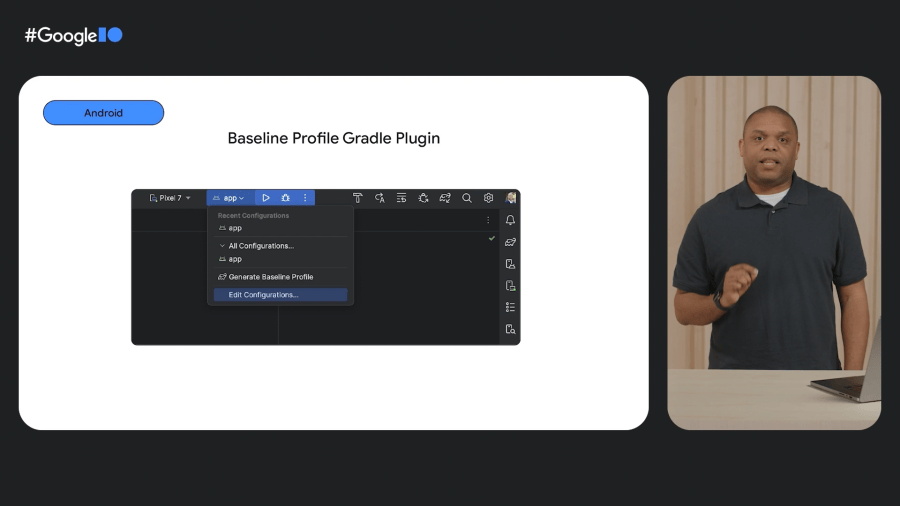
- 최신 Android Gradle Plugin과 Android Studio에서 Baseline Profile을 사용하면 앱 시작 시간이 60% 이상 개선될 수 있습니다.
- Android Studio에 Baseline Module Template와 Configuration이 추가되었습니다. Gradle에서 복수의 Baseline Profile을 생성할 수 있습니다.
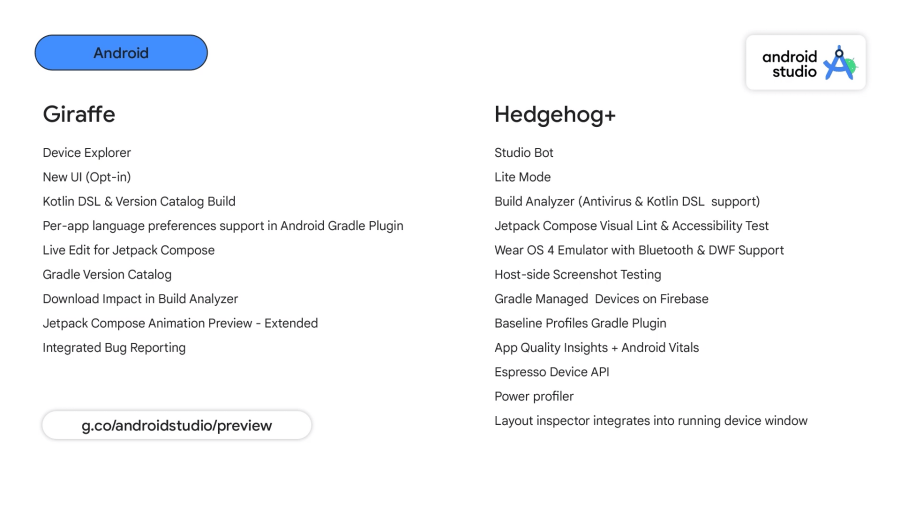
Currnte Pages Tags
Subscribe
Subscribe to this blog via RSS.
Categories
Recent Posts
- Posted on 30 Dec 2025
- Posted on 11 Oct 2025
- Posted on 27 Aug 2025
-
[발표자료] Google I/O Extended Incheon 2025 ~ What's new in Android development tools
Posted on 16 Aug 2025