[요약] What's new in Android development tools (Google I/O '24)
Roadmap
Android Studio Hedgehog
- 앱 품질 통계 (Android Vitals, Power Profiler)
- SDK upgrade assistant
- New UI
Android Studio Iguana
- App Quality Insights 내의 Version Control
- Jetpack Compsoe용 UI Check
- Baseline Profile
- Gradle Version Catalog 지원
Android Studio의 Studio Bot을 Gemini로 전환
- Gemini 1.0 Pro를 사용
- 200개 이상의 국가에서 사용 가능
- 개인정보 보호 제어 기능을 사용하여 공유 여부와 항목을 제어 가능
최근 Stable 릴리즈에 900개 이상의 버그와 이슈 해결
메모리와 성능이 33% 가까이 향상
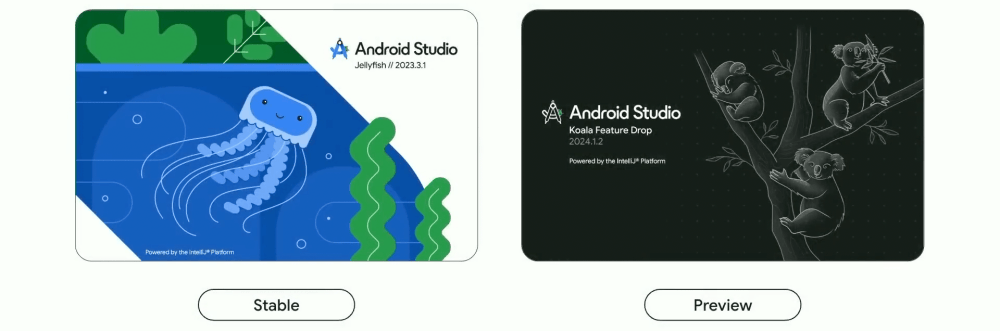
최신 Android Studio 출시
- Stable : Android Studio Jellyfish
- Preview : Android Studio Koala Feature Drop
Android Studio Koala
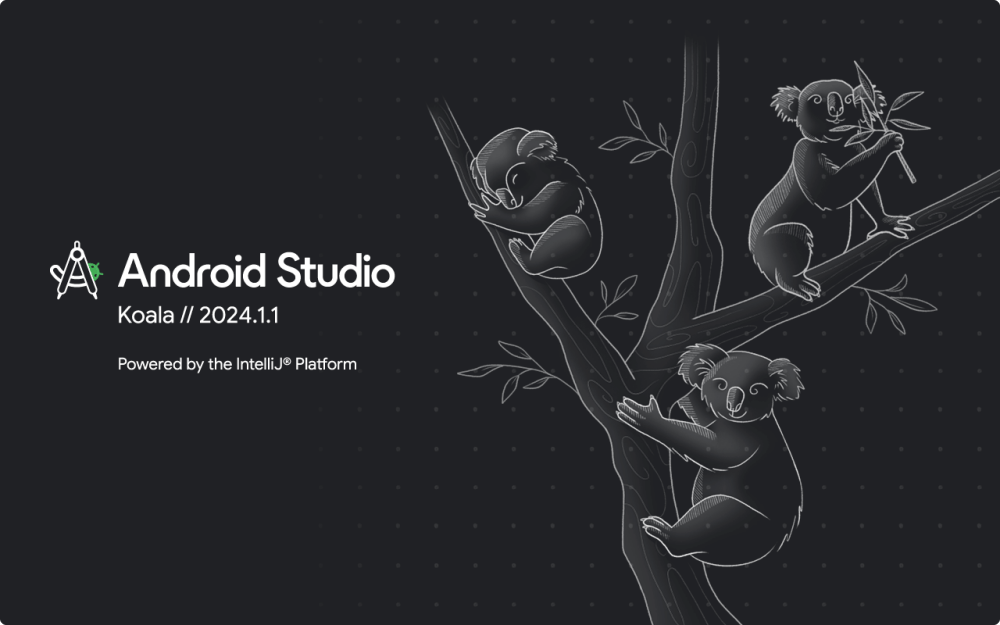
Intellij 2024.1 기반
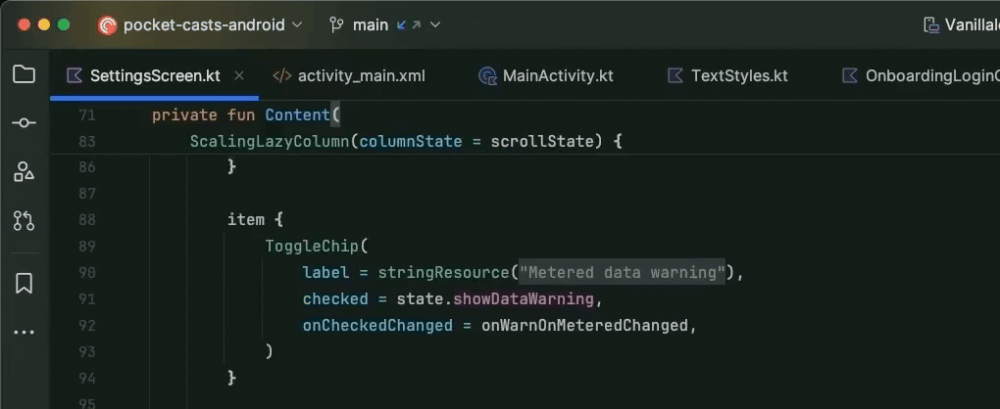
Sticky lines
Sticky lines : https://www.jetbrains.com/help/idea/sticky-lines.html
- 스크롤하더라도 관련 Context가 상단에 표시
- Code, XML에서도 동작
Inline breakpoints
line breakpoints : https://www.jetbrains.com/help/idea/using-breakpoints.html#set-breakpoints
- 라인 및 개별 지점에 breakpoint 지정 가능
Android Studio Koala Feature Drop
USB 케이블 속도 감지
usb-check : https://developer.android.com/studio/preview/features#usb-check
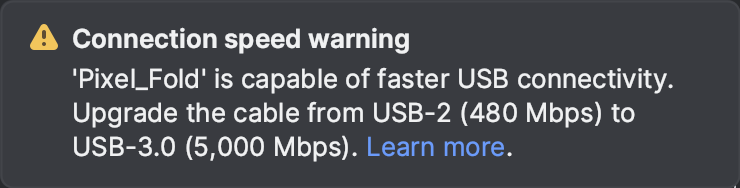
- 대기 시간이 짧은 디버깅을 위한 가장 빠른 배포 연결은 물리적 케이블을 사용하는 것
- USB-2와 USB-3의 경우 10배 이상 차이가 난다
기기 UI 설정 바로 가기
Device UI setting shortcuts : https://developer.android.com/studio/preview/features#device-ui-setting-shortcuts
디바이스 설정을 더 빠르게 변경 가능
- Dark 테마 여부
- 앱 언어
- TalkBack
- 폰트 사이즈
- 스크린 사이즈
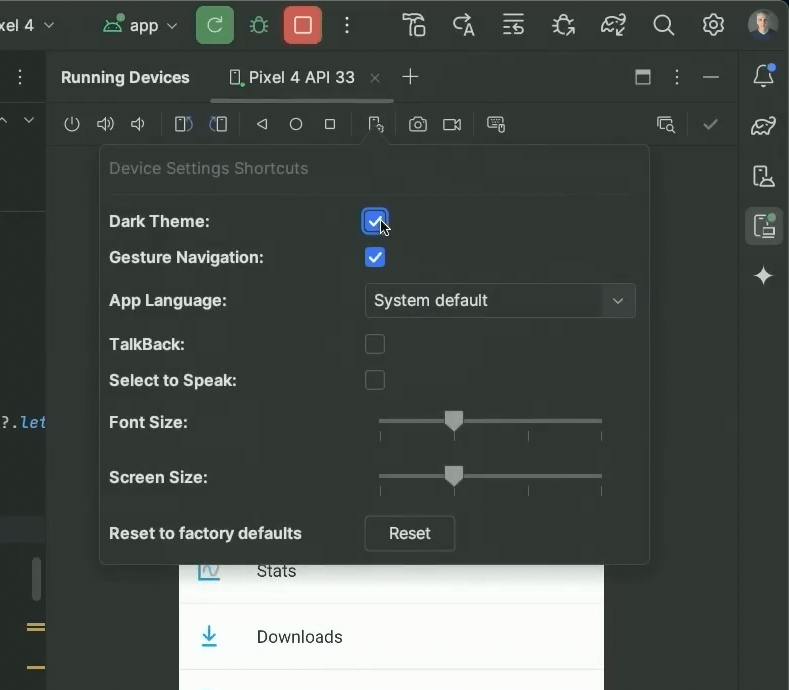
Resizable Emulator
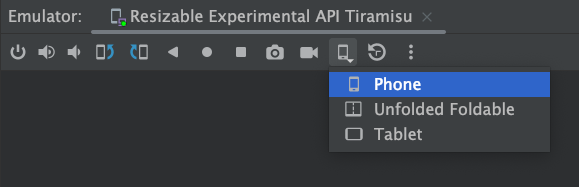
디스플레이 모드에서 폼팩터를 변경 가능 (폰, 폴더블, 태블릿)
Layout Inspector
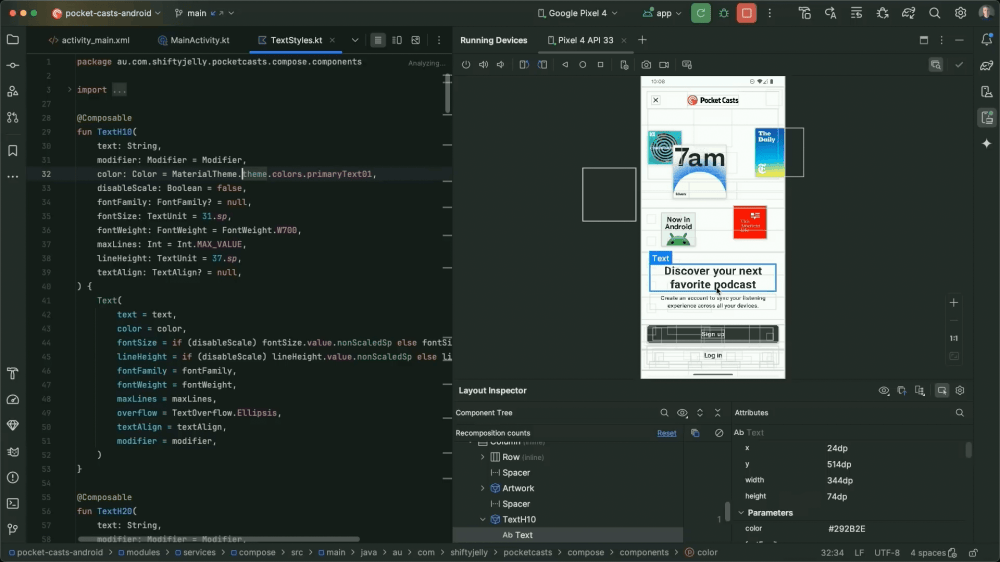
- 안정적으로 Layout Inspector를 작동
- 앱과 상호 작용 가능하며, 경계 직사각형도 표시
- Compose recomposition을 highlight 컬러로 강조
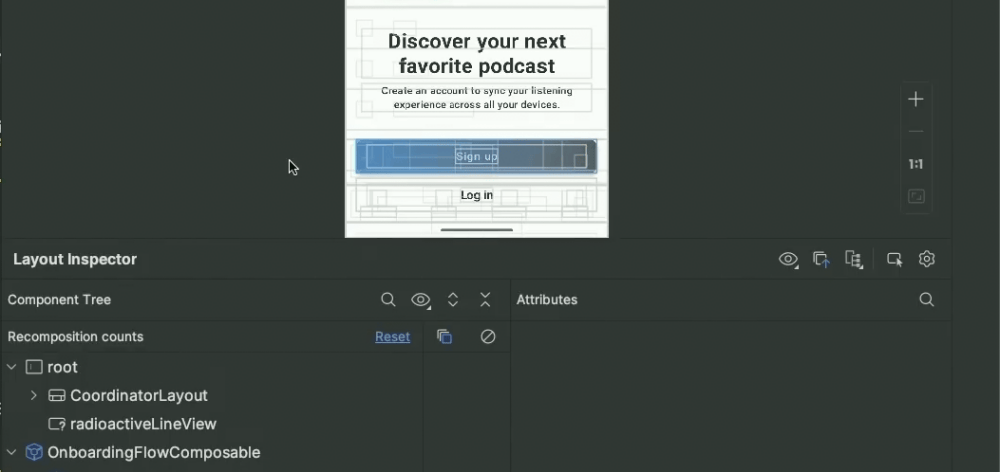
- Recomposition 횟수
- 속성 및 클릭 Handler로 이동 가능
- 현재 UI 상태를 Snaptshot으로 export/import 가능
- 앱의 정적 스냅샷이지만 모든 레이어와 텍스처가 포함되어 있다.
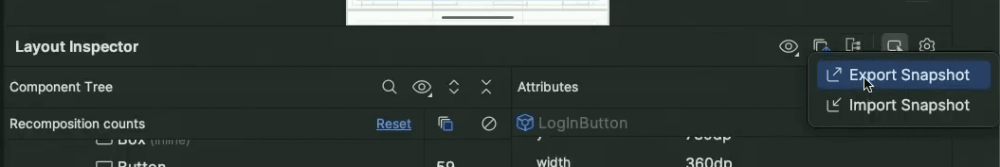
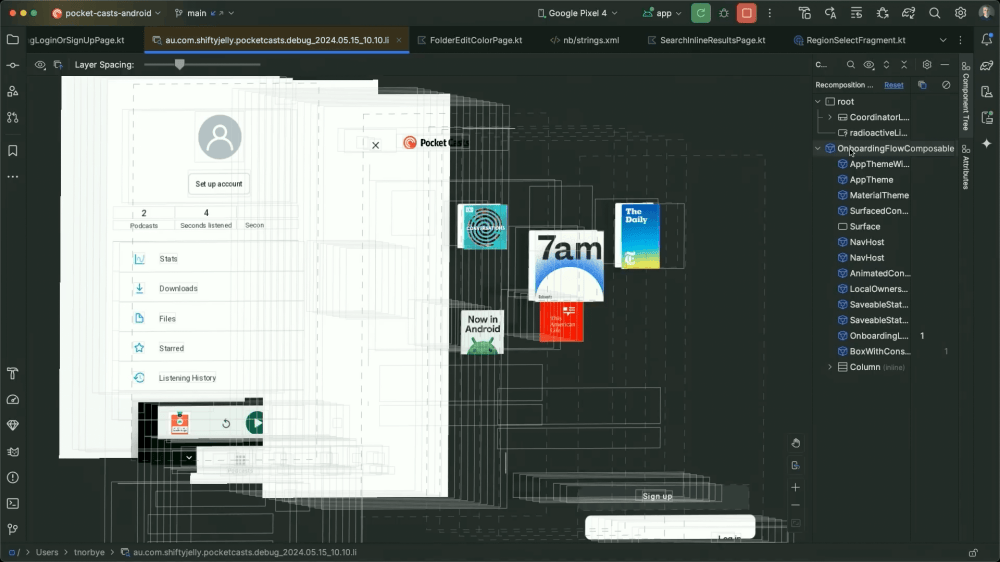
UI Check
Compose Preview는 성능/메모리를 고려해 게으르게 렌더링함
- 스크롤 시 Preview가 흐려지게 렌더링
- UI Check : Layout Lint 역할
- 다양한 상태(다양한 화면 크기, 어두운 모드, 밝은 모드 등)에 걸쳐 렌더링한 다음 문제를 찾는다
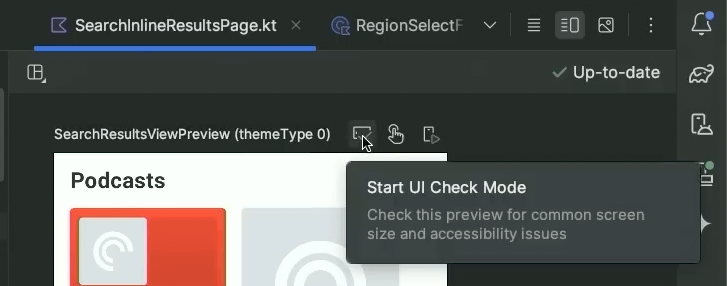
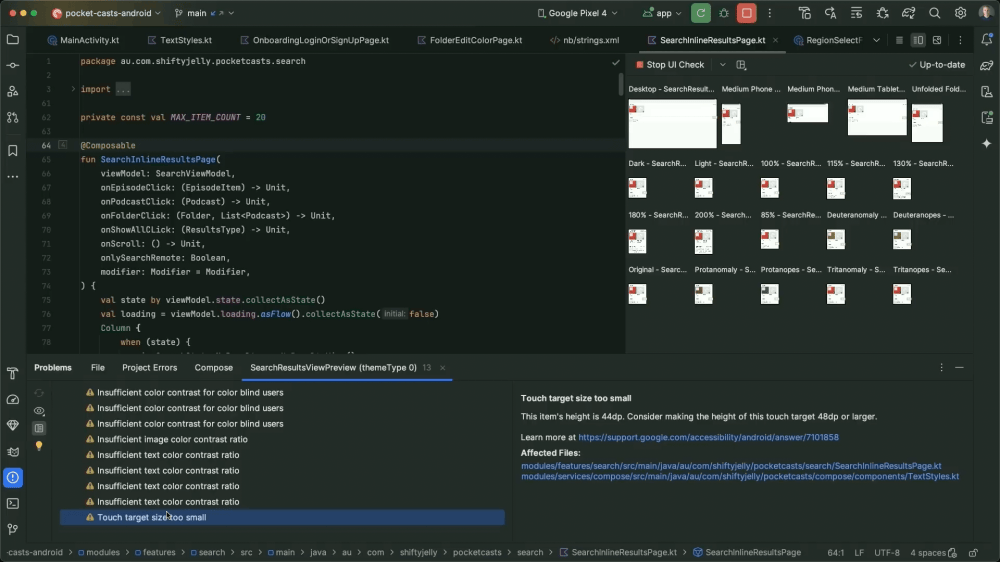
터치 크기가 너무 작다는 경고가 노출
Baseline Profile
Baseline Profile Generator를 통해서 쉽게 생성 가능
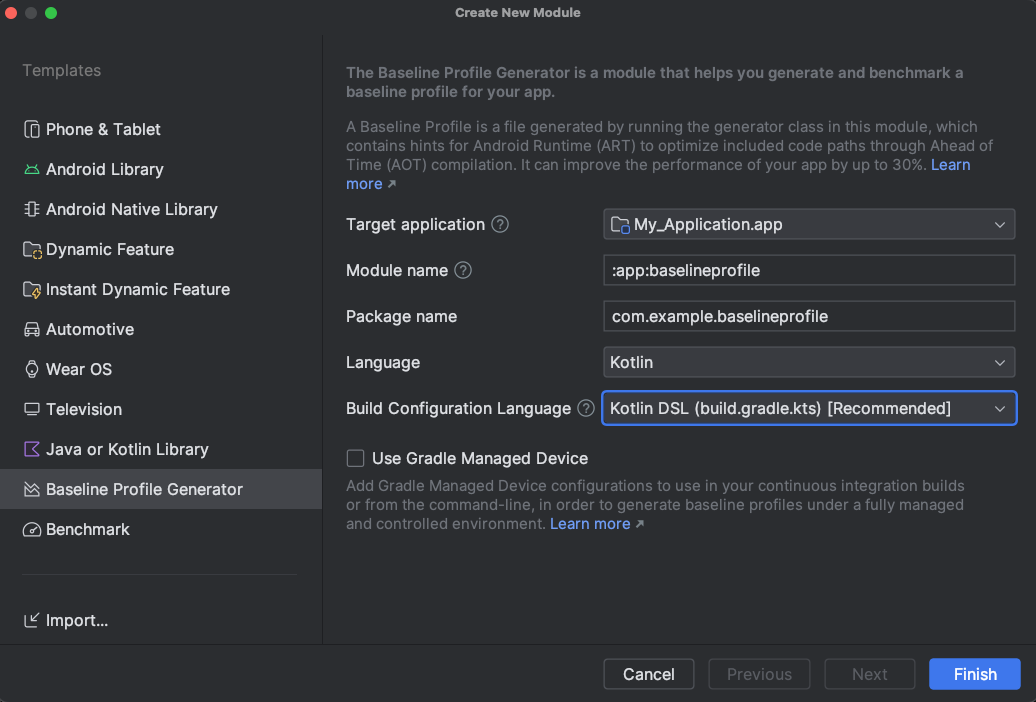
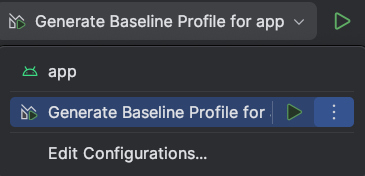
시작 경로를 캡쳐하고 Studio로 가져온 결과를 앱과 함께 패키징하고 배포하면, 앱이 더 빠르게 시작된다.
새로운 Profiler
Faster and improved Profiler with a task-centric approach : https://developer.android.com/studio/preview/features#task-based-profiler
필요한 작업 중심으로 개선
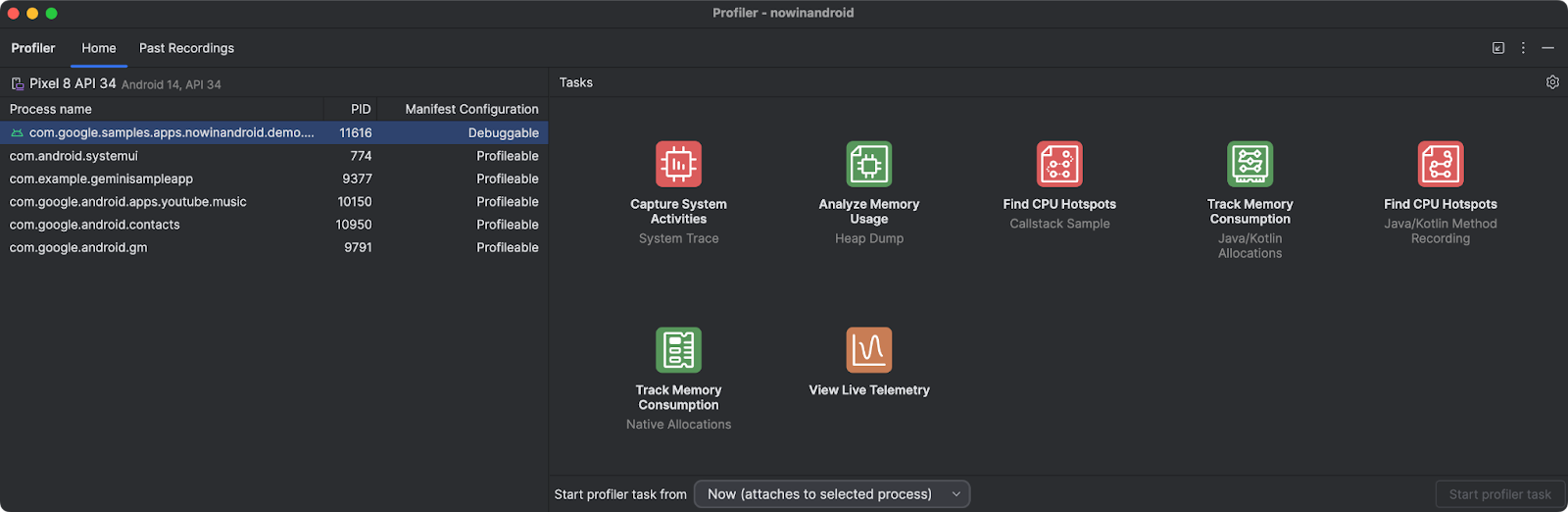
Gemini
Studio Bot대신 Gemini로 변경
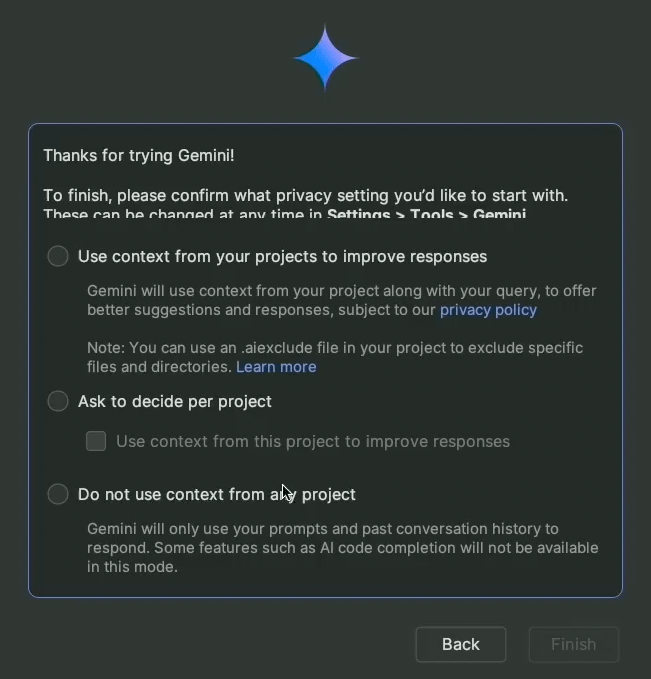
Gemini가 볼 수 있는지 코드의 범위를 선택할 수 있다
- Do not use context from any project : 프롬프트로 입력한 내용만 전송
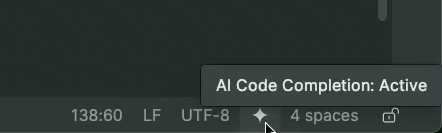
- 프로젝트에 대한 액세스 권한을 부여하면, 하단에 AI 기반 코드 완성이 활성화된 것을 볼 수 있다
Context 공유
Configure context sharing with .aiexclude files : https://developer.android.com/studio/preview/gemini/aiexclude
.aiexclude파일을 생성한 후 정의하면 된다- .gitignore 파일의 구문/문법과 동일
*만 넣는다면 내 프로젝트의 모든 항목을 제외한다는 의미- 코드 및 Context menu 내의 Gemini 옵션도 비활성화됨
Custom Transformations
Code suggestions with Gemini in Android Studio : https://developer.android.com/studio/preview/features#gemini-code-suggestions
Gemini에게 새 코드를 추가하거나 선택한 코드를 변환하는 코드 제안을 생성하도록 요청 가능
동작 영상 : https://developer.android.com/static/studio/videos/gemini-code-suggestions.mp4
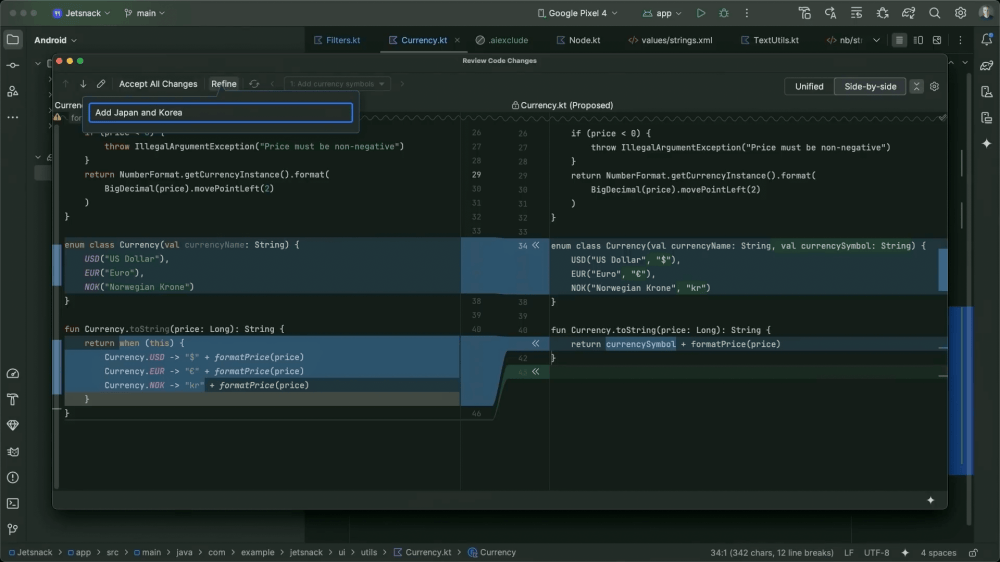
- 제안된 코드에서 추가 쿼리를 요청 가능
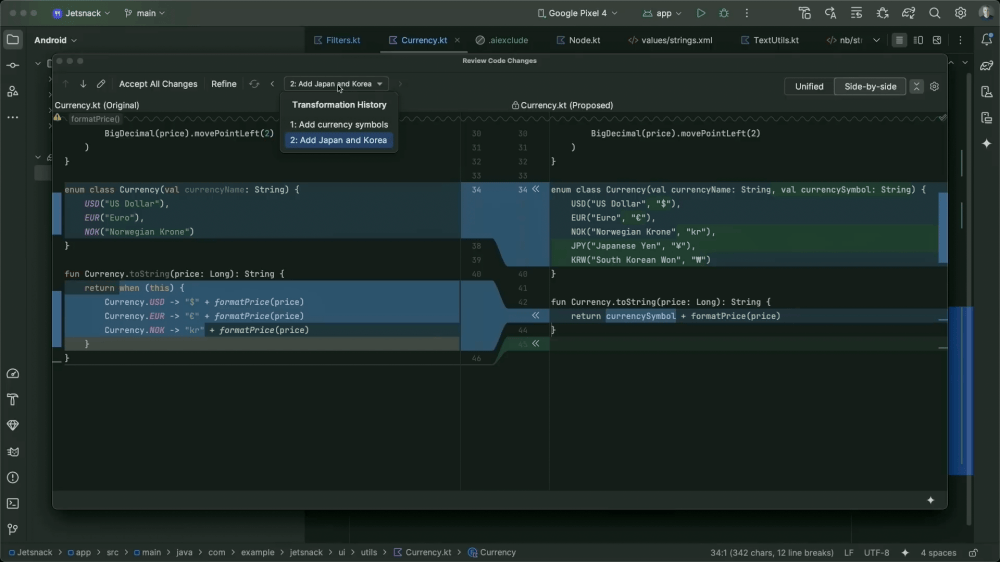
- 변환된 항목들 중 특정 기록 시점으로 되돌아갈 수 있다
기타 예제
Gemini의 multi-modal
동작 영상 : https://youtu.be/2wOfYgIMf-A?si=ThAyKyUQ7D6ITvlg&t=1624
1.5 모델로 전환 시 가능한 기능
- UI 이미지와 프롬프트 명령어로 UI 코드 생성해 줌
Firebase
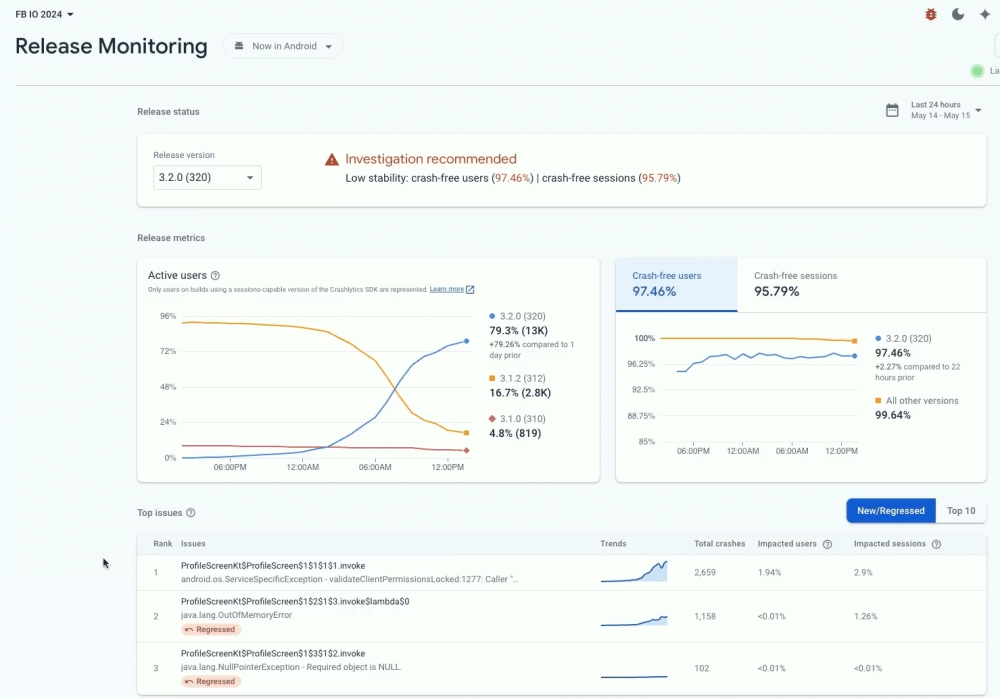
릴리즈 모니터링
- 새로운 대시보드. 30초마다 갱신
Crashlytics에서 Gemini를 통해서 체크 가능
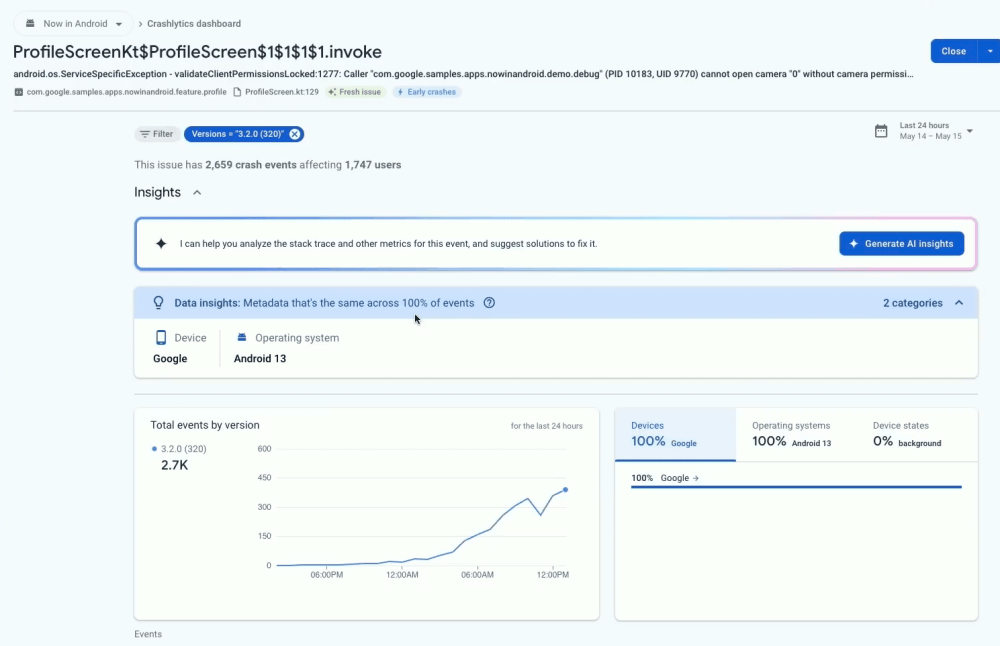
Android Studio내 App Quality Insights를 통해서 Crash를 확인 가능
Show insights를 통해 Gemini 사용
Analyze crash reports with Gemini in Android Studio : https://developer.android.com/studio/preview/features#gemini-aqi
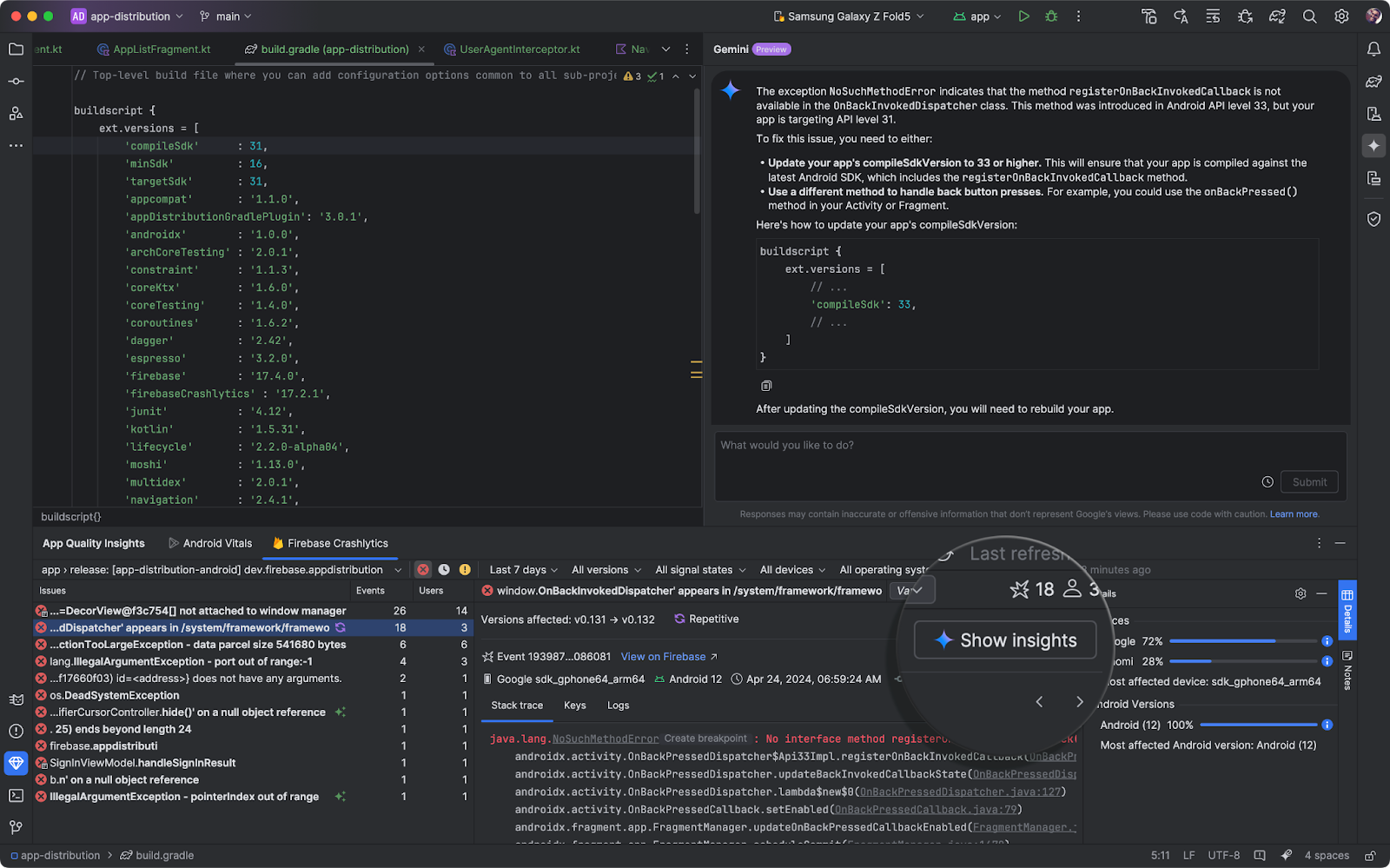
Version control system integration
Crashlytics Stack trace에서 크래시가 발생한 시점의 관련 코드로 이동할 수 있다. 현재 git 체크아웃의 코드 줄로 이동하거나 현재 체크아웃과 크래시를 생성한 버전 간의 차이점을 볼 수 있다.
Version control system integration in App Quality Insights : https://developer.android.com/studio/releases/past-releases/as-iguana-release-notes#aqi-vcs
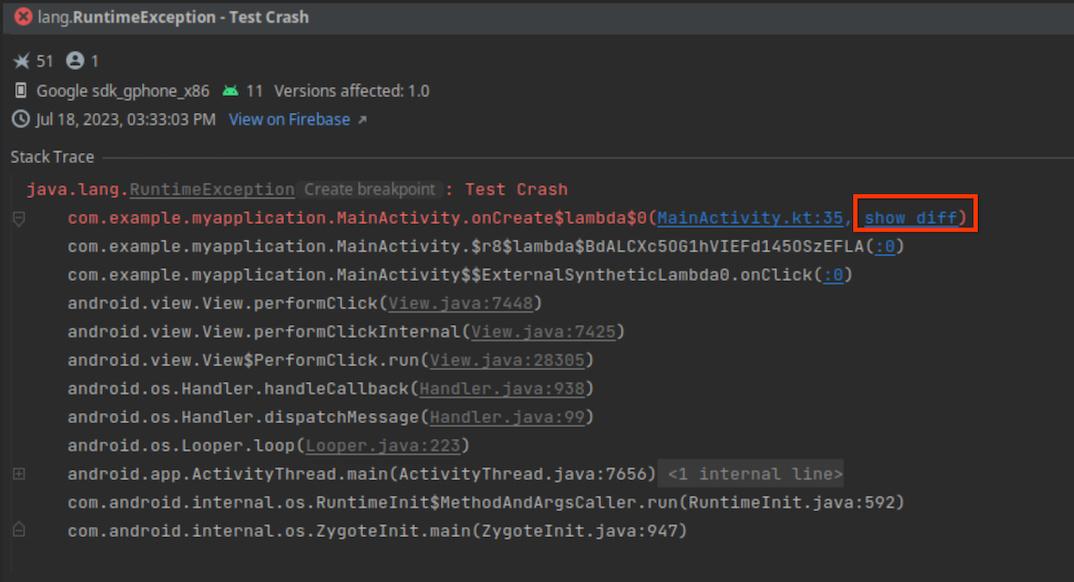
Stable Release Process
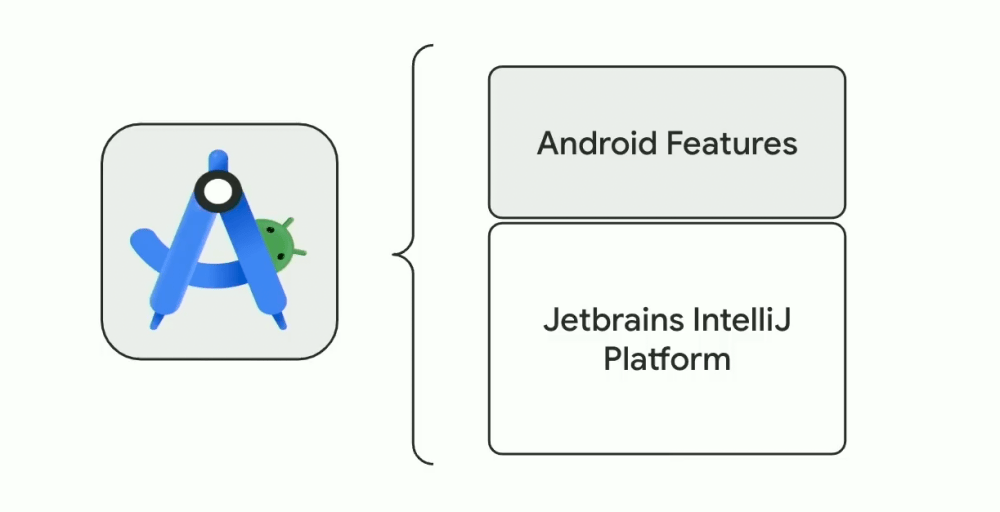
Android Studio를 다운로드하면 두 가지 구성 요소를 다운로드하게 된다.
- Android 개발과 관련된 Android 앱 개발 구성요소 번들
- IntelliJ 플랫폼의 최신 버전
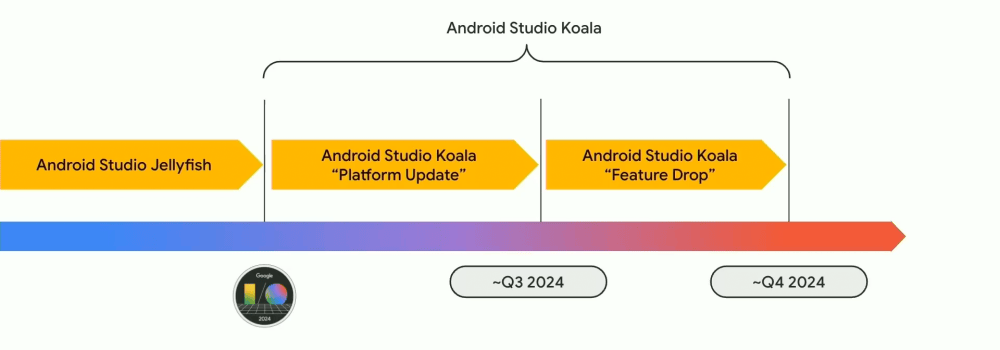
2단계에 걸쳐 Android Studio를 출시할 예정
- 첫 단계 : IntelliJ 플랫폼에 몇 가지 버그 수정 및 품질 수정이 추가된 플랫폼 릴리스
- Feature 단계: 해당 Android Studio 버전의 Android 관련 기능
결과적으로
- 매년 2배의 업데이트와 Stable 버전 만들어짐
- 안정성과 품질 향상
- Android 기능의 출시 주기가 예측 가능하고 뚜렷해짐
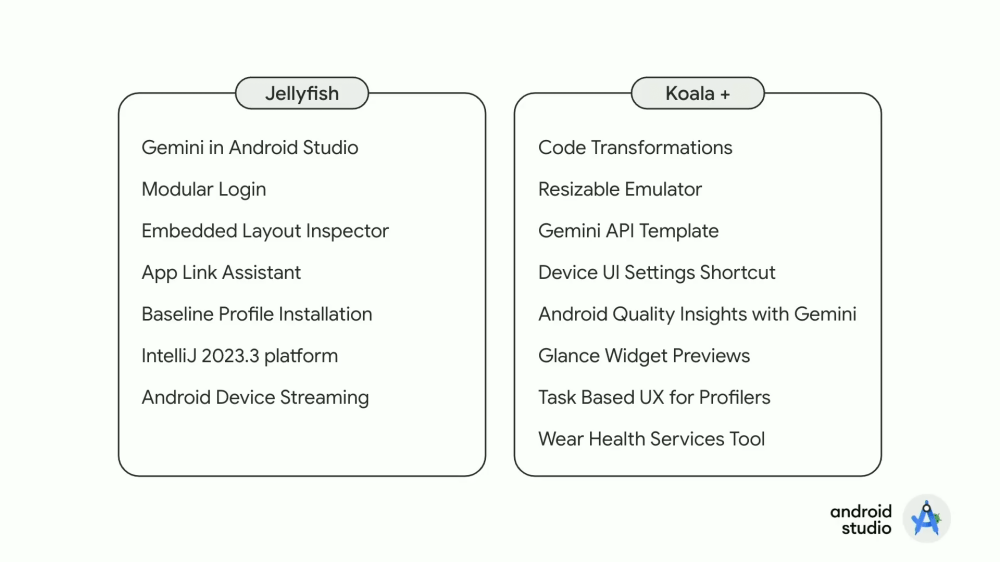
Currnte Pages Tags
Subscribe
Subscribe to this blog via RSS.
Categories
Recent Posts
- Posted on 30 Dec 2025
- Posted on 11 Oct 2025
- Posted on 27 Aug 2025
-
[발표자료] Google I/O Extended Incheon 2025 ~ What's new in Android development tools
Posted on 16 Aug 2025