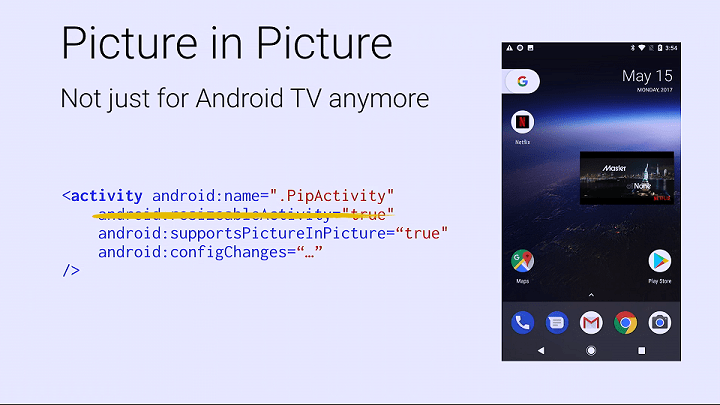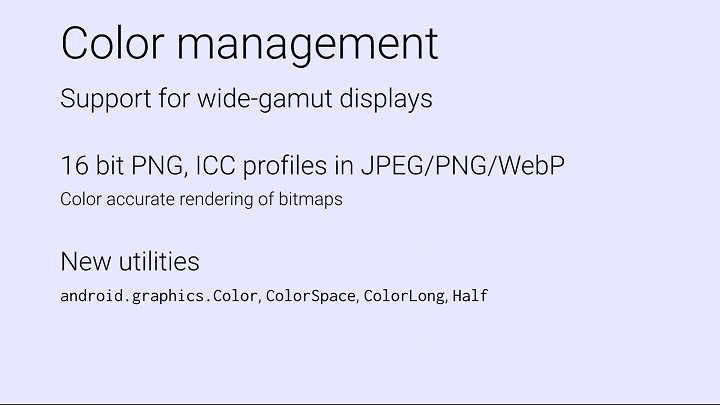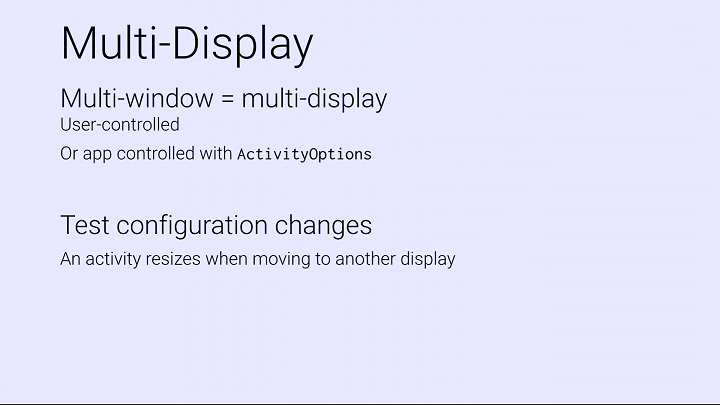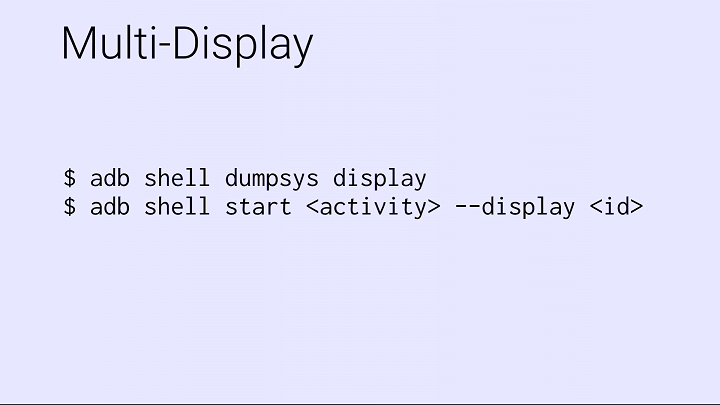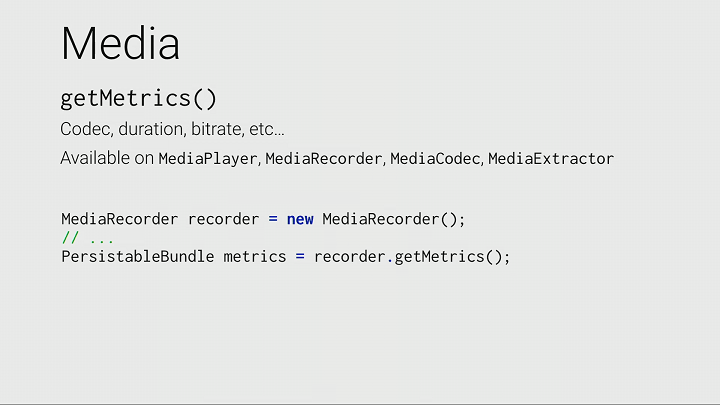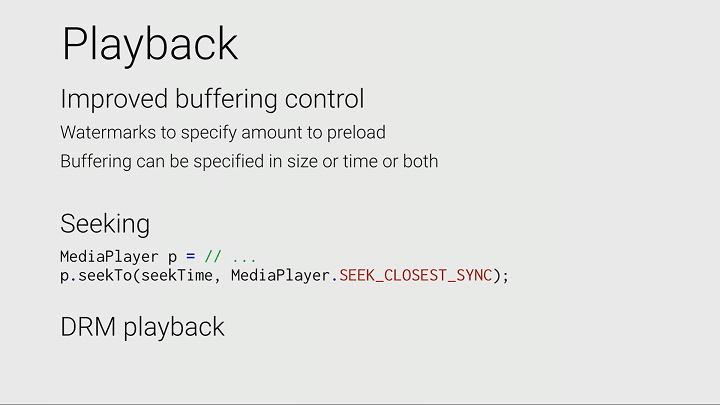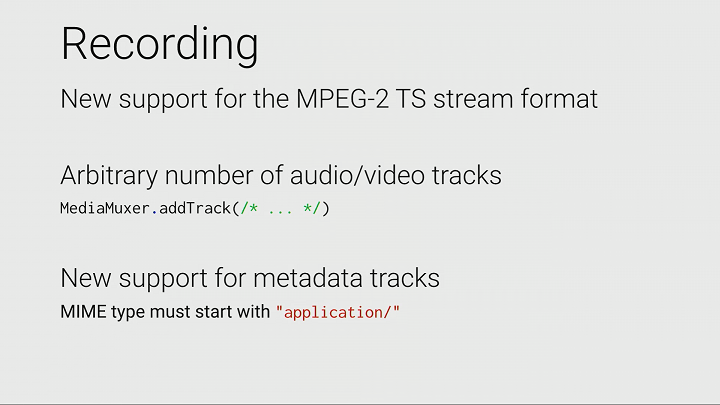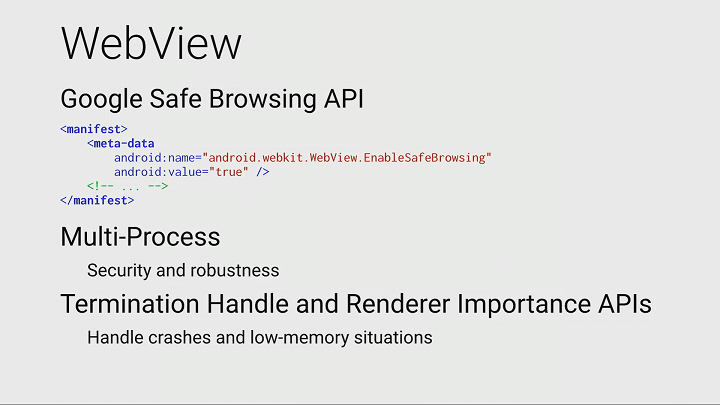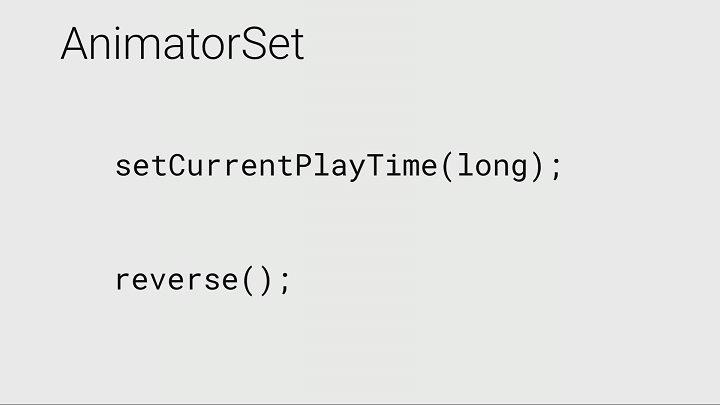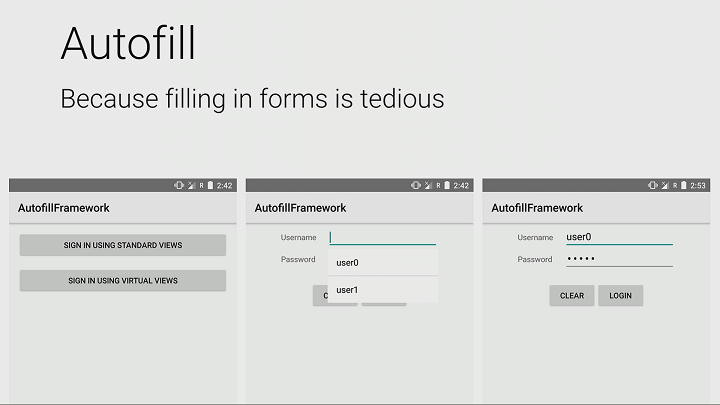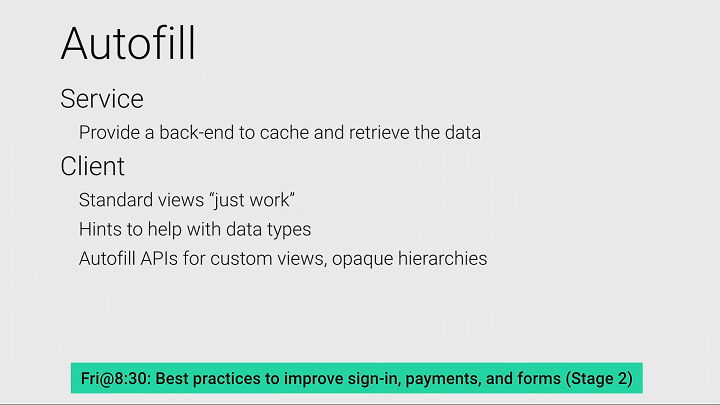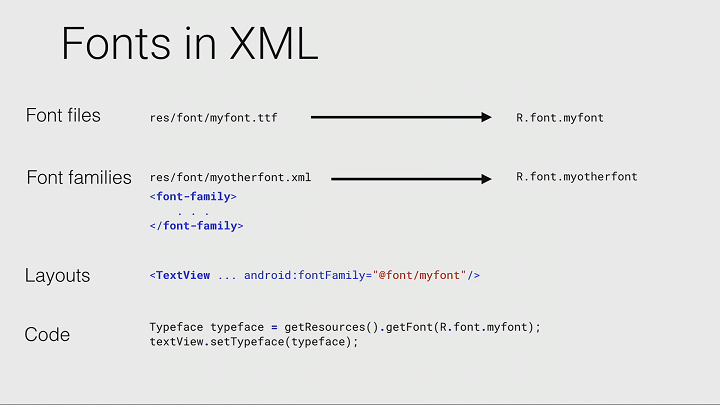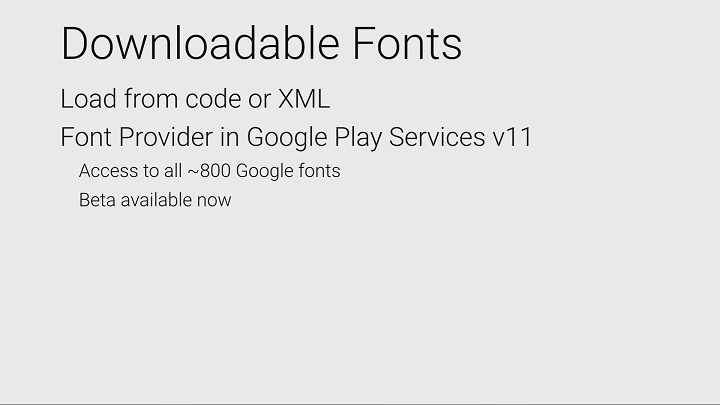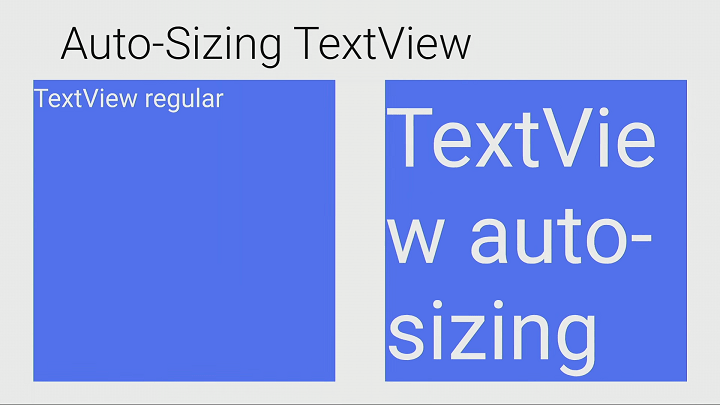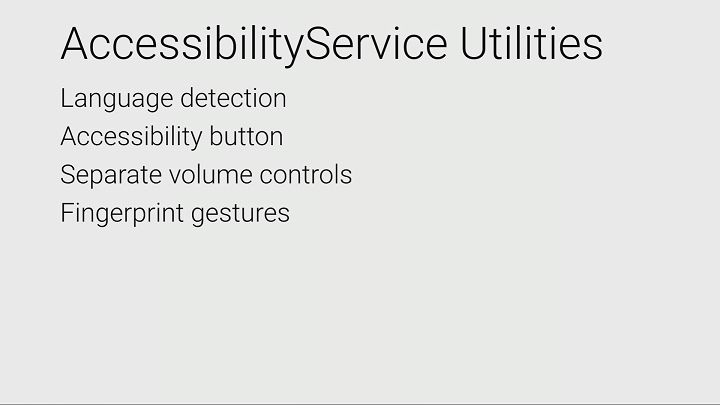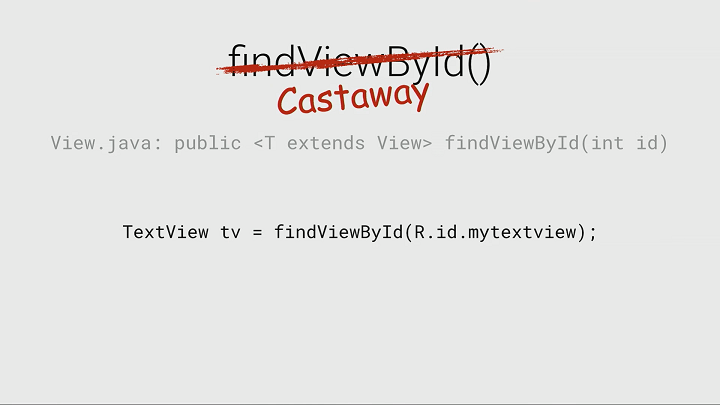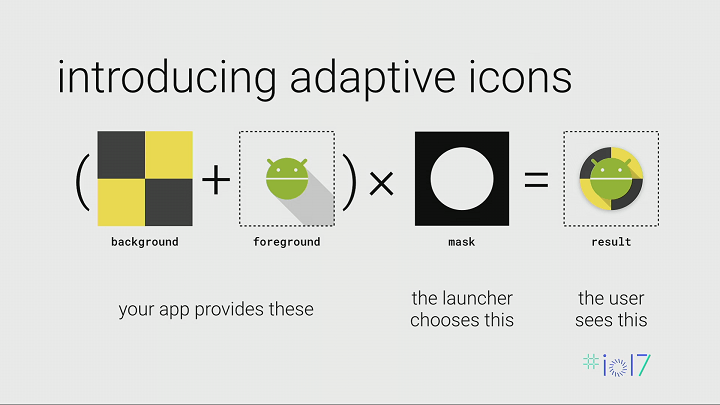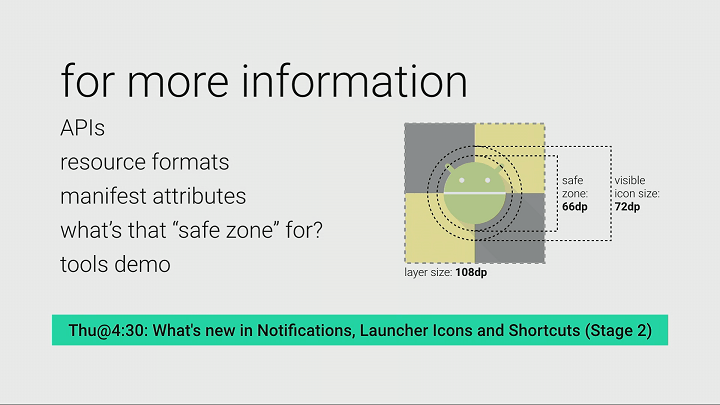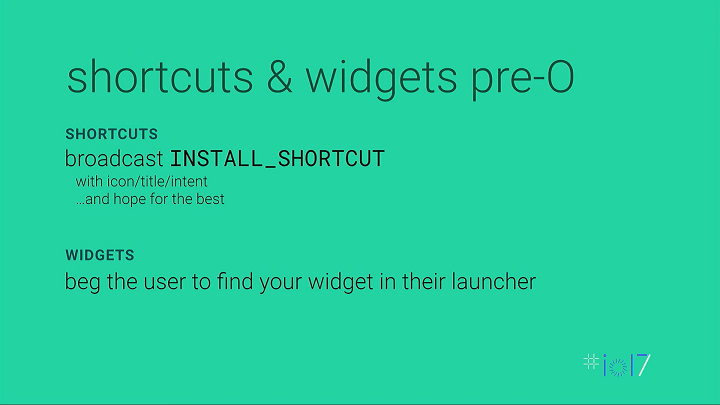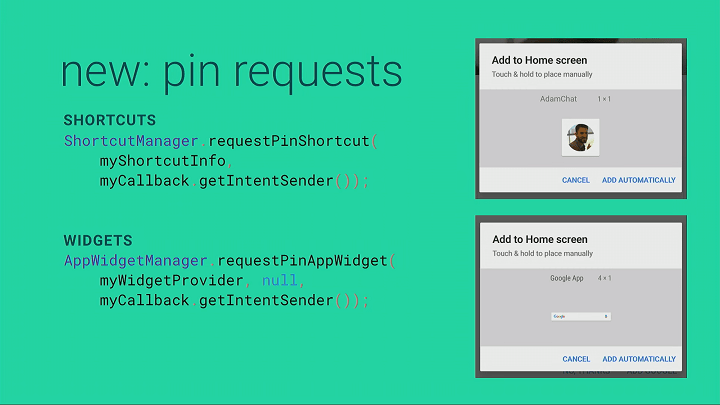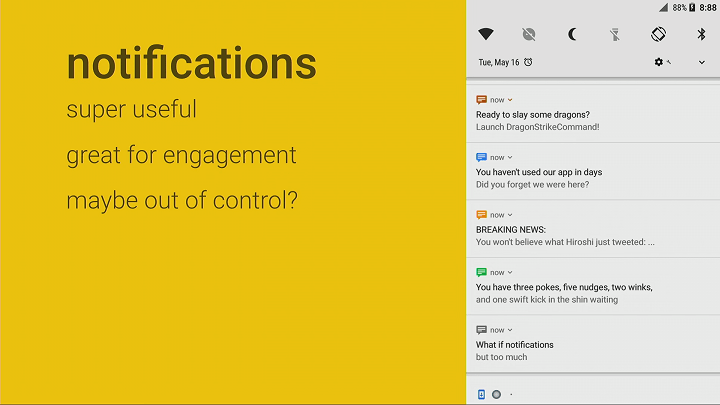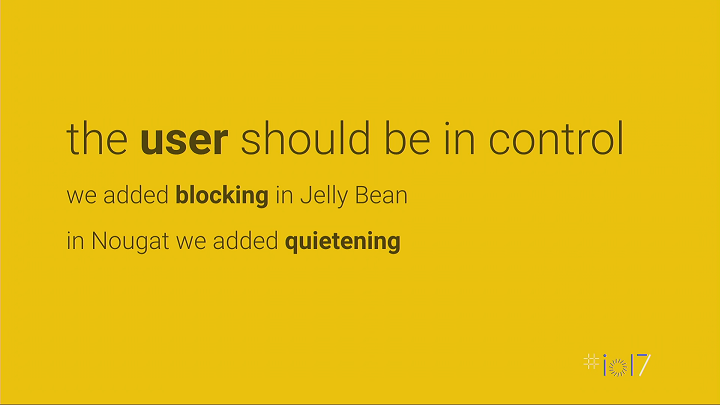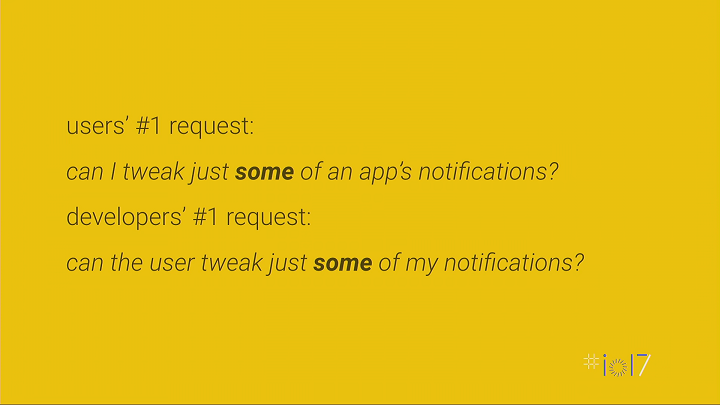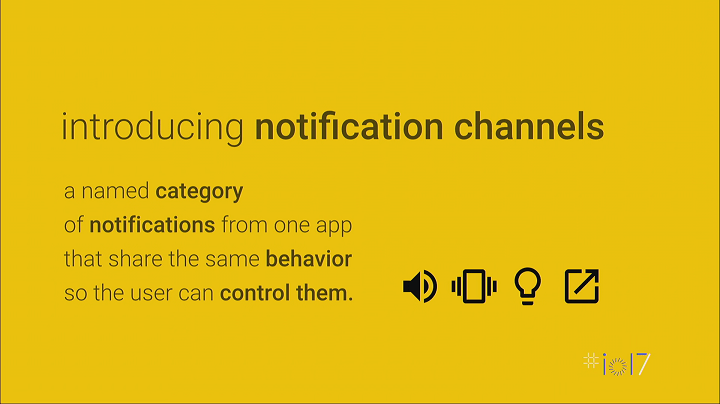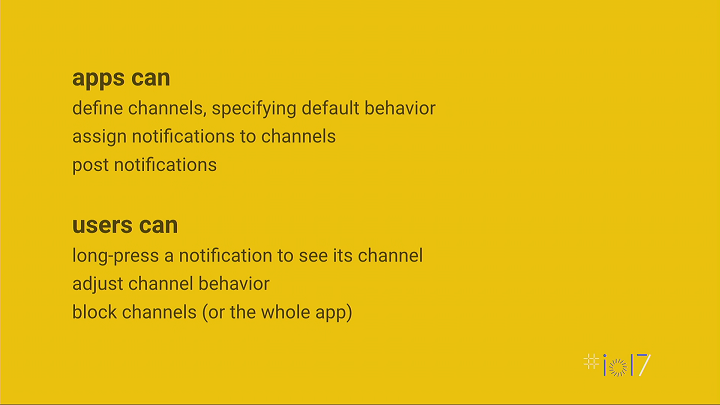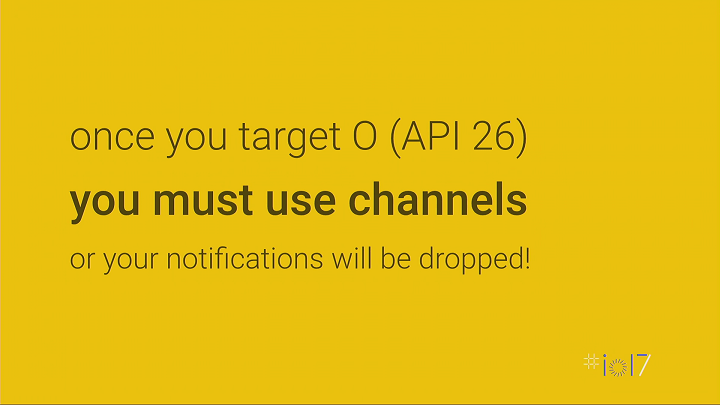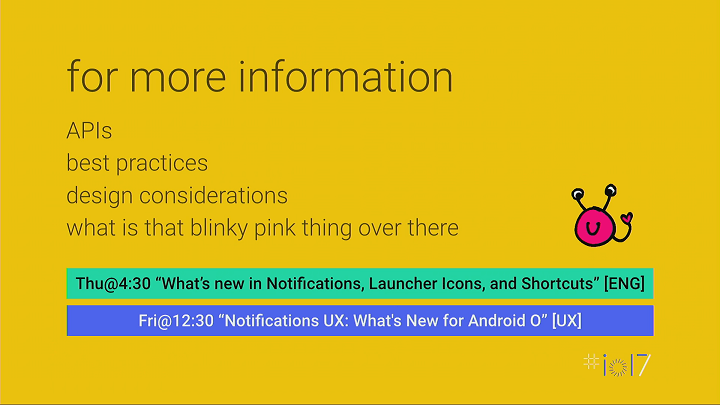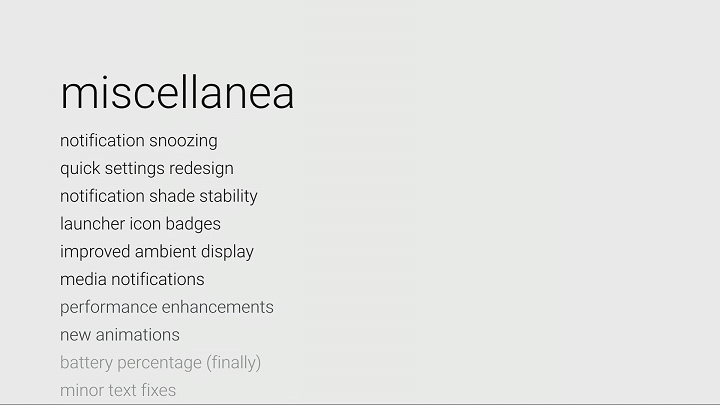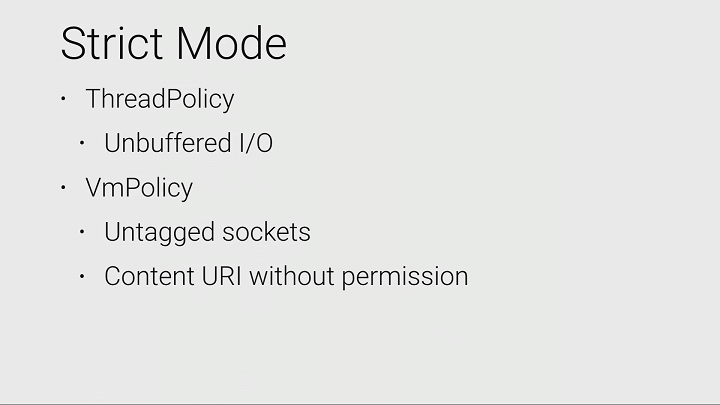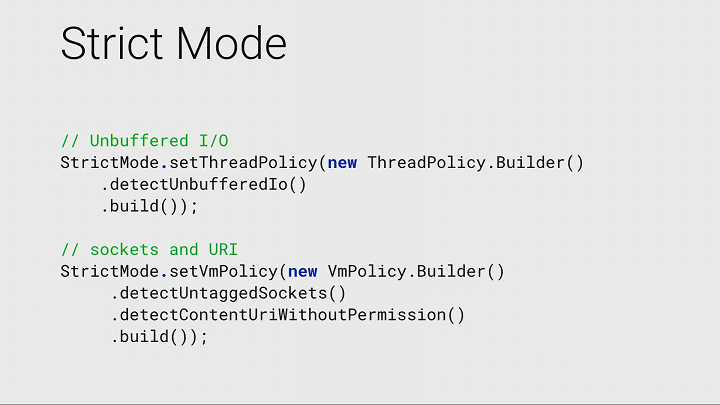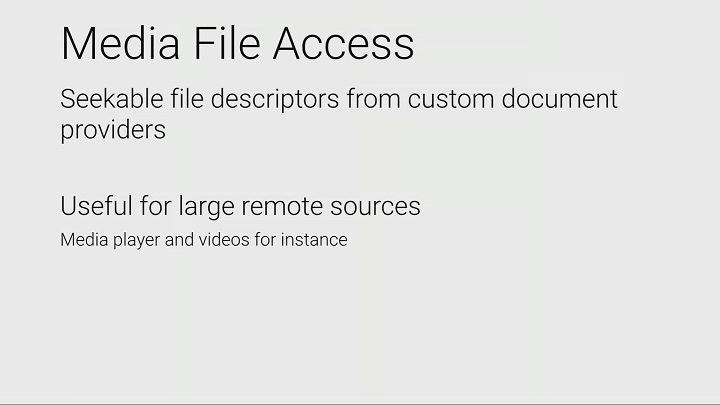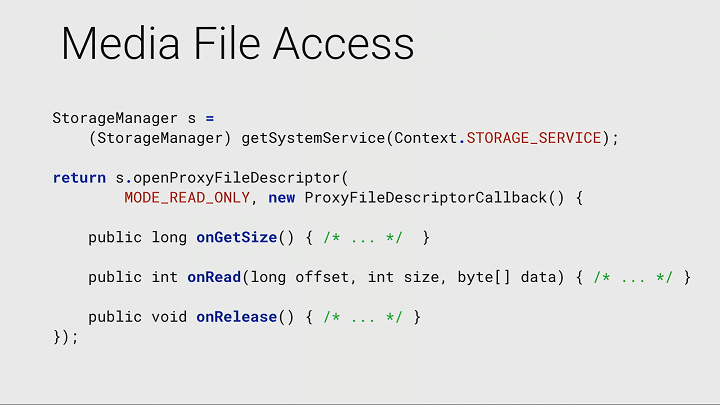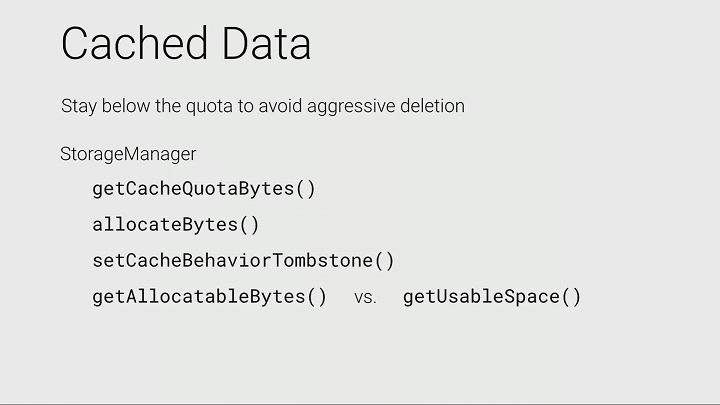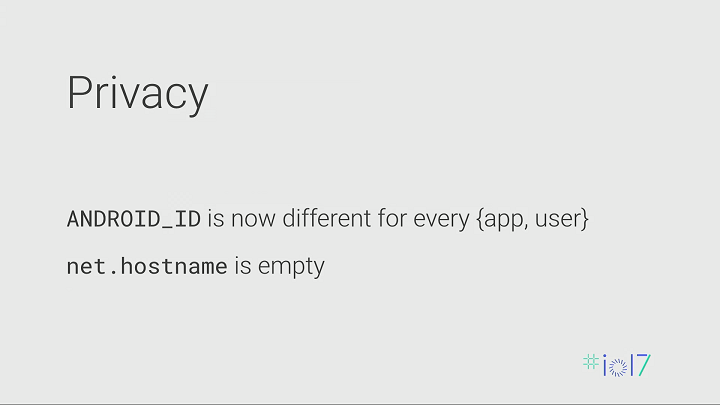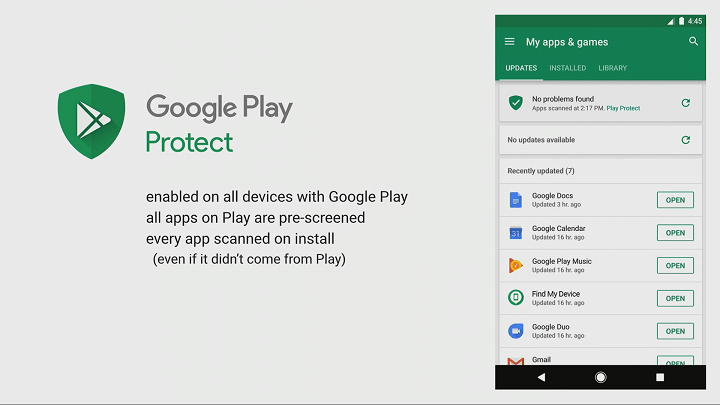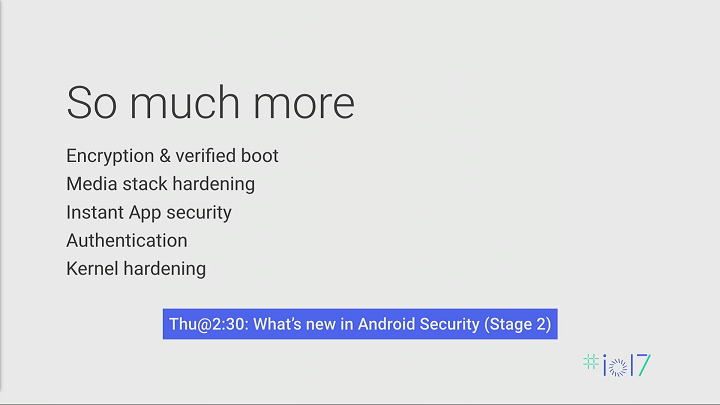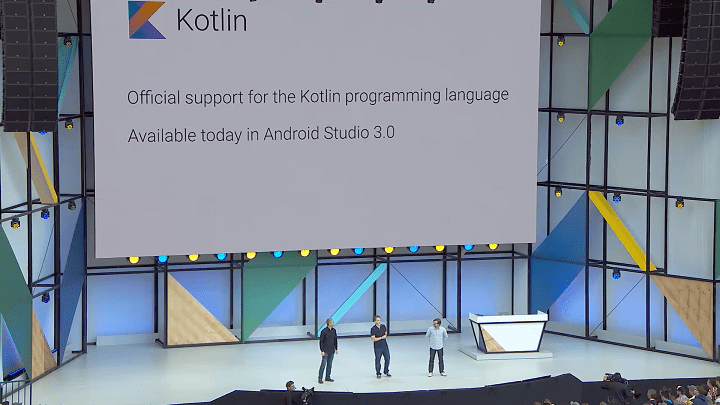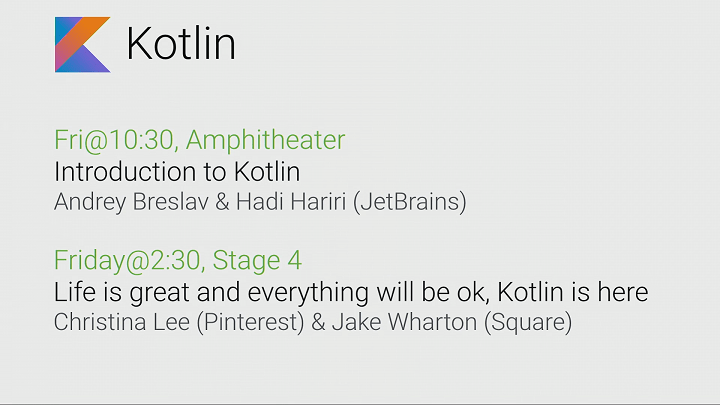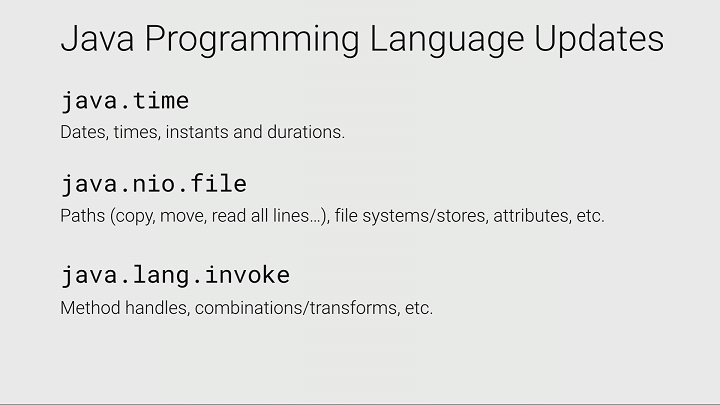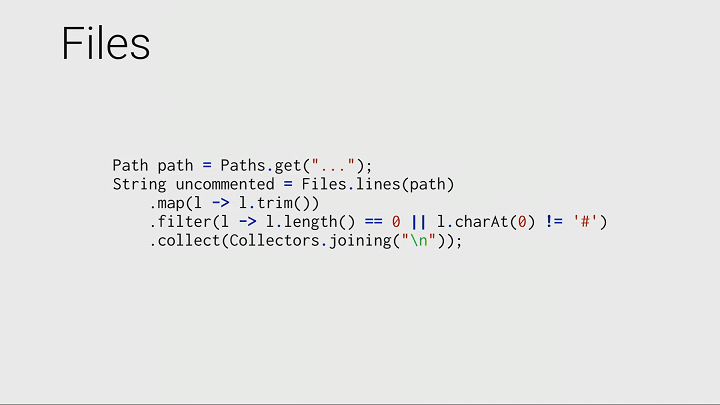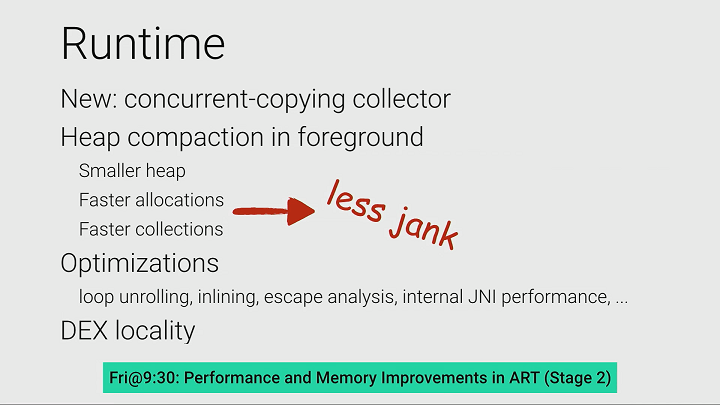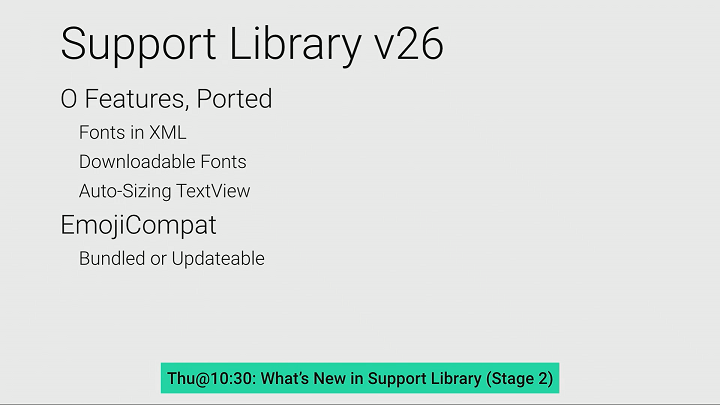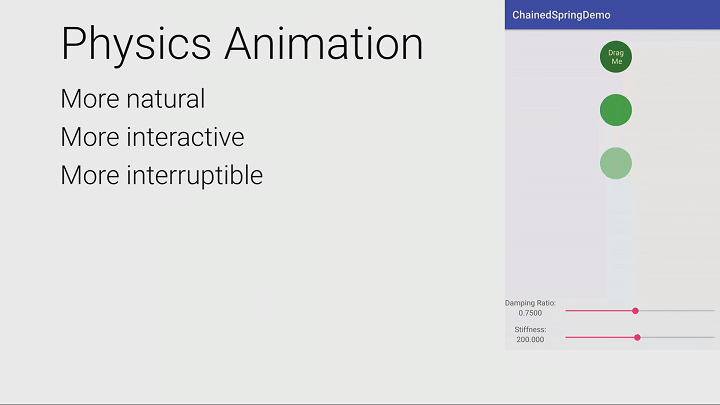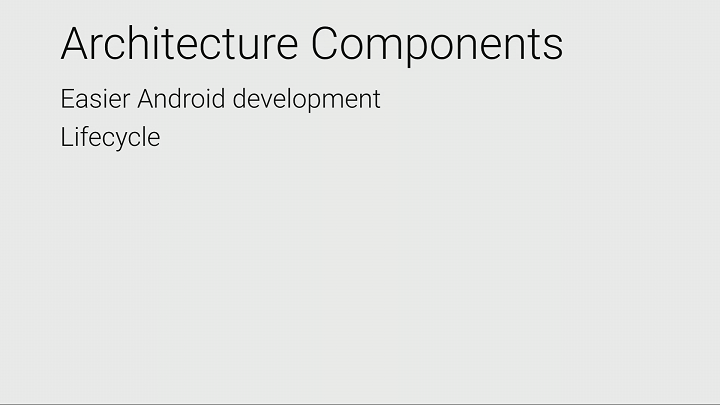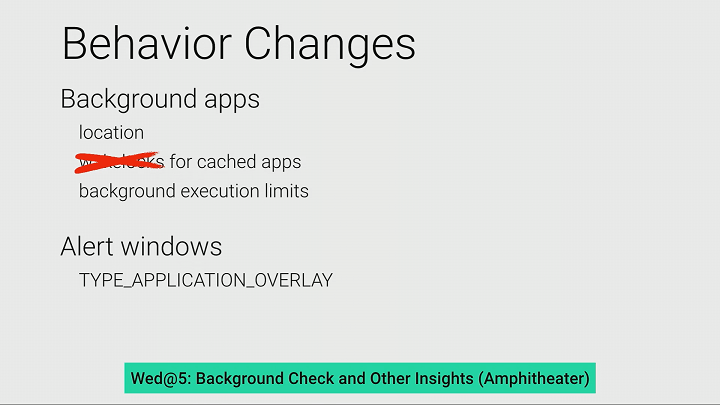[요약] Google I/O 2017 ~ What's New in Android
What’s New in Android (Google I/O ‘17)
Picture in Picture
Android O에서는 Android TV에서만 지원된 기능이 모바일에서 가능
<activity android:name=".PipActivity"
android:resizeableActivity="true" // <- resizeableActivity 제거
android:supportsPictureInPicture="true"
android:configChanges="..."
더 이상 resizeableActivity 를 사용하지 않아도 된다.
public void onActionClicked(Action action) {
if (action.getId() == R.id.start_pip) {
getActivity().enterPictureInPictureMode();
}
}
PIP 모드 전환은 Activity.enterPictureInPictureMode() 를 호출하면 된다.
Color managemenet
- 광색역(Wide-Gamut) Display 지원
- 더 넓은 색상, 채도가 높은 색상을 표현 가능
- 16비트 PNG 지원
- JPEG/PNG/WebP
- 새로운 유틸리티
- android.graphics.Color, ColorSpace, ColorLong, Half
더 자세한 내용은
Understanding Color (Google I/O '17)세션에서 다룹니다.
Youtube Link : Understanding Color (Google I/O ‘17)
Multi-display
Application이 멀티 윈도우를 지원한다는 것은 멀티 디스플레이를 지원한다는 의미이다.
- 사용자가 제어 가능
- ActivityOptions을 통해서 앱에서 제어 가능
테스트를 위해서 다음 명령어를 실행할 수 있다
$ adb shell dumpsys display // 현재 사용 가능한 모든 디스플레이를 나열
$ adb shell start <activity> --display <id> // Shell 을 통해 Activity 시작하는 경우 지정 가능
Media
getMetrics() 를 통해 미디어 정보를 얻을 수 있다
- 해상도, 코텍, 비트 레이트, 길이 등의 데이터
- MediaPlay, MediaRecorder, MediaCodec, MediaExtractor 에서 가능
MediaRecorder recorder = new MediaRecorder();
// ...
PersistableBundle metrics = recorder.getMetrics();
Playback
버퍼링 제어 가능
- 워터마크 지정 가능
- 크기 또는 시간, 둘 다 지정 가능
DRM playback 지원
Recording
- MPEG-2 TS 스트림 포맷 지원
- 오디오/비디오 트랙 추가 가능
- 커스텀 트랙 지원
- metadata tracks
"application/"로 시작하는 MIME type
- metadata tracks
WebView
Google Safe Browsing API
<manifest>
<meta-data
android:name="android.webkit.WebView.EnableSafeBrowsing"
android:value="true" />
<!-- ... -->
</manifest>
Android manifest에 위 메타 데이터 태그를 추가하는 것으로 크롬 브라우저에서 사용하는 악성 코드와 안전하지 않은 페이지 체크할 수 있다. Multi 프로세스를 위한 API도 추가된다.
AnimatorSet
AnimatorSet은 까다로워 구현하는데, 시간이 걸렸기에 새로운 기능을 추가했다. setCurrentPlayTime() 을 사용해 애니메이션 재생 시간을 지정할 수 있다. reverse() 로 반대로 애니메이션 재생할 수 있다.
Autofill
입력 폼에 정보를 제공할 수 있는 프로바이더가 존재하는 경우, 해당 텍스트 필드를 얻었을 때 자동으로 해당 정보를 입력할 수 있다
더 자세한 내용은
Best Practices to Improve Sign-In, Payments, and Forms in Your Apps (Google I/O '17)세션에서 다룹니다.
Youtube Link : Best Practices to Improve Sign-In, Payments, and Forms in Your Apps (Google I/O ‘17)
Fonts in XML
Font 정보를 선언하는 XML을 사용할 수 있다.
res/font 폴더에 Font 파일을 적재 가능하며, res/font 폴더에 Font families 를 정의하여 위 그림과 같이 레이아웃/코드에서 사용 가능
Downloadable Fonts
코드나 XML 에서 폰트 로드 가능하며, Google Play Service 11 버전부터 Font Provider으로 사용하여 모든 구글 Font를 이용할 수 있다.
Auto-Sizing TextView
자동으로 폰트 사이즈가 변경되는 TextView를 사용할 수 있다. 변경은 코드/XML에서 지정할 수 있다.
XML 폰트 다운로드, Auto-Sizing TextView 등의 기능은 O Platform API 이지만, Support Library 도 있다.
AccessibilityService Utilites
- 언어 감지
- 다른 버튼과 네비게이션 바의 버튼 등의 접근
- 볼륨 제어
- 커스텀 지문 제스처
Castaway
// View.java : public View findViewById(int id)
TextView tv = (TextView) findViewById(R.id.mytextview);
findViewById 를 사용하여 View 를 선언하는데 있어서 뷰를 얻고 원하는 타입으로 캐스팅해야만 했다. 번거로운 캐스팅 문제로 별도 라이브러리를 사용했다.
// View.java : public <T extends View> findViewById(int id)
TextView tv = findViewById(R.id.mytextview);
Castaway를 이용하여 위 문제를 해결했다.
introducing adaptive icons
background / foreground 이미지를 이용하여 런처에서 지정된 Mask를 이용해 아이콘을 만들 수 있다.
adaptive icons에 대한 spec 사이즈는 위와 같다.
더 자세한 내용은
What's New in Notifications, Launcher Icons, and Shortcuts (Google I/O '17)세션에서 다룹니다.
Youtube Link : What’s New in Notifications, Launcher Icons, and Shortcuts (Google I/O ‘17)
shortcuts & widgets pre-O
기존에는 사용자의 화면에 바로 가기와 위젯을 얻기 위해서는 바로 가기를 위한 broadcast가 있었다.
O에서는 위 항목 중 하나를 요청하여 원하는 작업을 할 수 있다.
notifications
Jelly Bean 에서 알림을 차단하는 기능이 추가되었다. 그리고, Nougat에서 알림을 조절하도록 수정되었다.
사용자와 개발자는 알림 일부를 제어하고 싶어 한다
그래서, Android O 에서는 Notification Channel 이 추가되었다. 하나의 앱에 같은 동작을 공유하는 Notification 원하는 Notification Channel에 설정해서 보내면 된다. 사용자가 명시적으로 진동, 소리, 빛, 팝업 여부 등을 세밀하게 제어할 수 있다.
O (API 26)을 Target으로 한 경우 Notification Channel을 사용하지 않으면 Notification은 삭제된다.
더 자세한 내용은
What's New in Notifications, Launcher Icons, and Shortcuts (Google I/O '17),Notifications UX: What's New for Android O (Google I/O '17)세션에서 다룹니다.
Youtube Link : What’s New in Notifications, Launcher Icons, and Shortcuts (Google I/O ‘17)
Youtube Link : Notifications UX: What’s New for Android O (Google I/O ‘17)
miscellanea
시스템 UI에 더 많은 기능이 추가됩니다.
Strict Mode
엄격 모드의 API가 확장되어 ThreadPolicy에서 위 작업을 수행할 수 있다.
Media File Access
사이즈가 큰 파일을 Document Provider 전달하기 전에 전체 데이터를 다운로드할 필요가 있었다. 그래서 검색 가능한 파일 디스크립터를 생성할 수 있다. 파일 사이즈가 큰 오디오, 비디오에 매우 유용하다.
Cached Data
시스템이 주는 새로운 API 이다. 각각 앱은 캐시 파티션의 일정 크기를 사용할 수 있다. 이를 위해 StorageManager을 사용할 수 있다.
getCacheQuotaBytes(): 할당된 디스크 공간의 바이트 수 조회allocateBytes(): 데이터를 할당setCacheBehaviorAtomic(): 디렉토리와 그 안의 모든 컨텐츠가 하나의 최소 단위로 삭제되어야 함을 나타낸다- 새로운 데이터를 저장할 기기의 디스크 공간이 충분한지 여부를 결정할 때, getUsableSpace()를 사용하는 대신
getAllocatableBytes(UUID, int)를 호출할 수 있다. 이 메서드는 시스템이 자동으로 지우는 모든 캐시된 데이터를 고려하기 때문이다.
Privacy
ANDROID_ID 는 이제 app 마다 사용자마다 다를 수 있다. 그래서 동일한 디바이스의 경우 앱과 사용자를 추적하는 데 사용할 수 없다.
net.hostname 을 얻으면 비어있을 것이다. 필요한 경우 광고 ID를 사용할 필요가 있다.
Google Play Protect
Google Play의 Protect를 이용해 사전 검사와 지속적인 스캔하여 보호한다. Google Play Store이외의 다른 Store나 ADB를 이용해서 설치한 경우도 해당한다.
더 자세한 내용은
What's New in Android Security (Google I/O '17)세션에서 다룹니다.
Youtube Link : What’s New in Android Security (Google I/O ‘17)
Kotlin
공식적으로 Kotlin을 지원할 것이라고 발표했다.
Android Studio 3.0에서 사용할 수 있다.
더 자세한 것은 위 세션에서 소개할 예정이다.
Youtube Link : Introduction to Kotlin (Google I/O ‘17)
Youtube Link : Life is Great and Everything Will Be Ok, Kotlin is Here (Google I/O ‘17)
Java Programming Language Updates
Android O에서 java.time, java.nio.file, java.lang.invoke 가 추가되었다.
Files
Runtime
새로운 concurrent-copying collector로 기본적으로 모든 것을 더 빠르고 훌륭하게 만든다.
전체 GC가 일어나는 경우를 제외하고 다른 작업을 하는 동안 백그라운드에서 원하는 작업을 할 수 있다. 그리고, background에서만 가능했던 힙 압축 등의 작업을 foreground 에서도 할 수 있다. 이전에는 Idle 상태에서만 가능했다.
더 자세한 내용은
Performance and Memory Improvements in Android Run Time (ART) (Google I/O '17)세션에서 다룹니다.
Youtube Link : Performance and Memory Improvements in Android Run Time (ART) (Google I/O ‘17)
Support Library v26
Support Library v26 베타 버전이 Developer Preview 2에서 공개된다. 그리고, EmojiCompat을 이용해 볼 수 없었던 이모지를 제공한다.
더 자세한 내용은
What's New in Android Support Library (Google I/O '17)세션에서 다룹니다.
Youtube Link : What’s New in Android Support Library (Google I/O ‘17)
Physics Animation
새로운 Physics Animation을 사용해 속도 기반의 애니메이션을 사용할 수 있다. 더 많은 상호 작용으로 더 자연스럽고 인터럽트 가능한 애니메이션을 만들 수 있다.
더 자세한 내용은
Android Animations Spring to Life (Google I/O '17)세션에서 다룹니다.
Youtube Link : Android Animations Spring to Life (Google I/O ‘17)
Architecture Components
앱의 작동이 화면 회전하거나 백그라운드로 간 후 일련의 동작으로 죽을 수 있다. 그래서, Architecture Component는 이러한 Lifecycle 관련하여 더 쉬운 안드로이드 개발을 할 수 있도록 도와준다.
더 자세한 내용은
Architecture Components - Introduction (Google I/O '17),Architecture Components - Solving the Lifecycle Problem (Google I/O '17)세션에서 다룹니다.
Youtube Link : Architecture Components - Introduction (Google I/O ‘17)
Youtube Link : Architecture Components - Solving the Lifecycle Problem (Google I/O ‘17)
Behavior Changes
Background 에 들어간 앱은 위치, wakelock, 백그라운드 실행 수 제한 등으로 배터리 부분을 개선했다. 경고창이 추가되었으며 Android O를 타깃으로 하는 경우 TYPE_APPLICATION_OVERLAY 창 유형을 사용하여 경고 창을 표시한다.
더 자세한 내용은
Background Check and Other Insights into the Android Operating System Framework (Google I/O '17)세션에서 다룹니다.
Youtube Link : Background Check and Other Insights into the Android Operating System Framework (Google I/O ‘17)
Currnte Pages Tags
Subscribe
Subscribe to this blog via RSS.
Categories
Recent Posts
- Posted on 03 Jun 2025
-
[요약] What's new in Android development tools (Google I/O '25)
Posted on 25 May 2025 -
Jetpack Compose: LazyColumn/LazyRow 내부 코드 분석 ~ 3부 LazyLayout
Posted on 20 Apr 2025 - Posted on 28 Mar 2025