RecyclerView#ViewHolder에서 ViewTreeLifecycleOwner 사용법
본 글은 AndroidX Lifecycle에 존재하는 ViewTreeLifecycleOwner API를 RecyclerView에서 사용하는 방법에 대해서 소개하는 글입니다.
본 글에서는 자세한 내용은 생략합니다.
ViewTreeLifecycleOwner에 대한 기본 내용은 이전 “AndroidX Lifecycle ~ ViewTreeLifecycleOwner/ViewTreeViewModelStoreOwner” 글을 참고해주세요.
ViewTreeLifecycleOwner API를 사용해 보신 분들이라면, RecyclerView.Adapter#onBindViewHolder에서 RecyclerView#ViewHolder의 결과가 아래와 같이 null이 반환되는 경험을 했을 겁니다.
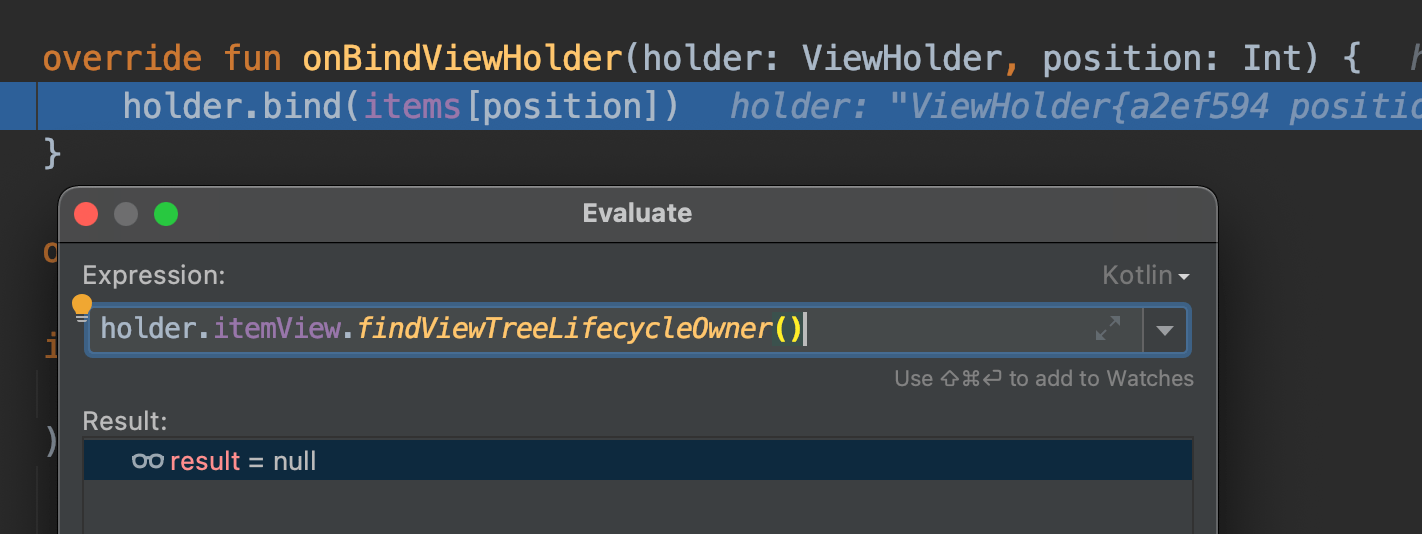
해당 현상이 발생하는 이유와 해결법에 대해서 살펴보겠습니다.
사전 조건
ViewTreeLifecycleOwner를 Activity/Fragment에서 사용하려면 아래 Component보다 높은 버전을 사용해야 합니다.
- Activity 1.2.0-alpha05
- Fragment 1.3.0-alpha05
- AppCompat 1.3.0-alpha01
- Lifecycle 2.3.0-alpha03
가볍게 살펴보는 ViewTreeLifecycleOwner
Android에는 생명주기 개념을 가지는 Component로 Activity/Fragment가 있습니다. 그리고, 생명주기를 다룬다는 정의를 LifecycleOwner 인터페이스를 통해서 선언하고 있습니다.
public interface LifecycleOwner {
@NonNull
Lifecycle getLifecycle();
}
출처 : https://github.com/androidx/androidx/blob/androidx-main/lifecycle/lifecycle-common/src/main/java/androidx/lifecycle/LifecycleOwner.java
AndroidX에는 ComponentActivity와 Fragment에서 LifecycleOwner 인터페이스를 구현하고 있습니다. 그래서, 해당 Component에서는 직접 getLifecycle() 함수를 통해서 직접 생명주기를 다룰 수 있습니다.
코드 분리
리팩토링 등으로 Activity/Fragment에 코드는 없지만, Activity/Fragment의 LifecycleOwner 인터페이스에 접근해야 할 경우가 있습니다. 이때 유용한 API가 바로 ViewTreeLifecycleOwner입니다. 그리고, LifecycleOwner는 ViewTreeLifecycleOwner.get 혹은 View.findViewTreeLifecycleOwner KTX를 통해서 가져올 수 있습니다.
public fun View.findViewTreeLifecycleOwner(): LifecycleOwner? = ViewTreeLifecycleOwner.get(this)
출처 : https://github.com/androidx/androidx/blob/androidx-main/lifecycle/lifecycle-runtime-ktx/src/main/java/androidx/lifecycle/View.kt
RecyclerView#ViewHolder에서는?
생명주기에 맞춘 핸들링은 Activity/Fragment뿐만 아니라 경우에 따라서 View가 존재하는 어느 곳이더라도 필요할 수도 있습니다. View#findViewTreeLifecycleOwner KTX를 사용하면 쉽게 LifecycleOwner를 가져올 수 있다는 것을 이미 알고 있습니다.
RecyclerView#onBindViewHolder에서도 ViewHolder의 itemView를 사용하면 당연히 LifecycleOwner가 반환될 것이라고 기대할 것입니다. 그러나 결과는 null을 반환합니다. 왜일까요?
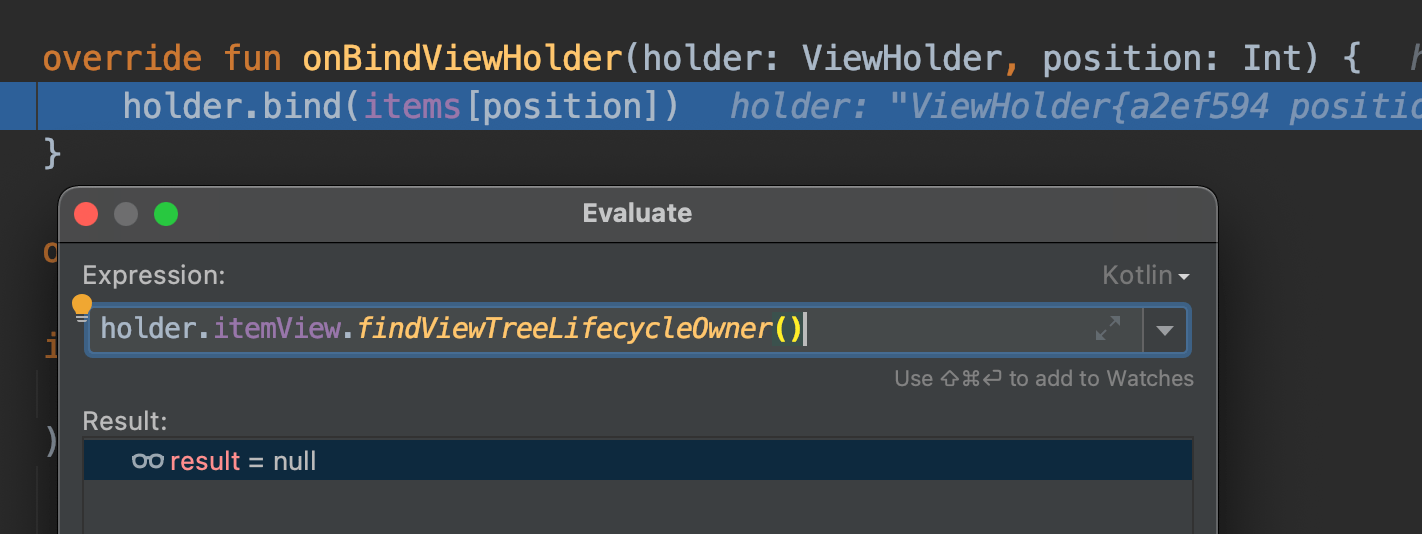
탐색 1. ViewTreeLifecycleOwner
먼저 살펴봐야 할 것은 ViewTreeLifecycleOwner#get입니다. findViewTreeLifecycleOwner KTX 또한 ViewTreeLifecycleOwner#get을 호출하고 있으므로 LifecycleOwner를 가져오는 핵심 코드입니다.
public class ViewTreeLifecycleOwner {
@Nullable
public static LifecycleOwner get(@NonNull View view) {
LifecycleOwner found = (LifecycleOwner) view.getTag(R.id.view_tree_lifecycle_owner);
if (found != null) return found;
ViewParent parent = view.getParent();
while (found == null && parent instanceof View) { // View#getParent가 유효한지 체크
final View parentView = (View) parent;
found = (LifecycleOwner) parentView.getTag(R.id.view_tree_lifecycle_owner);
parent = parentView.getParent();
}
return found;
}
}
기본 동작은 View#getParent를 반복적으로 호출하면서 LifecycleOwner 가 존재하는지 체크하는 형태입니다.
이어서 RecyclerView.Adapter#onBindViewHolder에서 View#getTag와 View#getParent를 확인해 봅니다.
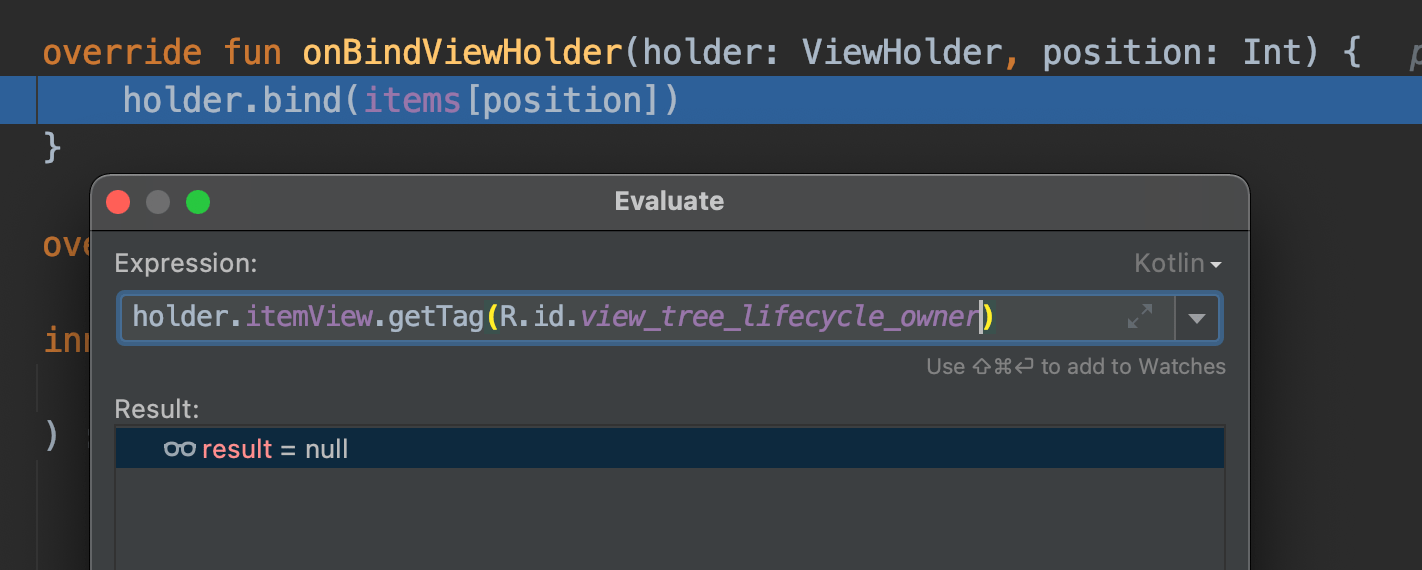
당연히 View#getTag를 통한 LifecycleOwner는 null입니다.
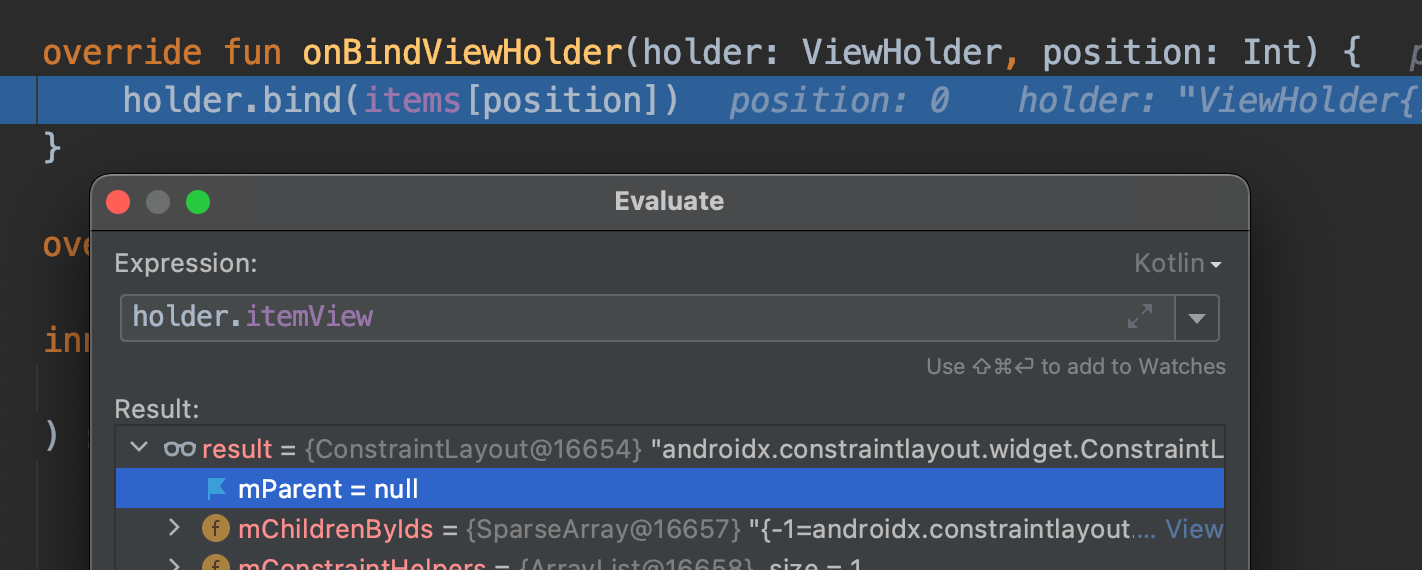
그러나, ViewHolder에서 View에 해당하는 itemView의 parent는 null이라고 출력됩니다.
ViewTreeLifecycleOwner#get 로직이 기억나시나요? 내부적으로 View#getParent를 호출하면서 LifecycleOwner가 존재하는 객체를 찾지만, 여기에서는 parent가 null이므로 최종적으로 null로 반환합니다.
원인은 ViewHolder가 가리키는 View의 부모 View가 null이기 때문입니다.
탐색 2. RecyclerView의 이해
RecyclerView 사용 시에 onCreateViewHolder를 통해서 View가 생성되고, onBindViewHolder를 통해서 값을 반영하는 코드라는 것을 알고 있습니다.
그런데 onBindViewHolder 단계에서 ViewHolder의 View는 RecyclerView에 Add되었을까요? ViewHolder의 itemView는 Attach되었을까요?
정답은 NO입니다. 그러면 언제 RecyclerView에 add 되는 것일까요?
최초 ViewHolder를 생성한 경우의 RecyclerView.Adapter에서는 아래의 순서로 처리됩니다.
- onCreateViewHolder
- onBindViewHolder
- onViewAttachedToWindow
즉, ViewHolder는 onBindViewHolder 시점이 되더라도 RecyclerView에 add 되지 않은 상태입니다. onViewAttachedToWindow가 호출되어야 ViewHolder가 add 되었다는 것을 알 수 있습니다.
이제 RecyclerView.Adapter#onBindViewHolder에서 parent가 null로 반환했던 것과 findViewTreeLifecycleOwner 결과의 이유를 알았습니다.
RecyclerView#ViewHolder의 생명주기
Google I/O 2016의 RecyclerView ins and outs세션에서 더 자세한 내용을 다루고 있습니다.
탐색 3. onViewAttachedToWindow에서의 확인
이제 RecyclerView.Adapter#onViewAttachedToWindow에서도 동일하게 살펴봅니다. 여기에서는 기대했던 결과가 반환됩니다.
- ViewHolder의 itemView의 parent가 RecyclerView로 지정됨 (RecyclerView의 child로 add 됨)
- parent가 존재하므로 findViewTreeLifecycleOwner API 결과로 유효한 LifecycleOwner가 반환
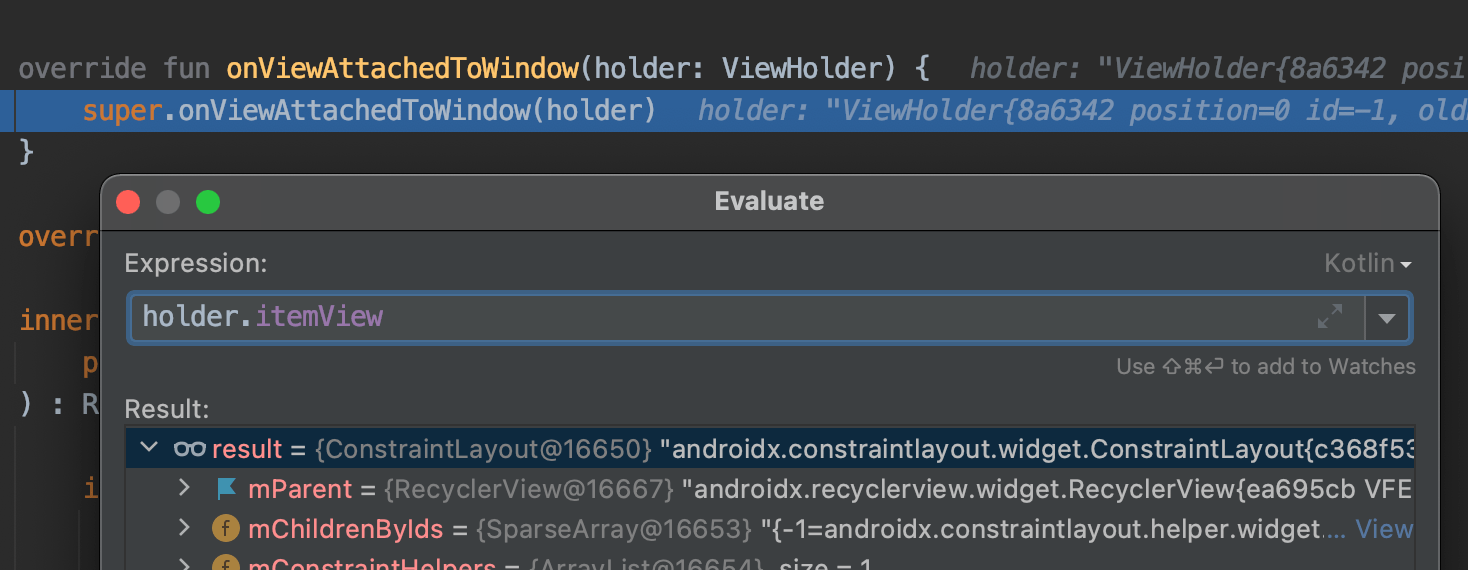
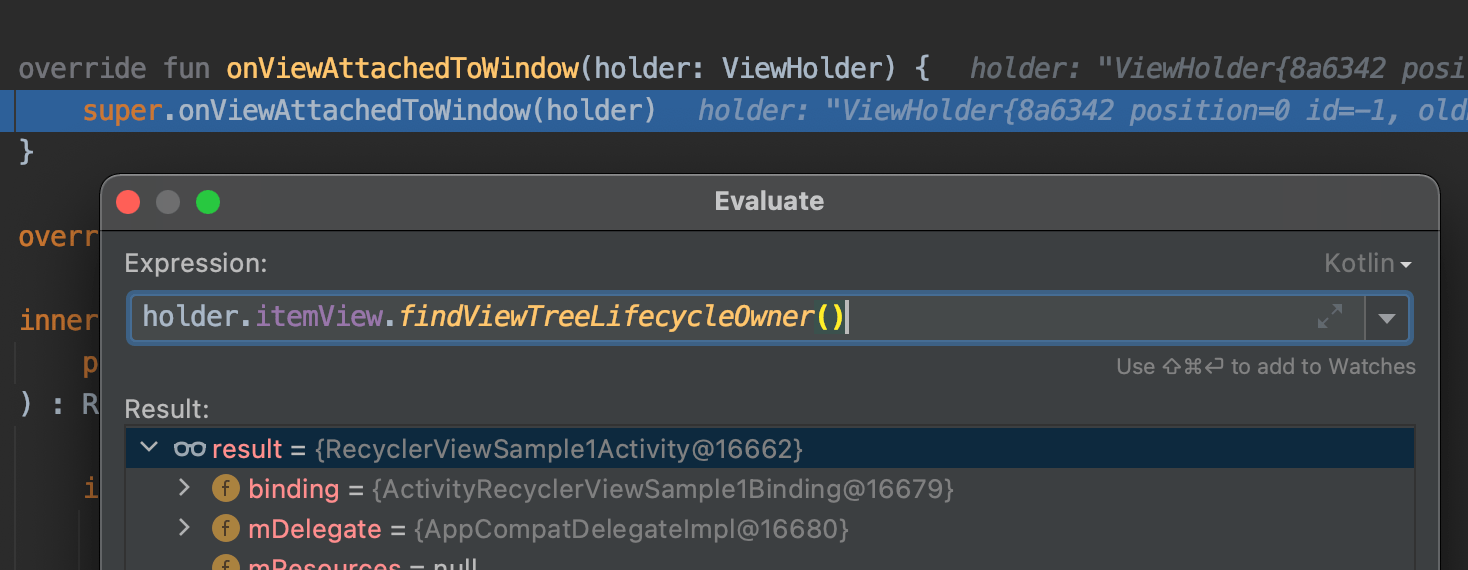
Goal. 정답은 View가 Attach된 이후
앞서 RecyclerView.ViewHolder를 통한 LifecycleOwner 탐색 시 2가지 사실을 알았습니다.
- ViewTreeLifecycleOwner#get에서 parent를 반복적으로 호출하면서 LifecycleOwner를 소유하는 객체를 찾음
- RecyclerView.Adapter#onBindViewHolder 단계에서는 RecyclerView의 child로 추가되지 않음
LifecycleOwner를 얻는 시점을 RecyclerView.Adapter#onViewAttachedToWindow에서 다룰 수도 있지만, 매번 Adapter에서 ViewHolder에 LifecycleOwner를 주입하는 코드는 놓치기 쉬운 코드이며 모든 ViewHolder에서는 필요한 경우는 드뭅니다.
대신 ViewHolder의 초기화 단계(init)에서 View#doOnAttach KTX 함수를 사용하면 ViewHolder에서 코드를 작성할 수 있습니다. 결과로 간단하게 View가 Attach된 이후에 ViewTreeLifecycleOwner#get API를 사용할 수 있습니다.
class ViewHolder(
private val binding: ItemRecyclerViewSampleBinding
) : RecyclerView.ViewHolder(binding.root) {
private var lifecycleOwner: LifecycleOwner? = null
init {
itemView.doOnAttach {
lifecycleOwner = itemView.findViewTreeLifecycleOwner()
}
itemView.doOnDetach {
lifecycleOwner = null
}
}
}
RecyclerView에서 사용해 본 결과
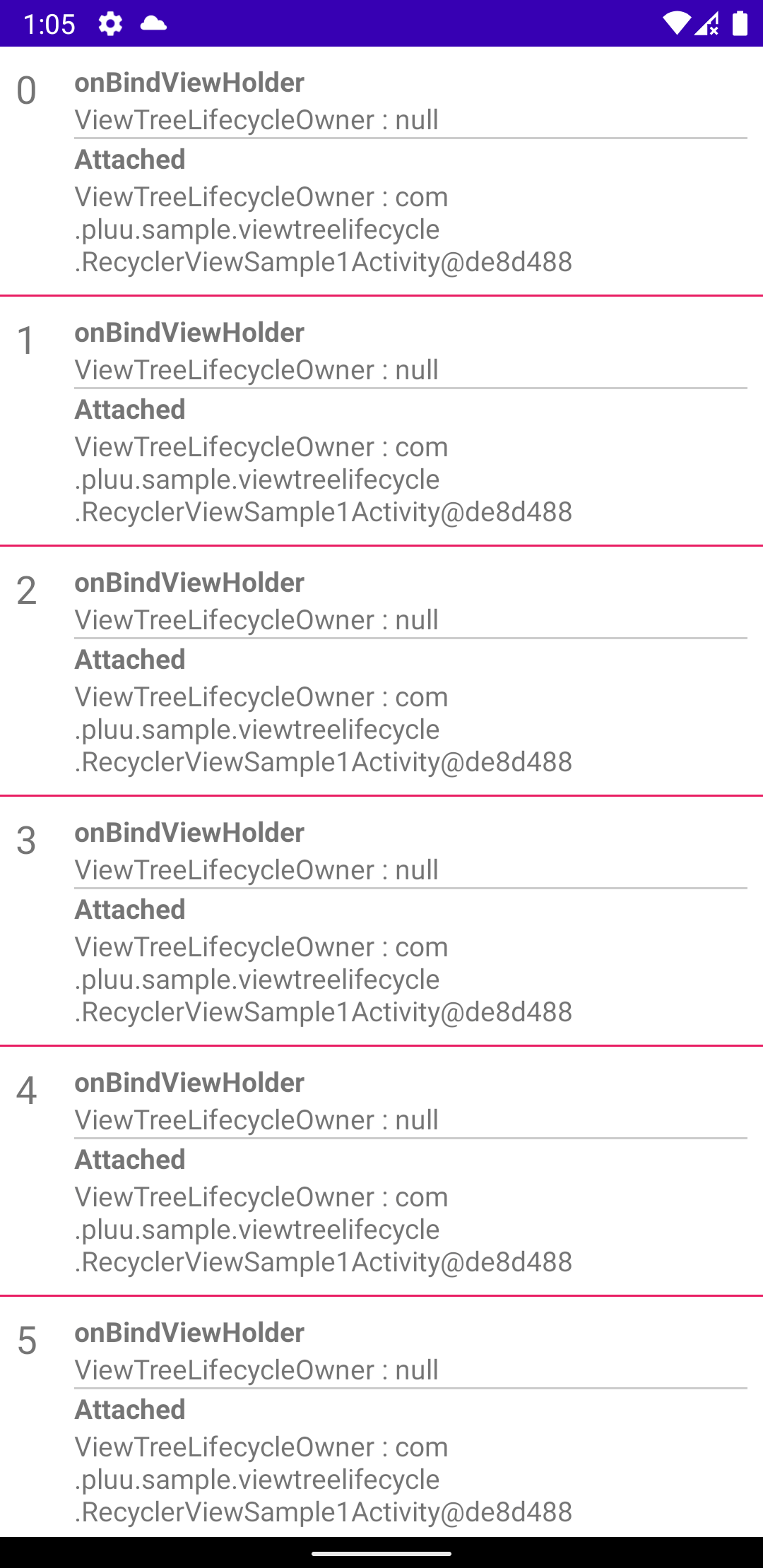
본 글에 사용된 샘플 코드는 다음 링크를 참조해주세요.
https://github.com/Pluu/ViewTreeOwnerSample
Subscribe
Subscribe to this blog via RSS.
Categories
Recent Posts
- Posted on 03 Jun 2025
-
[요약] What's new in Android development tools (Google I/O '25)
Posted on 25 May 2025 -
Jetpack Compose: LazyColumn/LazyRow 내부 코드 분석 ~ 3부 LazyLayout
Posted on 20 Apr 2025 - Posted on 28 Mar 2025