[번역] DroidKaigi 2018 ~ 왠지 모르게 움직이는 Proguard에서 탈출하기 위해
본 포스팅은 DroidKaigi 2018 ~ なんとなく動いているProGuardから脱出するために 을 기본으로 번역하여 작성했습니다
제 일본어 실력으로 인하여 오역이나 오타가 발생할 수 있습니다.
1p, 왠지 모르게 움직이는 Proguard에서 탈출하기 위해
DroidKaigi 2018
Sato Shun
2p
서론
3p, Proguard는 힘들다
- 설정 파일이 어렵다 (잘 모르겠다)
-dontwarn okhttp3.**
-dontwarn okio.**
-dontwarn javax.annotation.**
-keepnames class okhttp3.internal.publicsuffix.PublicSuffixDatabase
- Release Build로 Proguard를 유효로 하면 수많은 Compile/Runtime Error
4p, 외워야 하는 것이 많다
단, 빈번한 패턴이 있고, 그 패턴 몇 가지를 이해하면 의외로 어떻게든 된다.
- 문제가 발생해도 Proguard의 움직임, 노하우에 맞춰보면 납득할 수 있는게 대부분 (내가 알아본 바로는)
5p, 본 세션의 목적
Proguard의 기본적인 움직임과 UseCase를 보면서 Proguard를 깊게 이해하는 것
6p
그런데 정말로 Proguard는 필요한가?
7p, Proguard 장점
코드 사이즈 축소/Method 수 축소
- 메모리 사용량 감소
- MultiDex를 사용하지 않고 끝 (날지도)
- Instant App 4MB 제한
→ 구체적으로 어느 정도 삭제 가능한가?
8p, 실제 사례: DroidKaigi 2018
Before (2 dex files)
- classes: 8600 + 3319 = 11919
- methods: 54219 + 19113 = 73332
- dex size: 3.5 + 1.3 = 4.8MB
After (1 dex file)
- classes: 7312
- methods: 40389
- dex size: 2.48MB
9p, 실제 사례 : Ameba Blog 앱 (담당 앱)
Before (3 dex files)
- classes: 8402 + 8514 + 6368 = 23284
- methods: 52260 + 53648 + 37456 = 143364
- dex size: 3.7 + 3.2 + 2.3 = 9.2MB
After (2 dex file)
- classes: 8890 + 7523 = 16413
- methods: 53237 + 38572 = 91809
- dex size: 3.2 + 1.8 = 5.0MB
10p
Proguard 구조/기능
11p ~ 12p, shrink(삭제)와 obfuscate(난독화)가 중요 (어려운 부분)

13p, 삭제와 난독화
- 삭제(shrink)
- 설정한 EntryPoint로부터 모든 미참조 Class, Member를 삭제
- 난독화(obfuscate)
- Class, Member 명의 이름 변경 처리
- ex, class User → class a
- ex, getUserByName → a
- Class, Member 명의 이름 변경 처리
14p, EntryPoint

[https://cdn-images-1.medium.com/max/1600/0Y0tJVDd5RnFy_qUL.](https://cdn-images-1.medium.com/max/1600/0Y0tJVDd5RnFy_qUL.)
15p
어떻게 EntryPoint 혹은 난독화 유무를 지정하는가
16p, 삭제, 난독화를 방지하는 Keep Rule
| 삭제/난독화 무효 | 난독화 무효 | |
|---|---|---|
| Class, Member | -keep | -keepnames |
| Member | -keepclassmembers | -keepclassmembernames |
| Member가 존재할 경우의 Class, Member |
-keepclasseswithmemembers | -keepclasseswithmemembernames |
17p
Android에서 구체적인 UseCase
18p
사례 1 : OkHttp
19p, 공식 OkHttp Proguard
-dontwarn okhttp3.**
-dontwarn okio.**
-dontwarn javax.annotation.**
-keepnames class okhttp3.internal.publicsuffix.PublicSuffixDatabase
20p, OkHttp Proguard Rule
-dontwarn
-keepnames
2 종류의 Rule을 지정하고 있다
21p
이것들을 Proguard를 지정하지 않은 경우
22p
23p, Warning 지옥
100줄 이상 Warning 이 나온다
하지만 Warning 을 보면 can’t find referenced class Class 명 뿐이다
can’t find referenced class?
24p, can’t find referenced class Nullable?
javax.annotation.Nullable이 참조 불가능하므로 Warning이 나온다
- Nullable Annotation이 참조 불가능?
25p, 왜 Nullable이 참조 불가능한가?
- Nullable Annotation은 findbugs:jsr305에 엮여있다
- OkHttp에는 findbugs:jsr305를 provided로 의존관계를 지정하고 있다
- provided 지정한 경우, 최종적으로 jar에는 포함되지 않는다
- jar에 포함되지 않으므로 사용한 쪽에서 참조할 수 없다
- Warning: Can’t find referenced class
26p, 왜 provided 지정인가?
- JAR에 포함하면 좋을텐데?
- Nullable 등은 IDE, 사람에게 Hint를 위한 Annotation
- Runtime시에는 필요 없으므로 JAR에 포함할 필요가 없다. 오히려 포함하지 않는 편이 좋다
27p, 결론
- javax.annotation.Nullable은 Runtime시에 필요 없으므로 참조 불가능하므로 문제없다
- 이 Warning은 무시해도 괜찮다는 것을 알았다
28p, dontwarn Rule
Warning을 무시하는 Rule
-dontwarn javax.annotation.Nullable
↓
-dontwarn javax.annotation.**
javax.annotation Pacakge 아래에 대한 Warning을 모두 무시한다
29p
-dontwarn okhttp3.**
-dontwarn okio.**
-dontwarn javax.annotation.**
를 지정해 Warning이 사라지고 무사히 컴파일이 통과된다
30p, 아직 Rule을 지정
-keepnames class okhttp3.internal.publicsuffix.PublicSuffixDatabase
컴파일은 통과하지만 Document에는 위와 같이 필요하다고 적혀있다
- 이건 정말로 필요한가?
31p, keepnames Rule
지정한 Class, Member를 낙독화하지 않는다
okhttp3.internal.publicsuffix.PublicSuffixDatabase
↓
a.a.a.p
와 같이 낙독화되는 것을 방지
32p, 왜 이 Class를 낙독화하면 안되는가?
PublicSuffixDatabase.java
PublicSuffixDatabase::class.java.getResourceAsStream("publicsuffixes.gz")
PublicSuffixDatabase Class의 상대 경로로부터 gz 파일을 읽고 있다 (gz 파일은 OkHttp jar에 포함된다)
33p, PublicSuffixDatabase가 난독화되면
- Class 경로가 a.a.a.p로 변경된다
- 하지만, gz파일이 있는 곳은 okhttp3.internal.publicsuffix 패키지 아래
- 상대 경로로 파일을 읽을 수 없다
- gz 파일과 같은 패키지를 가질 필요가 있다
34p, Class 경로를 변경하면 안된다
-keepnames class okhttp3.internal.publicsuffix.PublicSuffixDatabase
난독화를 막고, Class 경로를 유지
- 무사히 gz 파일을 열 수 있다
35p
-dontwarn okhttp3.**
-dontwarn okio.**
-dontwarn javax.annotation.**
-keepnames class okhttp3.internal.publicsuffix.PublicSuffixDatabase
36p
사례 2 : moshi
37p, moshi 란?
- A modern JSON library for Android and Java
- 비슷한 라이브러리로는 Gson 이나 Jackson 등
- serialize/deserialize Library + Proguard는 난항을 겪는 부분이 있다
- Reflection 을 사용하는 곳이 많기 때문에
38p, 공식 moshi Proguard
-dontwarn okio.**
-dontwarn javax.annotation.**
-keepclasseswithmembers class * {
@com.squareup.moshi.* <methods>;
}
-keep @com.squareup.moshi.JsonQualifier interface *
39p, mocha 공식 Proguard Rule
-dontwarn
-keepclasseswithmembers
-keep
3종류의 Rule을 사용하고 있다
- dontwarn은 OkHttp와 같은 이유로 필요 (can’t find referenced class)
40p, moshi: 샘플 코드
val moshi = Moshi.Builder()
.add(ColorAdapter())
.build()
val r = moshi
.adapter(Rectangle::class.java)
.fromJson("{\"width\":1,\"color\":\"#ff0000\"}")
41p, Proguard 적용 전
@Retention(AnnotationRetention.RUNTIME)
@JsonQualifier
annotation class HexColor
class Rectangle(
@field:Json(name = "width") val w: Int,
@field:HexColor @field:Json(name = "color") val c: Int
)
class ColorAdapter(
@ToJson fun toJson(@HexColor rgb: Int): String {
return String.format("#%06x", rgb)
}
@FromJson @HexColor fun fromJson(rgb: String): Int {
return Integer.parseInt(rgb.substring(1), 16)
}
)
42p, Proguard 적용 후
class Rectangle(
@field:Json(name = "width") val w: Int,
@field:Json(name = "color") val c: Int
)
class ColorAdapter(
)
- +Class, Member 난독화
43p, 2가지 문제가 발생
- ColorAdapter 멤버가 삭제된다
- @HexColor가 삭제된다
이것은 Runtime시에 필요하므로 삭제되면 안된다
- 과잉으로 삭제되었다
44p, ColorAdapter 멤버가 삭제된다
- moshi에서는 @ToJson, @FromJson을 트리거로 Method를 호출한다
- 직접 Java 코드상에서 Method 호출을 하지 않으므로 삭제된다
- @ToJson, @FromJson이 붙은 Method를 삭제되지 않도록 할 필요가 있다
45p ~ 46p
-keepclasseswithmembers class ColorAdapter {
@com.squareup.moshi.ToJson <methods>;
@com.squareup.moshi.FromJson <methods>;
}
↓
-keepclasseswithmembers class * {
@com.squareup.moshi.* <members>;
}
47p
@Retention(AnnotationRetention.RUNTIME)
@JsonQualifier
annotation class HexColor
class Rectangle(
@field:Json(name = “width”) val w: Int,
@field:HexColor @field:Json(name = “color”) val c: Int
)
class ColorAdapter {
@ToJson fun toJson(@HexColor rgb: Int): String {
return String.format(“#%06x”, rgb)
}
@FromJson @HexColor fun fromJson(rgb: String): Int {
return Integer.parseInt(rgb.substring(1), 16)
}
}
48p, @HexColor 삭제 문제
@HexColor는 Method, 필드에 붙어있을 뿐, Java 코드상에서 참조하지 않는다
→ 결과, Proguard가 삭제한다
→ 왜 삭제되는지 않겠나요?
49p, APK Analyzer
APK 내부를 분석하는 도구
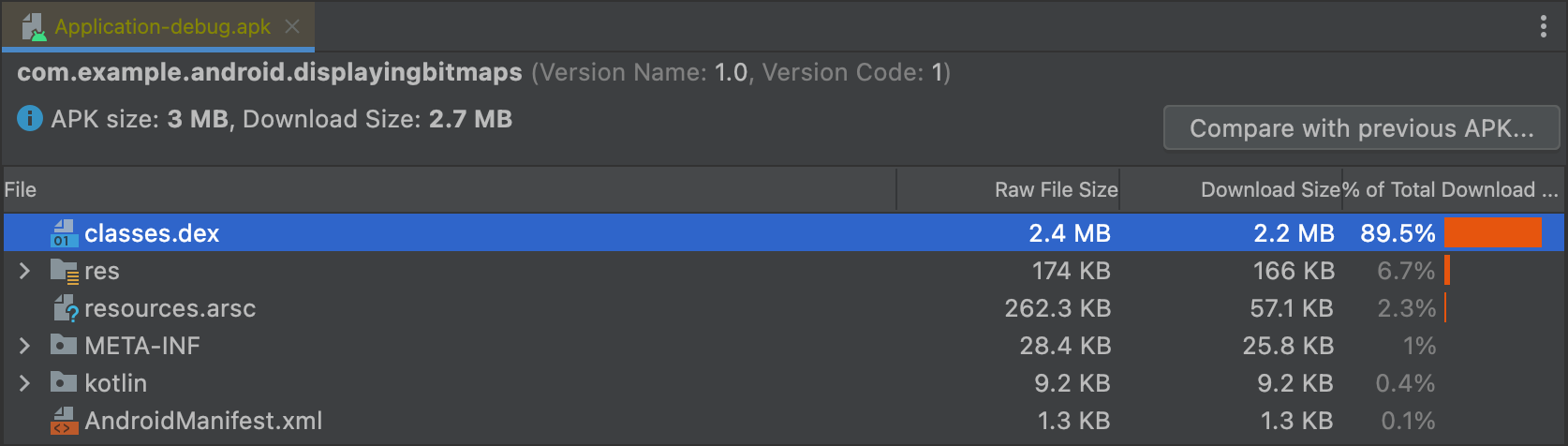
https://developer.android.com/studio/build/apk-analyzer#load_proguard_mappings
50p, APK Analyzer: Show Bytecode
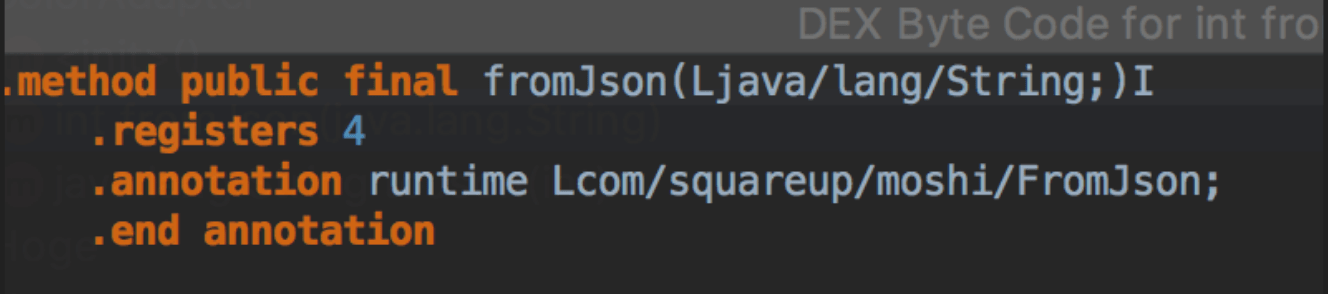
Method 정보에 FromJson Annotation 정보뿐이고 HexColor Annotation이 삭제된 것을 알 수 있다
해당 발표 자료의 이미지를 부분 캡쳐했습니다.
51p ~ 52p
-keep interface HexColor
↓
-keep @com.squareup.moshi.JsonQualifier interface *
JsonQualifier Annotation를 가진 모든 interface를 삭제/난독화하지 않는다
53p
@Retention(AnnotationRetention.RUNTIME)
@JsonQualifier
annotation class HexColor
class Rectangle(
@field:Json(name = "width") val w: Int,
@field:HexColor @field:Json(name = "color") val c: Int
)
class ColorAdapter {
@ToJson fun toJson(@HexColor rgb: Int): String {
return String.format("#%06x", rgb)
}
@FromJson @HexColor fun fromJson(rgb: String): Int {
return Integer.parseInt(rgb.substring(1), 16)
}
}
54p
-dontwarn okio.**
-dontwarn javax.annotation.** -keepclasseswithmembers class * {
@com.squareup.moshi.* <methods>;
}
-keep @com.squareup.moshi.JsonQualifier interface *
55p
사례 3 : Keep Annotation
56p, Keep Annotation
Class, Member에 붙이는 것으로 삭제, 난독화를 방지할 수 있다
@Keep
class User { ... }
어떻게 구현하고 있는가?
57p, Proguard Rule 만으로 구현하고 있다
- @Keep 용 Proguard Rule이 기본 pro guard-android.txt 에 포함되어 있다
- Proguard keep Rule을 사용해 구현하고 있다
- @Keep을 위한 특별한 것은 별도로 하지 않았다!!
58p, @Keep을 위한 Rule
-keep class android.support.annotation.Keep
-keep @android.support.annotation.Keep class * {*;}
-keepclasseswithmembers class * {
@android.support.annotation.Keep <methods>;
}
-keepclasseswithmembers class * {
@android.support.annotation.Keep <fields>;
}
-keepclasseswithmembers class * {
@android.support.annotation.Keep <init>(...);
}
59p
-keep class android.support.annotation.Keep
Keep Annotation을 삭제/난독화하지 않는다
60p
-keep @android.support.annotation.Keep class * {*;}
Keep Annotation이 있는 Class가 대상
Class, Member 삭제/난독화하지 않는다
61p
-keepclasseswithmembers class * {
@android.support.annotation.Keep <methods>;
}
Keep Annotation이 있는 Method가 대상
Class를 난독화, Member를 삭제/난독화하지 않는다
62p
-keepclasseswithmembers class * {
@android.support.annotation.Keep <fields>;
}
Keep Annotation이 있는 Field가 대상
Class를 난독화, Field를 삭제/난독화하지 않는다
-keepclasseswithmembers class * {
@android.support.annotation.Keep <init>(...);
}
Keep Annotation이 있는 생성자가 대상
Class를 난독화, 생성자를 삭제//난독화하지 않는다
63p, @Keep을 위한 Rule
-keep class android.support.annotation.Keep
-keep @android.support.annotation.Keep class * {*;}
-keepclasseswithmembers class * {
@android.support.annotation.Keep <methods>;
}
-keepclasseswithmembers class * {
@android.support.annotation.Keep <fields>;
}
-keepclasseswithmembers class * {
@android.support.annotation.Keep <init>(...);
}
64p
사례 4 : AAPT
65p
Activity나 View의 Keep Rule은 (거의) 자동생성된다
66p, AAPT
AAPT = Android Asset Packaging tool
- Android Manifest, Layout(Menu) XML을 해석해서 자동으로 Proguard Rule을 생성한다
- Activity 등 Components, View에 대해서는 기본적으로 Proguard Rule 지정은 필요 없다
하지만 예외는 있다
67p, APPT가 대응하지 않는 사례
DroidKaigi 2018에서 Proguard 대응 PR
Process: io.github.droidkaigi.confsched2018.debug
b.h: null cannot be cast to non-null type
android.support.v7.widget.SearchView
at io.github.droidkaigi.confsched2018.presentation.search.c.a(SearchFragment.kt:135)
https://github.com/DroidKaigi/conference-app-2018/pull/198#issuecomment-358142894
68p, v7.SearchView를 얻을 수 없다
<item
android:id="@+id/action_search"
android:title="@string/search_title"
app:actionViewClass="....widget.SearchView"
app:showAsAction="always" />
위 Menu Layout에서 SearchView를 참조하고 있다
69p, AAPT가 대응하지 않았다
AAPT 도구는 app:actionViewClass로 지정한 Class에 대해서 Proguard Rule을 생성해주지 않는다
- android:actionViewClass로 지정한 경우는 Proguard Rule을 생성해준다
70p, 이 사례는 회피 불가능
- Proguard는 무조건 어떤 문제가 일어난다
- 문제가 일어난 경우에 처리를 위한 지식∙노하우가 필요
71p ~ 72p, 이 사례로 이야기하면
- Error Log에서 SearchView를 얻을 수 없다는 것을 알 수 있다
- Menu Layout에서 지정한 Class이므로 AAPT가 생성한 aapt_rules.txt를 보자
- SearchView의 Proguard가 생성하지않는다는 것을 확인
- 자동 생성해주지 않을 듯하므로, 스스로 적절히 Proguard Rule을 지정한다
73p, 혹은
- Error Log에서 SearchView를 얻을 수 없다는 것을 알 수 있다
- Android Studio의 APK Analyzer를 사용해 classes.dex 내부를 확인한다
- SearchView의 생성자가 사라진 것을 알 수 있다
74p
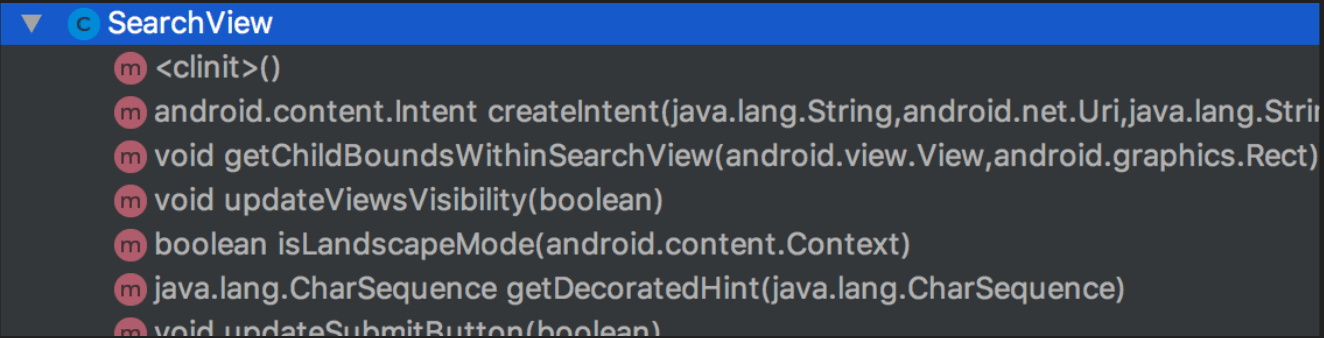
View에 필요한 생성자가 사라진 것을 알 수 있다
해당 발표 자료의 이미지를 부분 캡쳐했습니다.
75P
-keep class android.support.v7.widget.SearchView {
<init>(...);
}
SearchView 의 모든 생성자를 삭제하지 않기 위한 Rule을 추가
76p
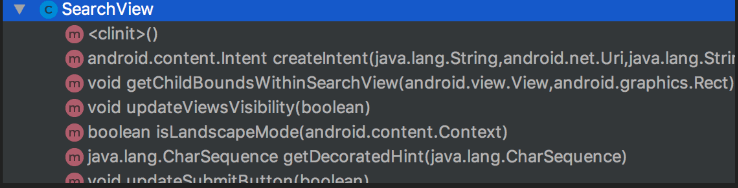
↓ 조금 전의 Proguard를 적용
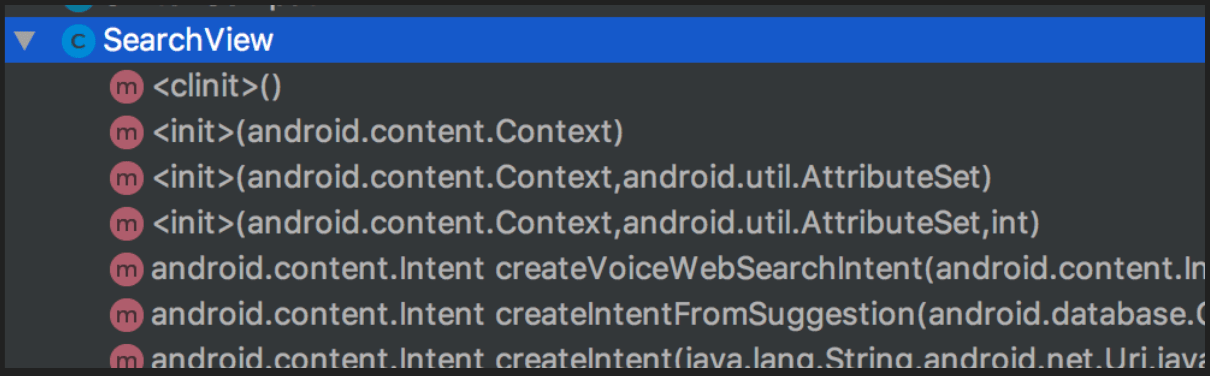
이 Rule을 지정하면 View에 필요한 생성자가 삭제되지 않은 것을 알 수 있다
해당 발표 자료의 이미지를 부분 캡쳐했습니다.
77p, 이 사례는 회피 불가능
- Proguard는 무조건 어떤 문제가 일어난다
- 문제가 일어난 경우에 처리를 위한 지식∙노하우가 필요
78p, 정리
- Proguard는 기초, 구조를 어느 정도 알아두면 이외로 어떻게든 된다 (중요)
- 그러나 무조건 어떤 문제가 발생하므로 당황하지 않을 마음이 필요
- keep Rule의 변화는 해나가면서 알아가는 것이 좋다고 생각한다
- Proguard를 사용해 최고의 앱 사이즈를 달성하자!!!!
79p, 결론 & 소개
80p
추가 tips
81p, 극단적인 사례: RxJava2
아래 코드만 사용
Observable.just(100)
.map { it.toString() }
.subscribe()
82p, 극단적인 사례: RxJava2
(io.reactivex.** Method 개수)
- Before: 9186
- After: 113
대부분의 Class, Member를 사용하지 않으므로 대부분 삭제된다
83p, Proguard 출력 파일
- seeds.txt (Proguard Rule 분석 단계)
- 대략 어떤 keep Rule에 매칭
- usage.txt (shrink 단계)
- 삭제된 Class, Member 리스트
- mapping.txt (obfuscate 단계)
- 난독화된 Class, Member 대응표
- dump.txt
- Proguard 결과
84p, consumer proguard
라이브러리쪽에서 Proguard를 제공할 수 있다
ex. leakcanary
https://github.com/square/leakcanary/blob/master/leakcanary-android/consumer-proguard-rules.pro
85p, R8
- Proguard File과 호환이 있다
- Proguard보다 코드 사이즈 삭제, 바이트코드 최적화가 기대된다
Currnte Pages Tags
Subscribe
Subscribe to this blog via RSS.
Categories
Recent Posts
- Posted on 03 Jun 2025
-
[요약] What's new in Android development tools (Google I/O '25)
Posted on 25 May 2025 -
Jetpack Compose: LazyColumn/LazyRow 내부 코드 분석 ~ 3부 LazyLayout
Posted on 20 Apr 2025 - Posted on 28 Mar 2025